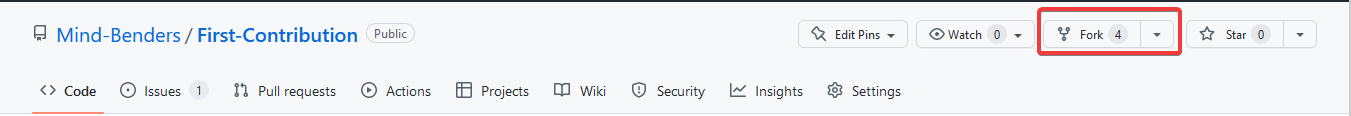Hi, Let's get started with our very first open-source contribution by following some very easy steps.
You will be adding your name and GitHub Profile Link to this repository for your first open-source contribution
Fork this repo by clicking on the fork button on the top right of this page. This will create a copy of this repository in your account.
On the next page, click on the Create fork button. You may change details as you see fit.

Once your fork is completed, open index.md file on your repository.
 Next edit this file on your browser by clicking the edit button on top right.
Next edit this file on your browser by clicking the edit button on top right.

Now, under contributors, add your Name & GitHub username.
Don't add it at the beginning or end of the file. Put it anywhere in between.

Now to save the file, commit the changes by adding relevant commit message and click on Commit changes

Now that your have made changes to your copy, it's time to submit these changes to the Original Repository.
Head back to your repository and click on Contribute Button.
 Next click on the Green Button that says,
Next click on the Green Button that says, Open pull request
Fill in the details as you feel necessary and click Create pull request

Soon we'll be merging all your changes into the main branch of this project. You will get a notification email once the changes have been merged.
Congrats! You just completed the standard fork -> clone -> edit -> pull request workflow that you'll often encounter as a contributor!
You are ready to start contributing to open-source. We've compiled a list of projects with easy issues you can get started on. Check out the list of projects compiled by First Contributions.