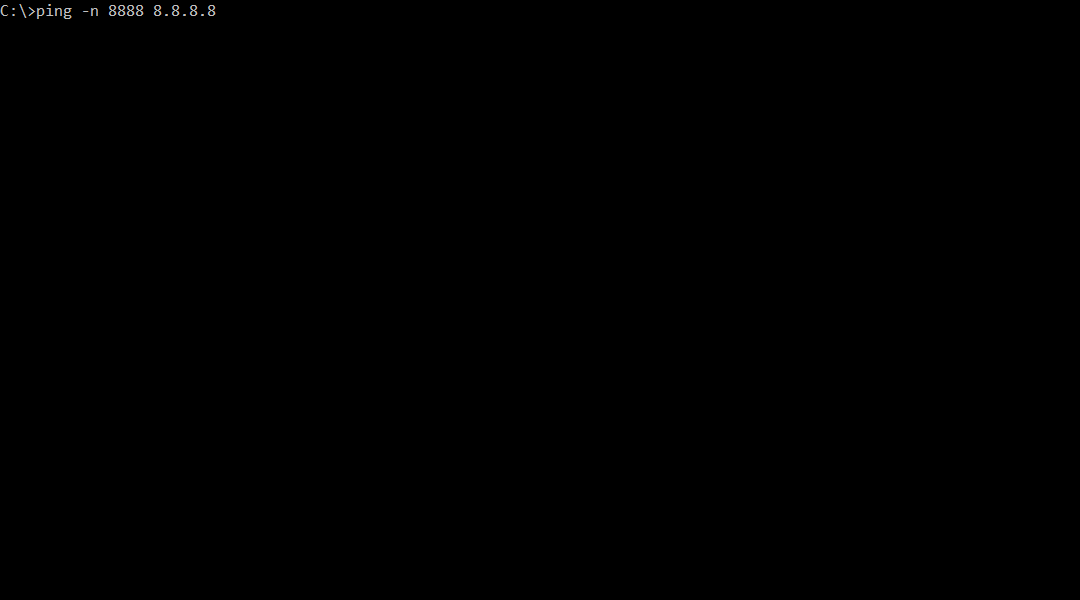Software to produce lag by flood. The program compiled in Java can be found in the 'dist' folder.
Change the key that triggers the LagSwitch. It only accepts one character. The default hotkey is 'L'.
It allows to change the activation mode and the type of Lag. The default mode is continuous and toggle at each press of the hotkey.
It allows modifying the number of threads and the delay between messages. By default they are 60 threads to 25 ms.
It allows activating/deactivating the increase or decrease of the number of threads that are launched. It is done by means of a key to increase and another to decrease. By default disabled.
Save the current configuration.
It shows the current configuration and the number of messages sent. This stops the execution of the lag.
Close the program.