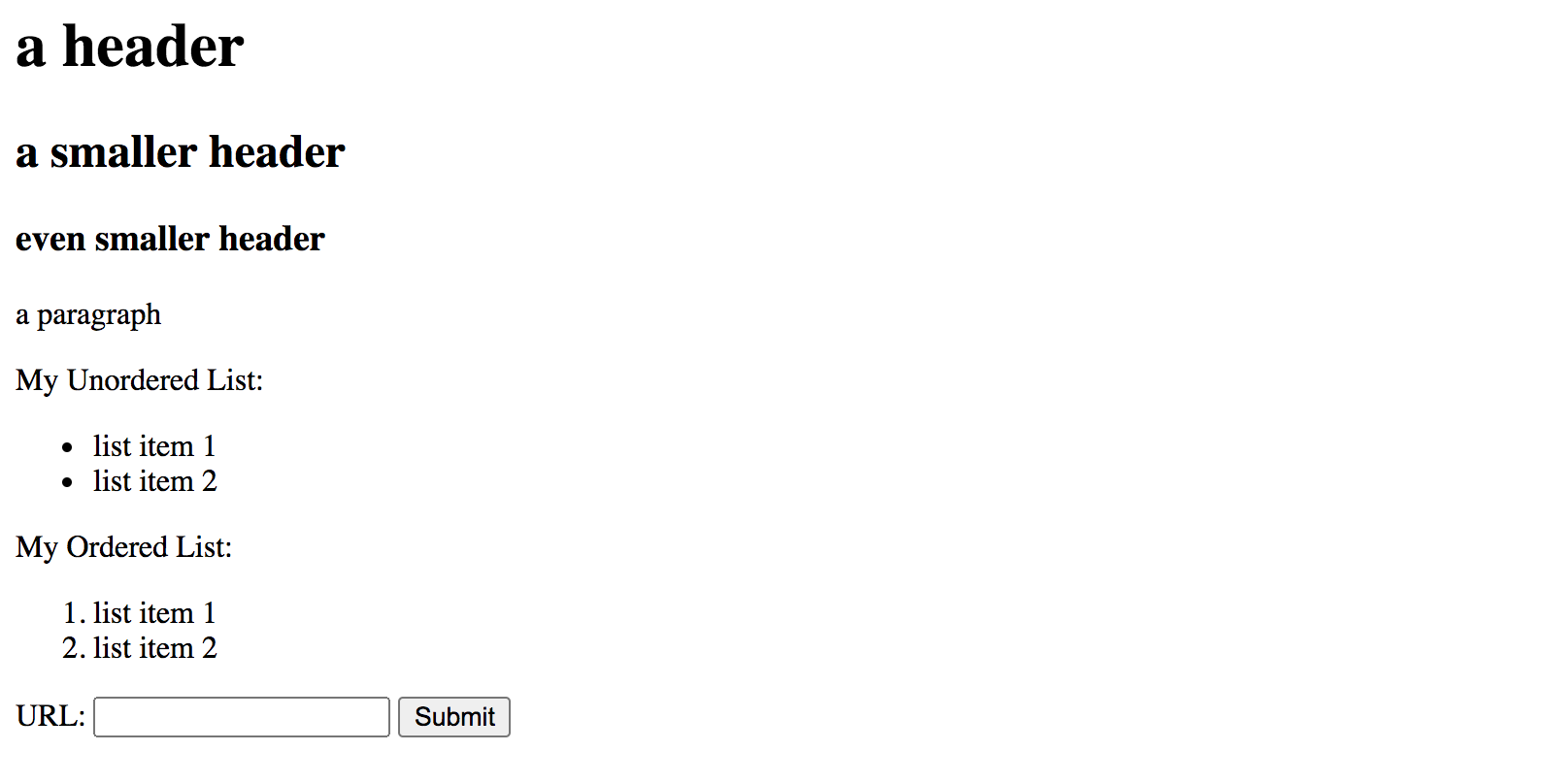Once you've cloned this repository, simply run the setup script:
bash setup.sh # like this
./setup.sh # or like this
go_web_app/setup.sh # or like thisIt should then tell you that the server is live on your local machine (localhost)!
Test it out by going to the address it outputs. When asked, try these URLs:
https://www.ncbi.nlm.nih.gov/sviewer/viewer.fcgi?id=1061361601&db=nuccore&report=fasta&retmode=text&withmarkup=on&tool=portal&log$=seqview&maxdownloadsize=100000000
https://raw.githubusercontent.com/MatthewWolff/go_web_app/master/src/app/test_data/rickettsia_prowazekii.txt
https://raw.githubusercontent.com/MatthewWolff/go_web_app/master/src/app/test_data/thermotoga_petrophila.txt
We often hear about servers in movies and everyday life: "he hacked the server" or "500 internal server error"—but what exactly is it? You might think that it's just some giant computer or multi-room machine, but in reality a server can just be a small monitor-less computer sitting on a shelf. Your computer issues a request to it for information, and it "serves" the response.
More formally, a server is a piece of hardware or software that provides a service to "clients". In our context, the server is serving web requests to it.
So let's chat about requests.
For the purpose of demonstration, we'll use a command line tool that is
on every one of your machines: cURL AKA curl. From their man pages:
curl is a tool to transfer data from or to a server
It's used like this:
$ curl --request [TYPE (default: GET)] [URL]- GET:
- The most common type of request!
- You use it every day
- Every time you put a URL in your browser, it makes a GET request
- What does a GET request bring back? Usually HTML!
- You can add parameters to the URL like this:
curl url.com?key1=val&key2=val
$ curl --request GET skew-web-server.herokuapp.com --silent | tail -n 20 <header class="intro"> <div class="intro-body"> <div class="container"> <div class="row"> <div class="col-lg-12"> <h2 class="brand-heading"> Welcome. </h2> <p class="intro-text"> Let's learn about Web Apps </p> <form action="/get_url" method="get"> <button class="btn btn-circle" type="submit"> <i class="fa animated"> ok </i> </button> </form> </div> </div> </div> </div> </header> </body> </html>
- POST
- Another VERY common type of request
- Like a GET request, you can transfer information
- The difference: POST is more secure, because it doesn't encode the information in the URL
- Usually the response is JSON (JavaScript Object Notation)
- the
--silentflag gets rid of extra output - we'll use the tool
jqto format the JSON to be prettier
- the
$ curl --request POST skew-web-server.herokuapp.com \ --data '{"Key1": "key1", "key2": "val2"}' \ --silent | jq { "Msg": "Hello! Thanks for the POST request.", "Keys": "{Key1:key1 Key2:val2}" }- if you have some trouble running, that try it all on one line:
curl --request POST skew-web-server.herokuapp.com --data '{"Key1": "key1", "key2": "val2"}' --silent - Others
- Delete, Put, Patch, etc.
When you go to a website, you usually visit multiple pages. How does the website know which page to return to your GET request? Well, obviously there's some important information in the URL!
Go has the net/http module, which provides a very nice way to run a web server.
You simply specify a "request handler" for the supported pages. In the following
example, we have 3 supported pages (with index being the default page that you see).
// URL handlers
http.HandleFunc("/", indexHandler)
http.HandleFunc("/get_url/", getUrlHandler)
http.HandleFunc("/minskew/", minskewHandler)
http.ListenAndServe(":8080", nil)Let's take a look at a request handler for the mysite.com/get_url/ page
// getUrlHandler Handles get_url request
func getUrlHandler(w http.ResponseWriter, r *http.Request) {
if r.Method == "GET" {
t, err := template.ParseFiles(path.Join(TEMPLATES, "get_url.html"))
if err != nil { panic(err) }
t.Execute(w, nil) // we could pass a struct in to apply formatting if we wanted
}
}When a request is made, we can check the type and respond accordingly.
In our example, we'll send back a .html page that we've designed. Go
also supports something called templating:
type Page struct {
Title string
Contents template.HTML
}
func myHandler(w http.ResponseWriter, r *http.Request) {
// Create a simple HTML template!
t, err := template.New("foo").Parse("<h1>{{.Title}}</h1> {{.Contents}}")
if err != nil { panic(err) }
// Fill out our template
page := Page{Title: "My Title", Contents: "These are my contents"}
t.Execute(w, page) // put the contents of page into the template
}While learning HTML is outside the scope of this recitation, it can be a
useful talent, albeit one which you can get away without having (i.e.,
if you know markdown you can use pandoc to convert it into an HTML page!).
Here's a tutorial on HTML. It's pretty basic:
<html lang="en">
<head>
<!-- you import things here, like Cascading Style Script (CSS) or Javascript -->
</head>
<body>
<h1> a header </h1>
<h2> a smaller header </h2>
<h3> even smaller header </h3>
<p> a paragraph </p>
My Unordered List:
<ul>
<li> list item 1 </li>
<li> list item 2 </li>
</ul>
My Ordered List:
<ol>
<li> list item 1 </li>
<li> list item 2 </li>
</ol>
<form action="/minskew" method="get">
URL: <input type="text" name="url">
<button type="submit" value="submit"> Submit </button>
</form>
</body>
</html>What do you do if you want to use the file system on your server? By default, anyone who accesses the server can't just see all its files. This makes sense. But if you want to use CSS/JS files on your webpages, you'll actually need to provide access to those somehow! Same case for if you want to show stored images.
Let's imagine the case where we have a bunch of images in a folder called plots/
http.Handle("/plots/", http.StripPrefix("/plots/", http.FileServer(http.Dir("./plots"))))Now, any HTTP request to oursite.com/plots will be able to access the files stored there!
Heroku makes it very easy to host your app!
- Create
server.go- for this part, we don't want it to be in a project under
src/! - this is just because Heroku uses some outdated tech (
GB) when it senses asrc/folder- it took me like 2 hours to debug, and I wanted to die
- we want the file hierarchy here to be flat, so make a new folder:
mkdir ~/herokuServer cp server.go ~/herokuServer # let's assume `server.go` exists cp -r site/ ~/herokuServer # assume your site with the templates exists cd ~/herokuServer
- for this part, we don't want it to be in a project under
- Make the code check the environment for a
$PORTport, ok := os.LookupEnv("PORT") if !ok { port = "8080" // set a default } port = ":" + port // start the web server http.ListenAndServe(port, nil)
- Prepare it for Heroku
go mod init go_web_app/skew # create mod file go test # this builds the go.mod file go mod vendor # this then generates the files you need to build # build a linux-specific binary env GOOS=linux GOARCH=amd64 go build -o bin/server -v . echo 'web: bin/server' > Procfile # tells Heroku how to run the file
- Deploy it on Heroku!
# create a commit git init git add --all git commit -m "heroku files" # create the heroku app heroku login heroku create skew-web-server # give it a name git push heroku master echo 'we did it!' curl skew-web-server.herokuapp.com # check it out