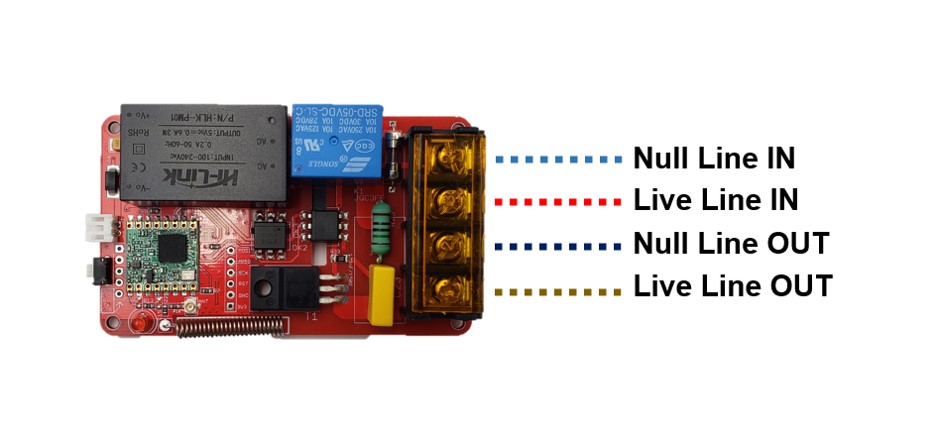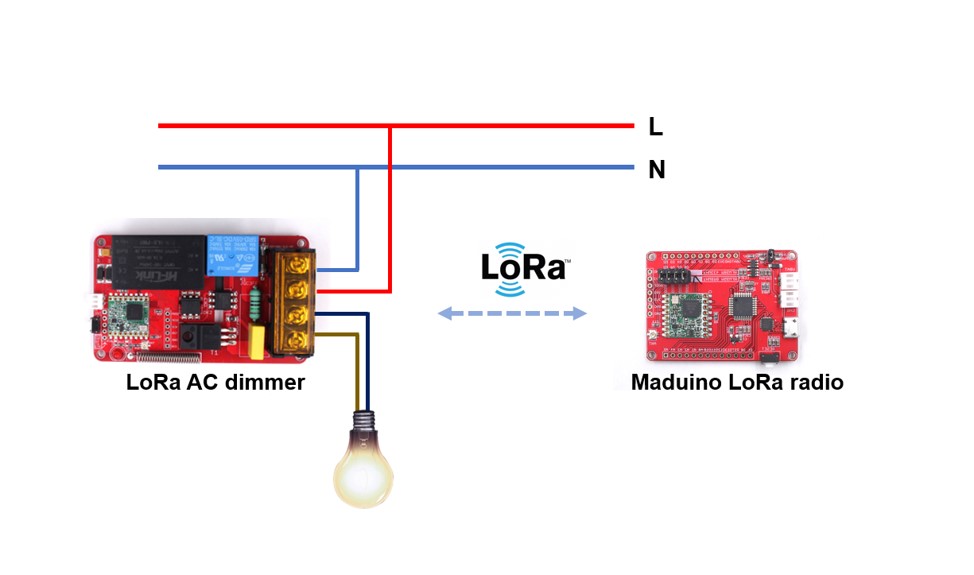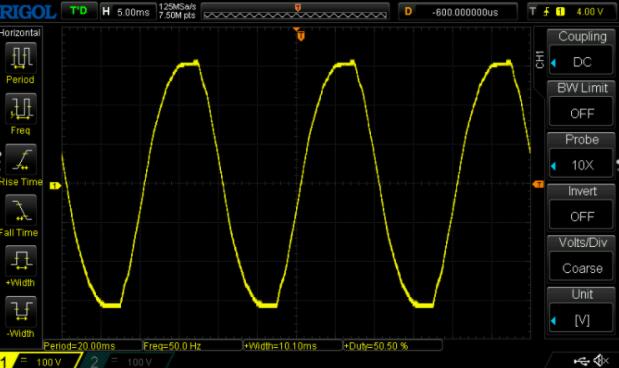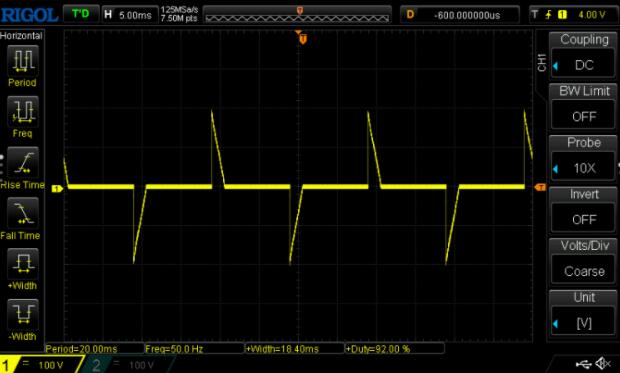/*
Version: V1.1
Author: Vincent
Create Date: 2021/7/31
Note:
2021/8/6 V1.1:Change firmware position.
*/[toc]
Wiki Link : LoRa_AC_Dimmer
AC dimmer is designed to control the alternating current voltage, it is used to control the LED light, electronic heating element and the AC motor. LoRa AC Dimmer module is based on Atmel's Atmega328P to control the dimmer through the PWM signal the MCU generated. The board also features the LoRa module on board that provides a solution for controlling remotely.
This is a special module that Makerfabs had burned the firmware to it before shipping. After receiving the package, it can be controlled to turn on or off, or turn the output by 35% through the Specific command, and it does not require additional programming.
- ATMEL Atmega328P: High Performance, Low Power Atmel®AVR® Classic Microcontroller
- Speed Grade: 20Mhz
- Flash: 32KBytes
- RAM: 2KBytes
- EEPROM: 1Kbytes
- Onboard LoRa module
- Photocoupler, 400V peak off-state voltage
- With integrated Phase detection and Zero Crossing Detection processing
- 5V Relay for shutting off absolutely
- Fuse with 250V and 1.5A
Factory firmware is "Makerfabs-Lora-AC-Dimmer/firmware/".
Attation: Each factory terminal number will be different, according to the detailed stickers on the board prevail. Of course you can also re-burn the firmware to change it to your own number.
Like:
75 String node_id = String("ID") + "000123";If you have any questions,such as how to install the development board, how to download the code, how to install the library. Please refer to :Makerfabs_FAQ
- Please disconnect from the electrical equipment before burning!
- Do not burn with alternating current!
- Upload codes, select "Arduino Pro or Pro Mini" and "3.3V 8MHz"
Factory firmware use this library.
If you need to send Lora to debug AC Dimmer, you can use the code in "Makerfabs-Lora-AC-Dimmer/example/RadioLib-demo/transmit/transmit.ino". With Maduino Lora Radio, or another Marduino Lora device based on 328p.
Of course, two AC Dimmers can also be used, one as the sender and one as the receiver.
AC Dimmer's Phase cutting is controlled by a plaintext Lora message
A typical instruction is:
ID000123ACT001PARAM000000#
Divided into three parts:
- Device ID: ID000123
- Action ID: ACT001
- Parameter: PARAM000000
The preceding zeros must not be omitted.
The device ID is the factory serial number of manual burning, manual modification when burning, has nothing to do with the equipment.The action continues only when a command with the same device ID is received.
Generally, the value is ID+6 digits.
ID000123
Can be customized by the user, also provided to get the 328P chip UID routines.
Close Dimmer and cut relay.
ID000123ACT000PARAM000000#
All open dimmer which named ID000123.
All open Dimmer and relay.
Example:
ID000123ACT001PARAM000000#
All close dimmer which named ID000123.
Set dimmer's phase cutting.
- Phase cutting : PARAM % 1000 = 0-255
Example:
ID000123ACT002PARAM000051#
Set dimmer's phase cutting to 51/255(20%) which named ID000123.
Set dimmer's phase cutting in seconds and then open the dimmer.
- Phase cutting : PARAM % 1000 = 0-255
- Delay time (second) : PARAM / 1000 = 0-999
Example:
ID000123ACT003PARAM005060#
Set dimmer's phase cutting to 60/225 which named ID000123. And all open after 5 seconds.
Set dimmer's phase cutting in seconds and then all close the dimmer.
- Phase cutting : PARAM % 1000 = 0-255
- Delay time (second) : PARAM / 1000 = 0-999
Example:
ID000123ACT004PARAM005060#
Set dimmer's phase cutting to 60/225 which named ID000123. And all close after 5 seconds.