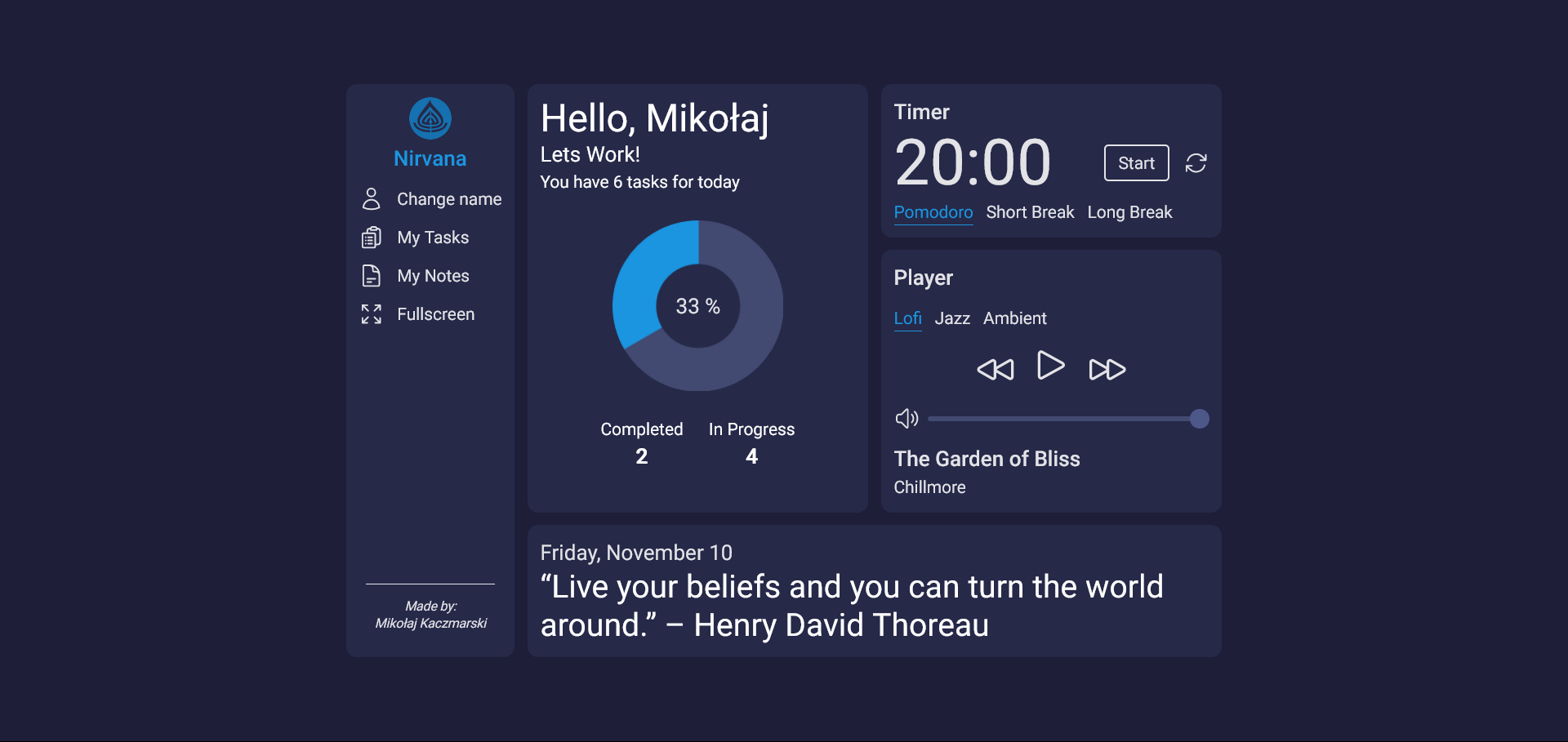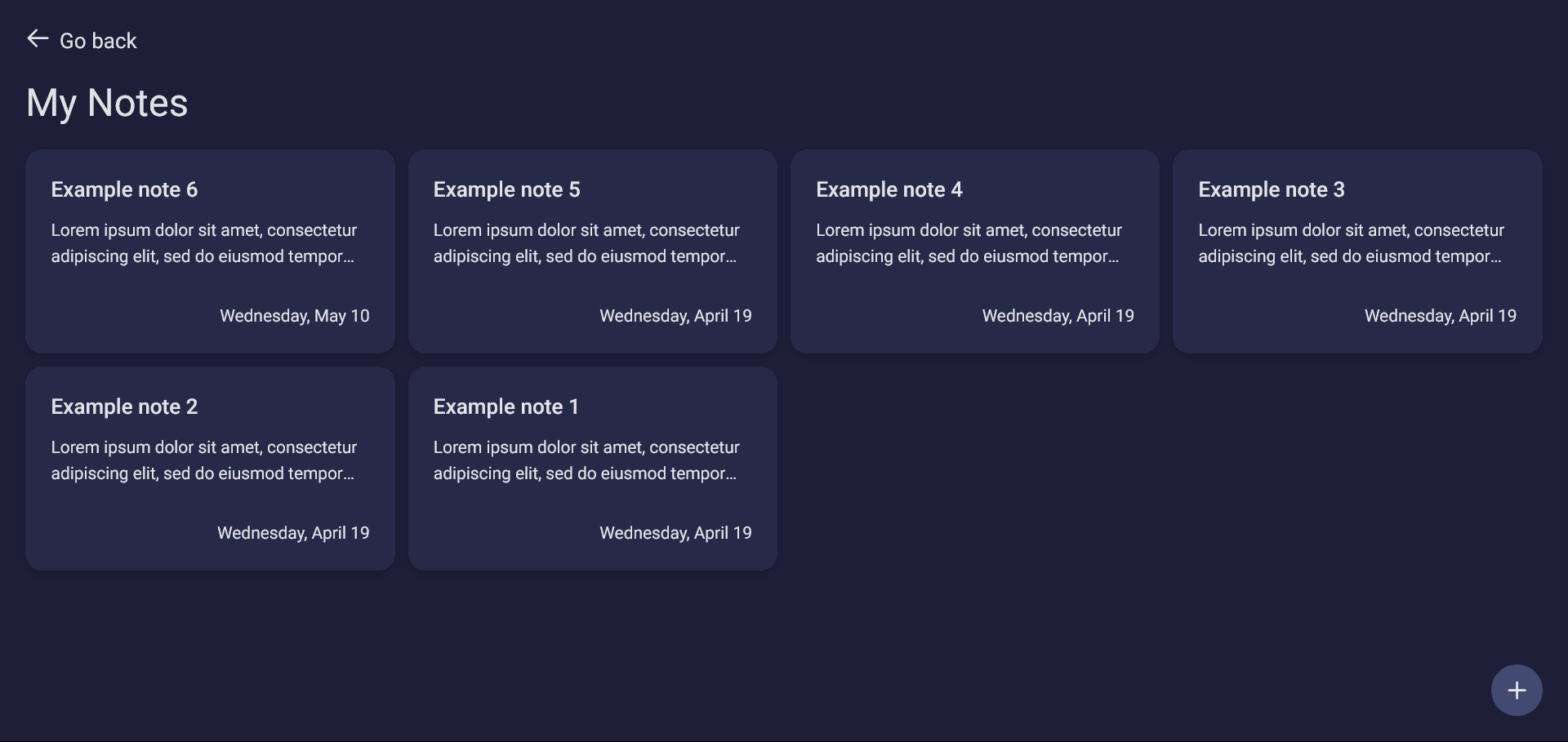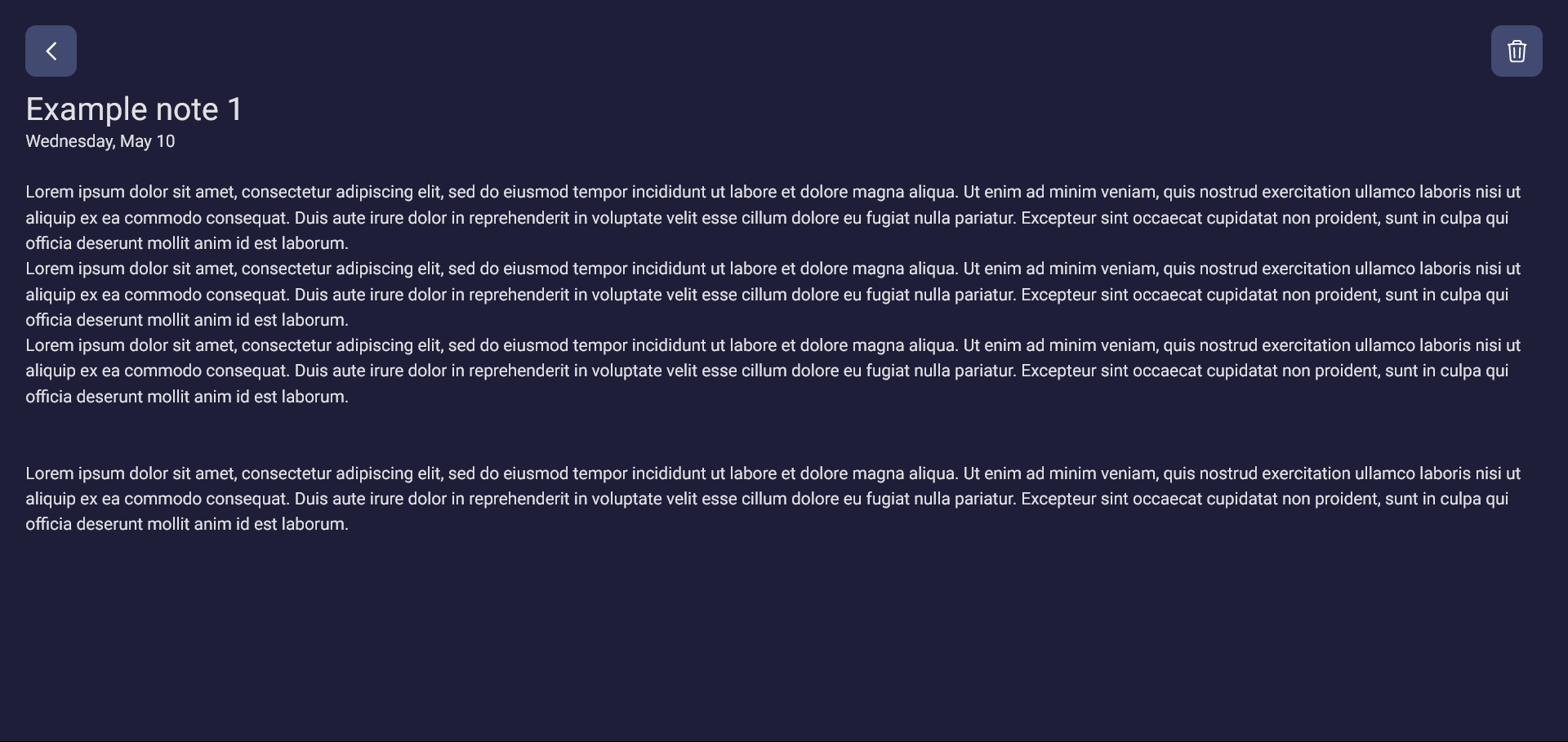https://nirvana.kaczmarski.dev
A CRUD application that I made while learning the basics of Angular. The main goal was to make an all-in-one productivity application, designed to help users effectively manage their daily tasks, take notes and focus.
Main dashboard
- Lofi music player
- Pomodoro productivity timmer
- Progress chart
Task list
- Adding user-written tasks
- Editing and deleting existing tasks
- Prioritizing - tasks can be highlighted as important
- Filtering tasks by category
Notepad
- creating user-written notes
- Editing and deleting existing notes
- Application is based on Angular 15. Navigation is handled using built-in RouterModule. To facilitate communication between components I have used Angular's EventEmitters, @Input/@Output decorators and custom Services.
- UI is mainly done with the TailwindCSS framework and vanilla CSS.
- Since the project is strictly frontend, the data is stored in the browser's local storage.
- Music files are stored locally.
- Song related information such as title and artist are stored in a JSON file
- Data from JSON is fetched using the Fetch Api.
- The player's core is the native HTMLAudioElement.
This project is based on Angular framework and uses TailwindCSS and Chart.js libraries. Here's a step-by-step guide to help you get started with the project.
Before you begin, make sure you have the following installed on your machine:
- Node.js (version 14.0 or later)
- npm package manager (version 6.0 or later)
Let's start with installing all dependencies. Move to the app main workspace and run:
npm i
To create a localhost port you should type:
ng serve
Your application is ready at port 4200.
http:https://localhost:4200/
- The application is publicly available under the MIT license.
- The project is educational and is not used for commercial purposes.
- Music was taken from https://pixabay.com as royalty free and is not mine.
Special thanks to my fiancee - for inspiration, motivation and invaluable manual tests.