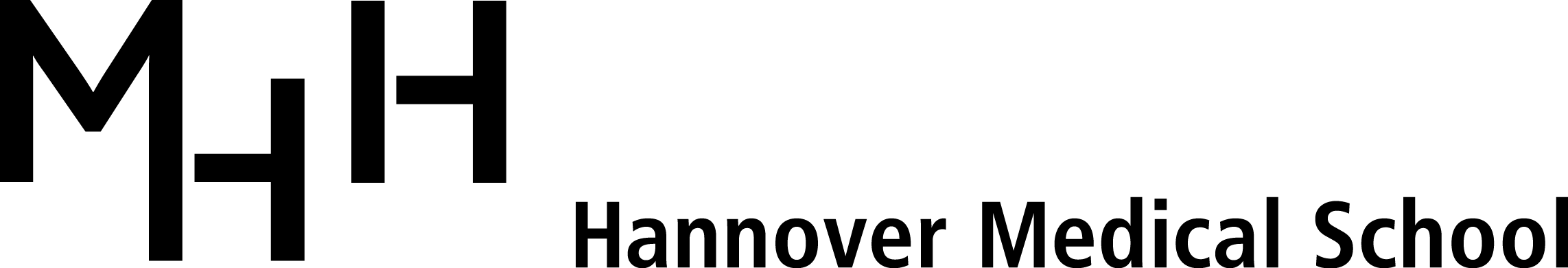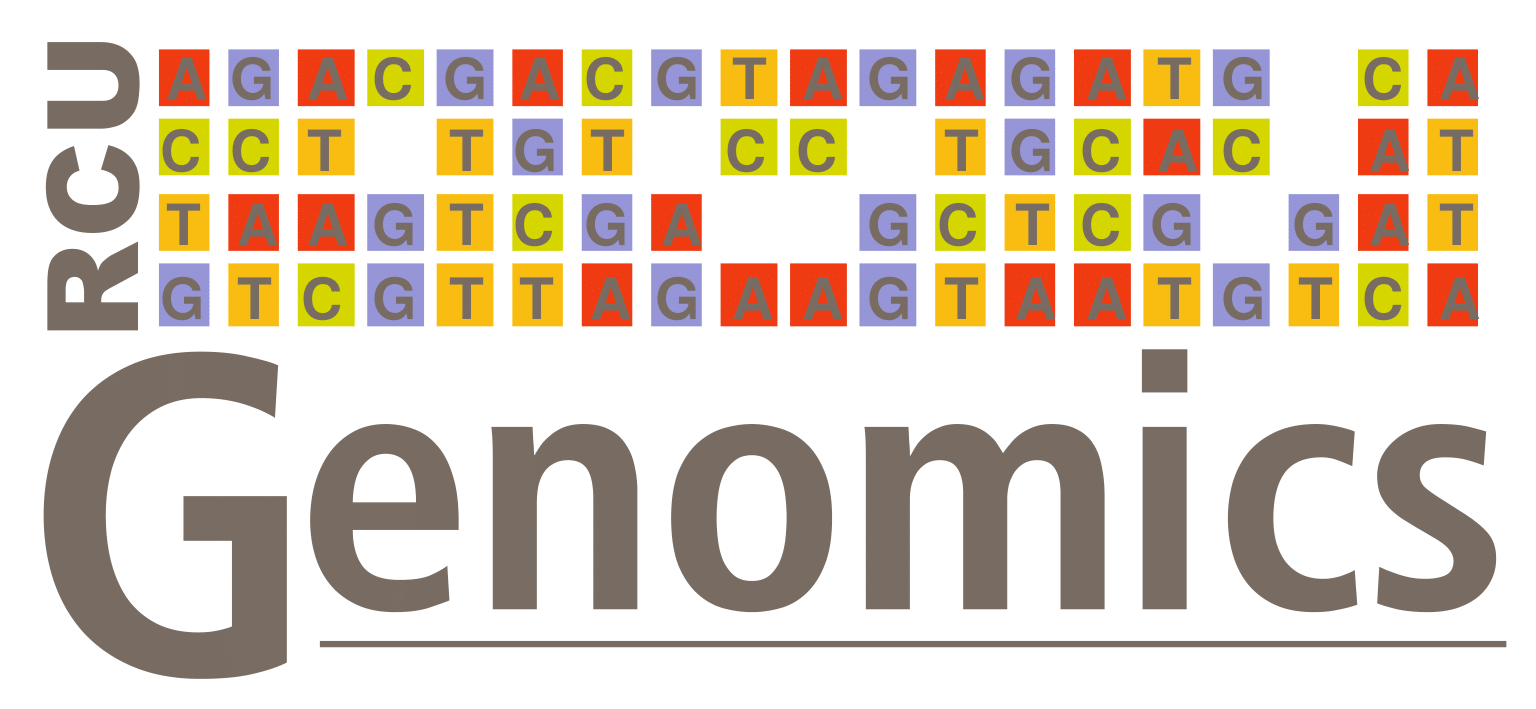This is an R/Shiny app for visualisation of single cell RNA-seq (scRNASeq) data. Based on a provided Seurat object, one or more genes can be selected through a user interface, and several plots are generated, including feature plots, ridge plots, violin plots and dot plots. This project is based on scrnaseq. The scrnaseq workflow was and is being developed by Katrin Sameith and Andreas Petzold at the DRESDEN-concept Genome Center (Dresden, Germany), in collaboration with the Research Core Unit Genomics (Hannover, Germany).
🐛 Report Bug · ❓ Request Feature
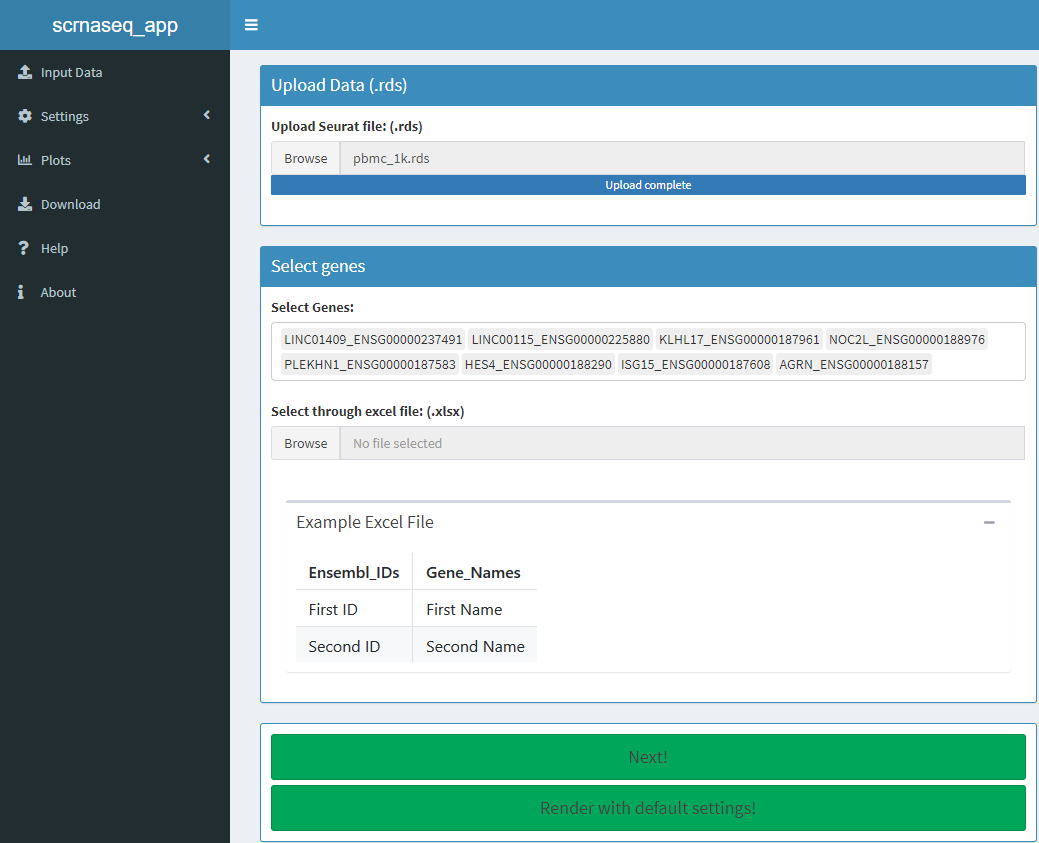 This app is dependent on data generated by Seurat, which must be run first. The app reads an .rds file which contains the Seurat object and all associated data.
The user can then select genes through a list or an Excel file (.xlsx). The expression of these genes is then displayed in a) UMAP plots b) Ridge plots c) Violin plots d) Dot plots or e) a global Heatmap. The generated plots can then be downloaded in .pdf and .png format.
This app is dependent on data generated by Seurat, which must be run first. The app reads an .rds file which contains the Seurat object and all associated data.
The user can then select genes through a list or an Excel file (.xlsx). The expression of these genes is then displayed in a) UMAP plots b) Ridge plots c) Violin plots d) Dot plots or e) a global Heatmap. The generated plots can then be downloaded in .pdf and .png format.
To get the app running, you need to follow these simple steps.
First, you need to upload an .rds file containing your Seurat object. If you do not have this file yet but would still like to try the app, you can use this example.
Once the .rds file is uploaded and processed, you can click on the field below Genes and select your genes by clicking or searching. To delete genes again, you have to click on the gene and hit the backspace key.
You can select genes by uploading an .xlsx file (example).
The spreadsheet has to look as follows:
| Ensembl_IDs | Gene_Names |
|---|---|
| First ID | First Name |
| Second ID | Second Name |
The app will only read the first column including the Ensembl IDs. The second column Genes is optional.
If your .xlsx file contains no header, please uncheck the checkbox. Otherwise, the first Ensembl ID will not show up in the selection.
In order to change the aspect ratio of the plots you can change the pixels of the x and y-axis. By clicking on Default settings for axes the default settings will be restored: X = 1024pxand Y = 576px
Once the plots are generated, you can download them. The download is an archive which contains a PDF and PNG version of the selected plots. If you want to rename your archive before downloading, you can do so in the given field.
Should the app hang or stop responding, you can reset it by reloading the data (RDS file) into the app.
If you are within the network of the MHH, use this link if the singularity container is running.
To run a copy of this app locally, follow these steps:
- Go to Releases and download the latest release
- Unzip the project und run scrnaseq_app.R with RStudio
- Install required libraries
Contributions are what make the open source community such an amazing place to be learn, inspire, and create. Any contributions you make are greatly appreciated.
- Fork the Project
- Create your Feature Branch (
git checkout -b feature/AmazingFeature) - Commit your Changes (
git commit -m 'Add some AmazingFeature') - Push to the Branch (
git push origin feature/AmazingFeature) - Open a Pull Request
Project Link: https://github.com/MHH-RCUG/scrnaseq_app