Using Golang, convert the video capabilities of the LumaAI Dream Machine into an API format for calls, making it easier to integrate quickly into third-party systems.
- This project is released on GitHub under the MIT license, free and open-source for educational purposes.
I provide the Luma AI API, no deployment is required, no subscription to Luma is required. Lower price, more convenient to use the Luma API.
Website: https://api.bltcy.ai
- Luma API supports video generation and allows uploading reference images.
- Users can upload reference images in advance or provide third-party image links or base64 encoded images when submitting video tasks.
- API interface security verification.
- Simplified deployment process, supporting both docker-compose and docker.
- Provides standardized services compatible with OpenAI's interface format, supporting both streaming and non-streaming output.
- Supports customization of the OpenAI Chat response format based on Go Template syntax.
- Compatible with frontend projects like chat-next-web.
- Automatic keep-alive (max keep-alive 7 days).
- [] Adapts to intermediary projects like New API.
- [] Pre-detection of sensitive words.
Video generation, supports uploading two images (start and end). [x] /generations Video extension, extends by 5 seconds each time. [x] /generations/:task_id/extend Query single video task. [x] /generations/:task_id Pre-upload images. [x] /generations/file_upload Get download URL without watermark. [x] /generations/:task_id/download_video_url Get account subscription information (balance, etc.). [x] /subscription/usage Get account information. [x] /users/me
https://github.com/Dooy/chatgpt-web-midjourney-proxy
Online
https://api-chat.gptbest.vip
http:https://localhost:8000/swagger/index.html
curl --location 'http:https://localhost:8000/luma/generations/' \
--header 'Authorization: Bearer {SECRET_TOKEN}' \
--header 'Content-Type: application/json' \
--data '{
"user_prompt": "Increase dynamic",
"aspect_ratio": "16:9",
"expand_prompt": true,
"image_url": "https://api.bltcy.ai/logo.png"
}'{
"created_at": "2024-06-18T14:47:43.318498Z",
"estimate_wait_seconds": null,
"id": "a4a8f1ff-e59b-4969-abcb-98b3e16f003e",
"liked": null,
"prompt": "Increase dynamic",
"state": "pending",
"video": null
}Log in using Google Chrome https://lumalabs.ai/dream-machine/
Get cookie
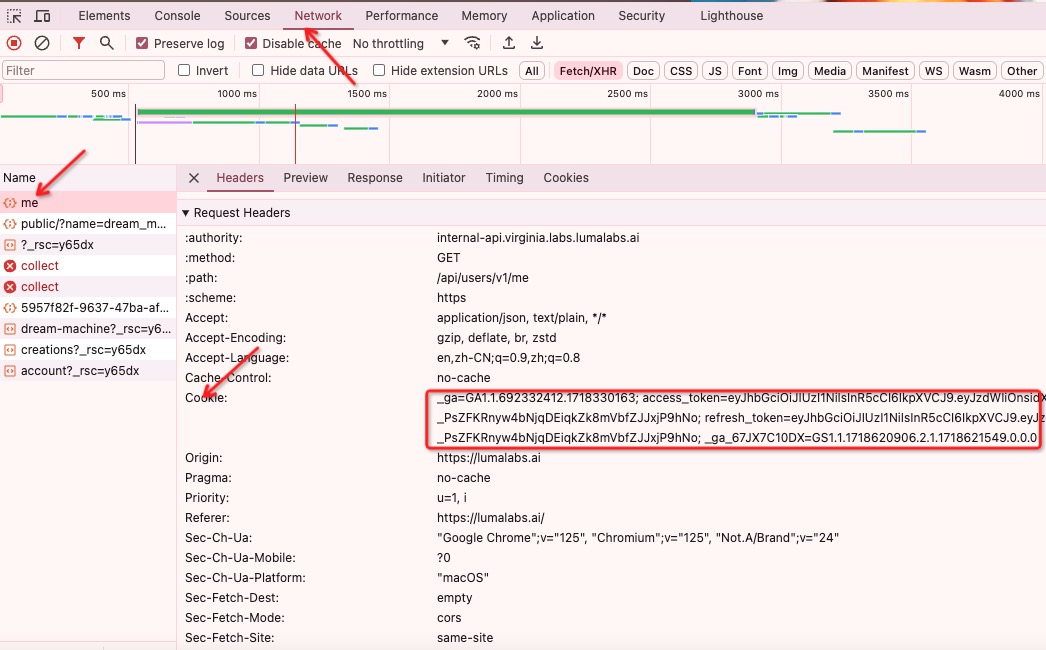
| env | description | default value |
|---|---|---|
| COOKIE | Cookie obtained from the image above for the Luma account | None |
| BASE_URL | Request API URL for Luma | https://internal-api.virginia.labs.lumalabs.ai |
| PROXY | HTTP proxy | None |
| PORT | Port | 8000 |
| SECRET_TOKEN | Luma API seurity http header Bearer token | None |
| ROTATE_LOGS | Whether to rotate logs daily | Yes |
| LOG_DIR | Log output path | ./logs |
| DEBUG | Whether to enable Debug logging | No |
| PPROF | Whether to enable Pprof performance analysis, uses port 8005 if enabled | No |
| CHAT_TIME_OUT | Chat request time out | 600 s |
| CHAT_TEMPLATE_DIR | Chat template path | ./template |
Step-by-step guide on how to run a Docker container with specific environment variables and port mappings. Sensitive details like SQL names, passwords, and IP addresses are replaced with placeholders for this guide.
docker run --name luma-api -d -p 8000:8000 \
-e COOKIE=xxxx \
lumaapi/luma-apidocker-compose deployment
docker-compose pull && docker-compose up -ddocker-compose.yml
version: '3.2'
services:
sunoapi:
image: lumaapi/luma-api:latest
container_name: luma-api
restart: always
ports:
- "8000:8000"
volumes:
- ./logs:/logs
environment:
- COOKIE=xxxx- Golang 1.20+
git clone https://github.com/LumaAI-API/Luma-API.git
cd Luma-API
go mod tidyMIT © Luma API
This project is open-source on GitHub under the MIT license and is free of charge. If you find this project helpful, please give it a star and share it. Thank you for your support!
