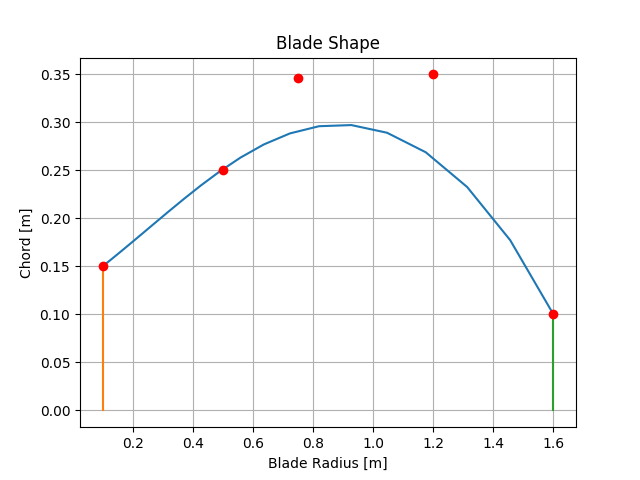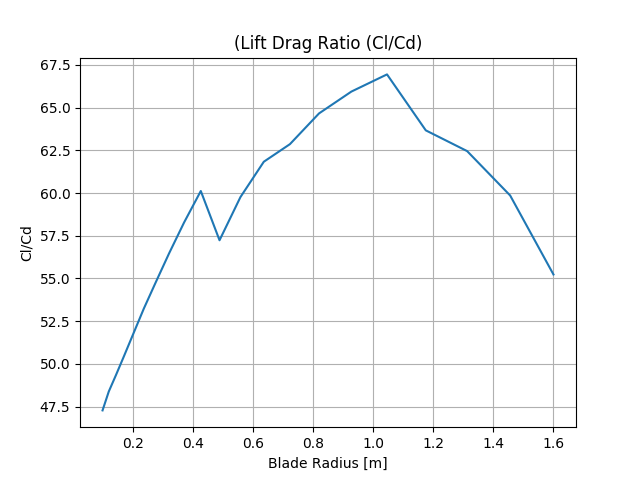A propeller design using BEM
These scripts were part of my gradruation's project, it consist in a implementation of the algorithm propoused by Hensen. Since the original method was used to design a turbine it was necessery to modify some parameters, like the signal of the air speed, to convert it into a propeller design. A disclamer here, if you want something more robust i suggest to you to check the JBLADE application.
WARNING: Before start it's recommended that you have xfoil, for a greater precision in your design. If you are using a Windows operating system you'll have to keep the executable version of Xfoil in the same folder of BEM.py, you can donwload it in the official Xfoil website, otherwise if you are using a Linux distribution you can use the next command to donwload and install it.
sudo apt-get install xfoil
First things first, the main file here is the BEM.py. Inside of it a couple of options will be set, like:
-
Diameter;
-
Rotational Speed;
-
Airfoil of each section;
-
etc.
And if you like there is an example with a simple implamentation.
The gif right below shows the program up and running using Xfoil functionatilies.
At the end of the calculation your console you could see the final values for your design, like the next few lines show:
Thurst: 59.99 [N]
Momentum: 4.05 [Nm]
Total Mass: 0.672 [kg]
Required Power: 762.46 [W]
Flight Power: 720.0 [W]
Efficiency: 94.42 [%]
With it several plots might be displayed, The following images illutrate some examples.
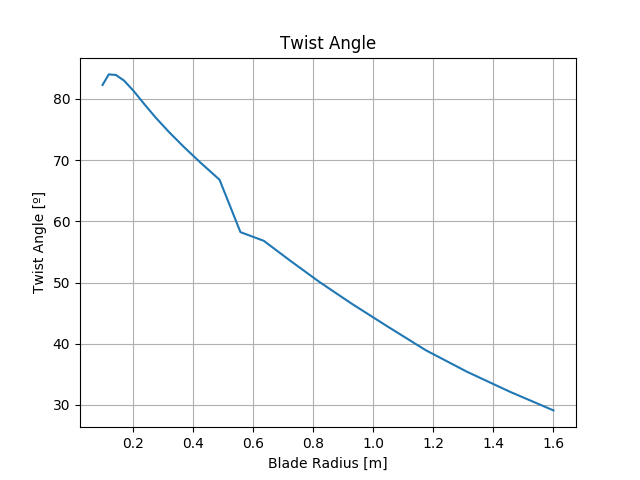
You can also use the a configuration flag called export_sections to export each section as a dat extension. This files are built rotating and positioning every section, like the next image shows.
The file follows the nomenclature: Radius_distance_from_hub_mm.tx eg.R1175.txt, which means that section had been placed in a plane with 1175 mm of distance from the propeller's hub. With all those .dat files in hand it's possible to import these curves in a CAD software, like SolidWorks, a create a loft operation. A brief example of one those dat files is showed in the next few lines.
0.13499931674694216 -0.1497776659082142 1.175267116361462
0.1345821137585913 -0.14889393212862786 1.175267116361462
0.13349693961943118 -0.14637500647734134 1.175267116361462
0.1318837501613349 -0.1425686220947054 1.175267116361462
0.12959037350145597 -0.13773955886428949 1.175267116361462
0.1264655854301031 -0.1318968054196098 1.175267116361462
0.12255326892483118 -0.12500873084659958 1.175267116361462
0.1179460944998143 -0.11715756752421341 1.175267116361462
0.11271830530751524 -0.10845448795952943 1.175267116361462
0.10694124716504534 -0.09902631556727995 1.175267116361462
0.10068621678290388 -0.08900824695232043 1.175267116361462
0.09402136014250122 -0.078556065903427 1.175267116361462
0.08700961481751225 -0.0678157709930124 1.175267116361462