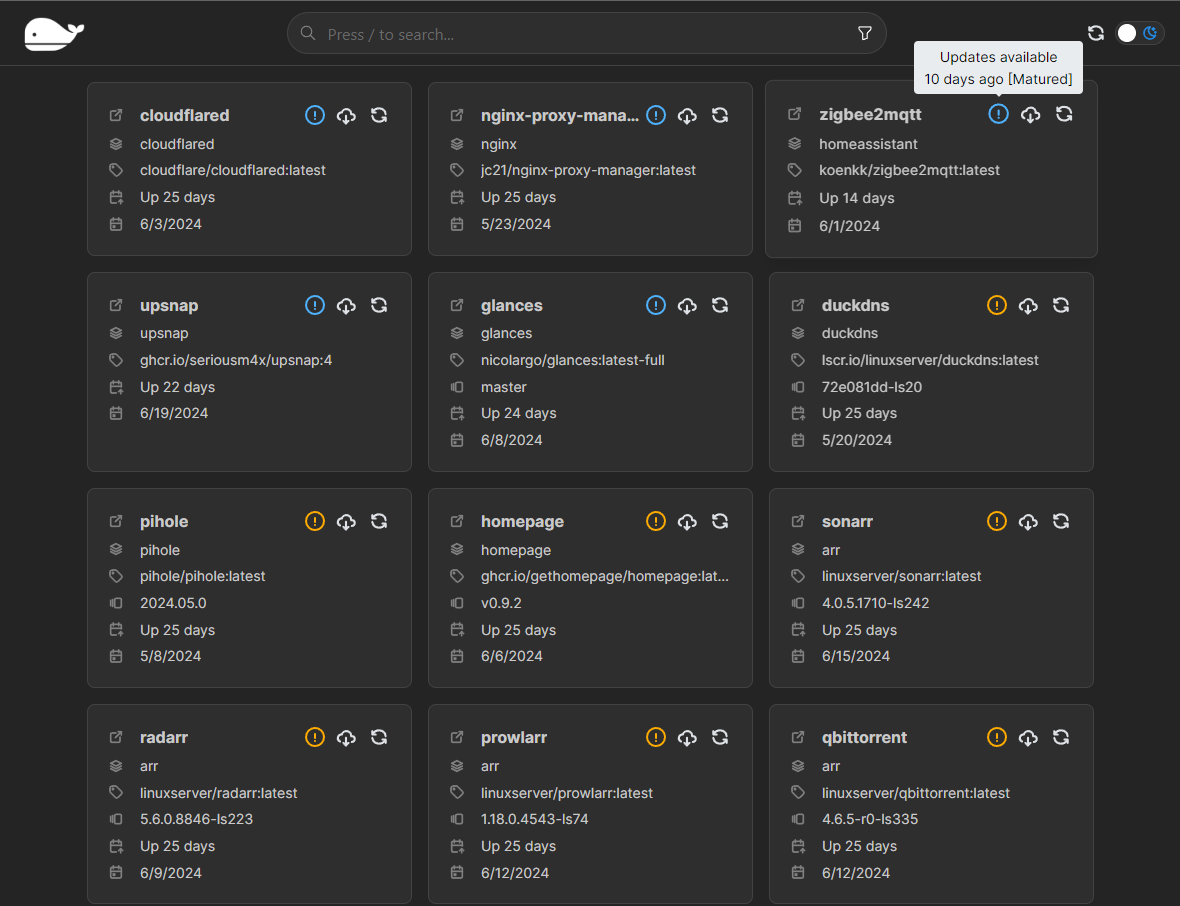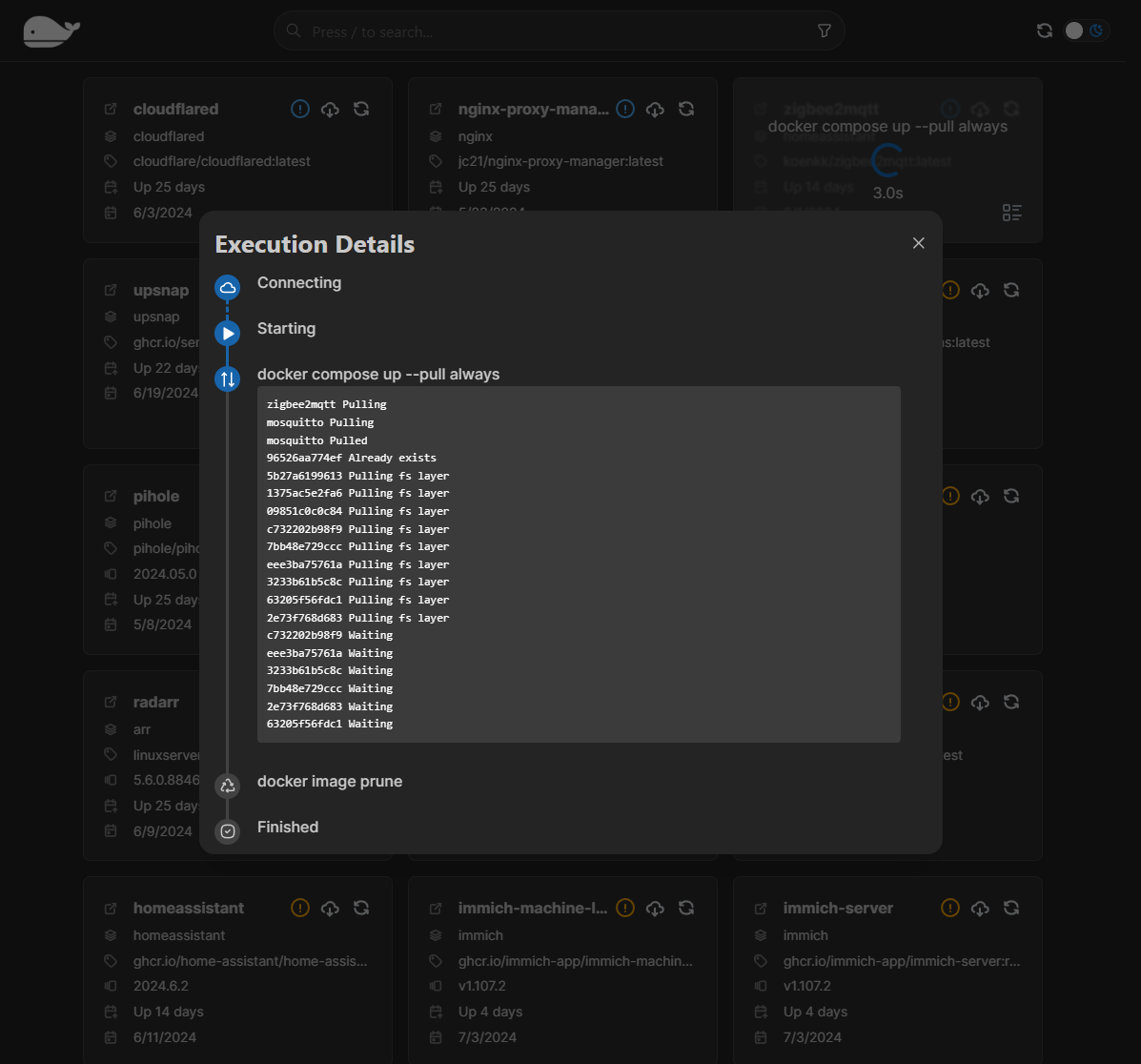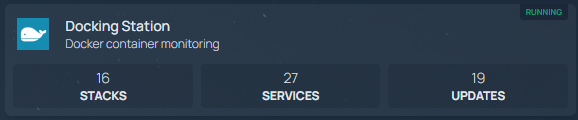Docking station is a webapp for managing and updating your docker containers. It is built using Nextjs and FastAPI.
This project started as a personal project to manage my docker containers, any and all contributions and feedback are welcome.
Check settings.template.yml for a list of all available settings.
- cache_control_max_age
- Time in seconds to cache the response
- Accepts human readable suffixes (e.g.
1h,1d,1w)
- discovery_strategy
opt-out- whitelist mode (default)opt-in- blacklist mode- Use
com.loolzzz.docking-station.enabledlabel to enable/disable service discovery
- ignore_compose_stack_name_keywords
- List of regex patterns to ignore when discovering services
- possible_homepage_labels (Order matters!)
- List of labels with possible links to image's homepage
- possible_image_version_labels (Order matters!)
- List of labels with possible value for image's version
- time_until_update_is_mature
- Time in seconds until an update is considered mature
- Accepts human readable suffixes (e.g.
1h,1d,1w)
- Auto-updater: (NOT TESTED - Use at your own risk)
- Disabled by default
- interval
- max concurrent
In order to properly update each stack, Docking Station tries to discover the stack's docker-compose file by looking at the labels of the stack's services.
More specifically, it takes the config_files value and tries to docker compose -f <config_file> up --pull always the stack.
Moreover, Docking Station tries to discover the stack's envfile, if any, by looking for .env files at the same directory as the docker-compose file.
Dockerhub has a rate limit on how much you can query their API.
To work around this, Docking Station caches the results of the API calls and only queries Dockerhub when the cache expires.
You are able to force a refresh of the cache by clicking the refresh button on the service's page.
Each update is given a maturity peroid based on the time since the image was last updated,
Inspired by dockcheck -d option
Swagger UI documentation is available at /docs
video.webm
services:
docking-station:
image: loolzzz/docking-station
restart: unless-stopped
# environment:
# - WEB_PORT=3000
# - SERVER_PORT=3001
ports:
- 3000:3000
volumes:
- /path/to/config:/config
- /path/to/data:/data
- /path/to/logs:/logs
- /var/run/docker.sock:/var/run/docker.sock
- /etc/localtime:/etc/localtime:ro
# you should add mount points for each containers' docker-compose file you intend on update using this tool
# i usually put everything in a single neat folder under
- /mnt/compose-files:/mnt/compose-filesDocking Station has a /api/stats route that returns some basic stats about the containers it is managing.
You can use this to display stats on your Homepage dashboard using their customapi widget.
- Docking Station:
widget:
type: customapi
url: http:https://docking-station:3000/api/stats
mappings:
- field: numOfStacks
label: Stacks
format: number
- field: numOfServices
label: Services
format: number
- field: numOfServicesWithUpdates
label: Updates
format: number