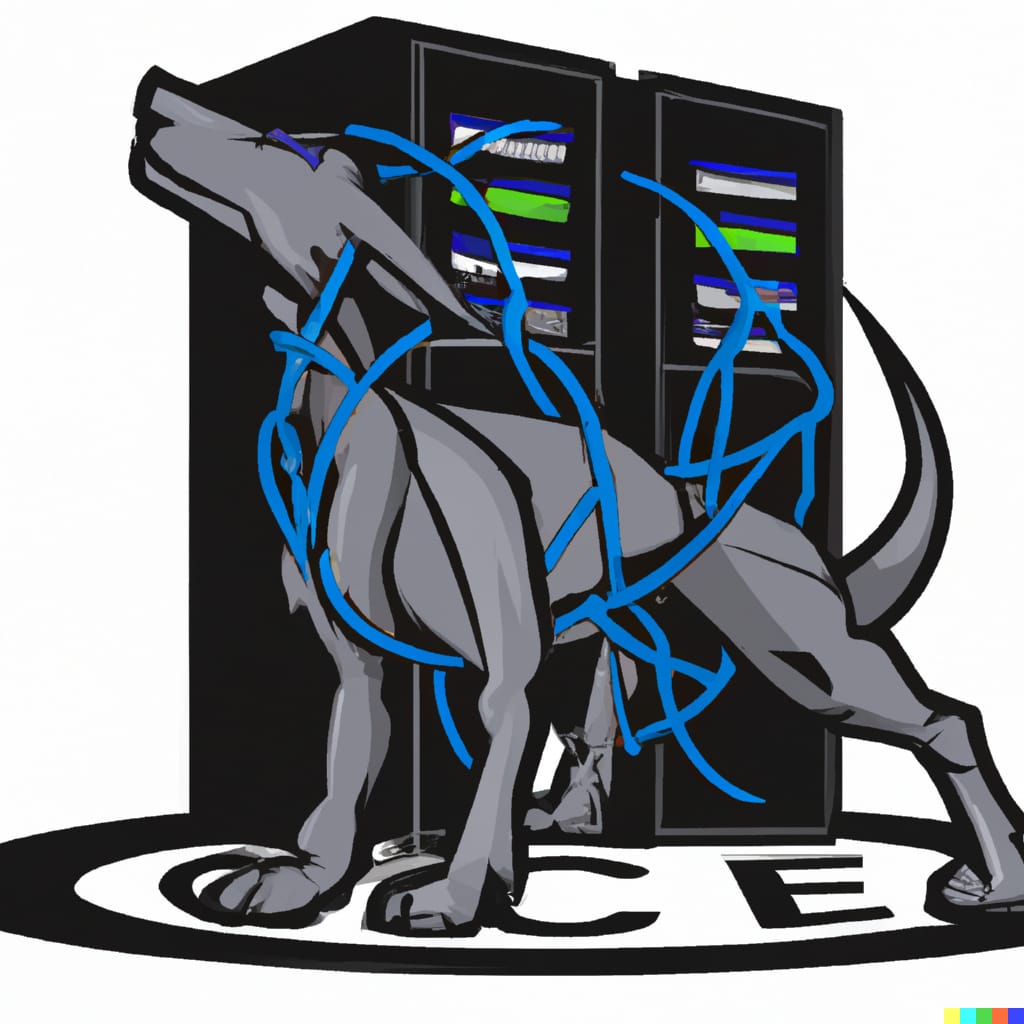This is a network packet sniffer that captures and analyzes network packets on a given interface. The tool is implemented using Scapy and Pandas. The packets can be saved to a csv file for later analysis. The tool can filter the packets based on TCP and/or UDP protocols and source and destination IP adresses.
- Sniff packets on a given interface
- Filter packets based on TCP and/or UDP protocols and source and destination IP addresses
- Display captured packets on the console (in a readable table format)
- Save captured packets to a csv file for later analysis
python network_hound.py [-h] [-i INTERFACE] [-t] [-u] [-s SOURCE] [-d DESTINATION] [-o OUTPUT]
optional arguments:
-h, --help show this help message and exit
-i INTERFACE, --interface INTERFACE
The interface name (default: wlo1)
-t, --tcp Sniff TCP packets
-u, --udp Sniff UDP packets
-s SOURCE, --source SOURCE
Source IP address to filter by
-d DESTINATION, --destination DESTINATION
Destination IP address to filter by
-o OUTPUT, --output OUTPUT
Save packets to a file- Scapy
- PrettyTable
- Pandas
- argparse
- socket
- time
python -m pip install scapy pandas argparse socket time prettytable
OR
python -m pip install -r requirements.txt
To sniff TCP packets on the default interface(wlo1):
python network_hound.pyTo sniff both TCP and UDP packets on the default interface:
python network_hound.py -t -uTo filter packets based on source and destination IP addresses:
python network_hound.py -t -u -s <source_ip> -d <destination_ip>To save captured packets to a file:
python network_hound.py -t -o <file_name>CSV files will be write-protected, don't try to rewrite them again.
If you have any issues or questions, please feel free to contact me at [email protected]
This tool is intended for legitimate and legal use only. Any unauthorized use of this tool is strictly prohibited.