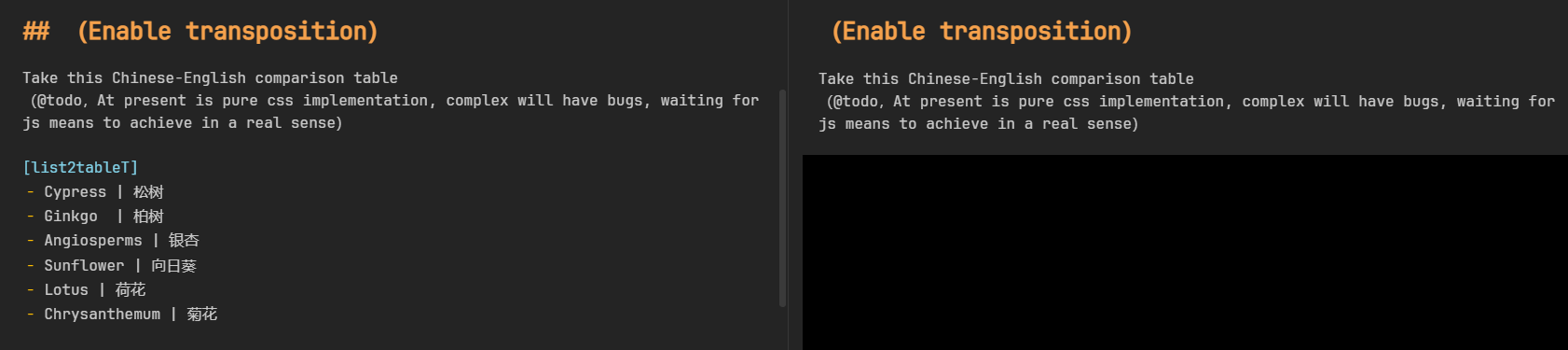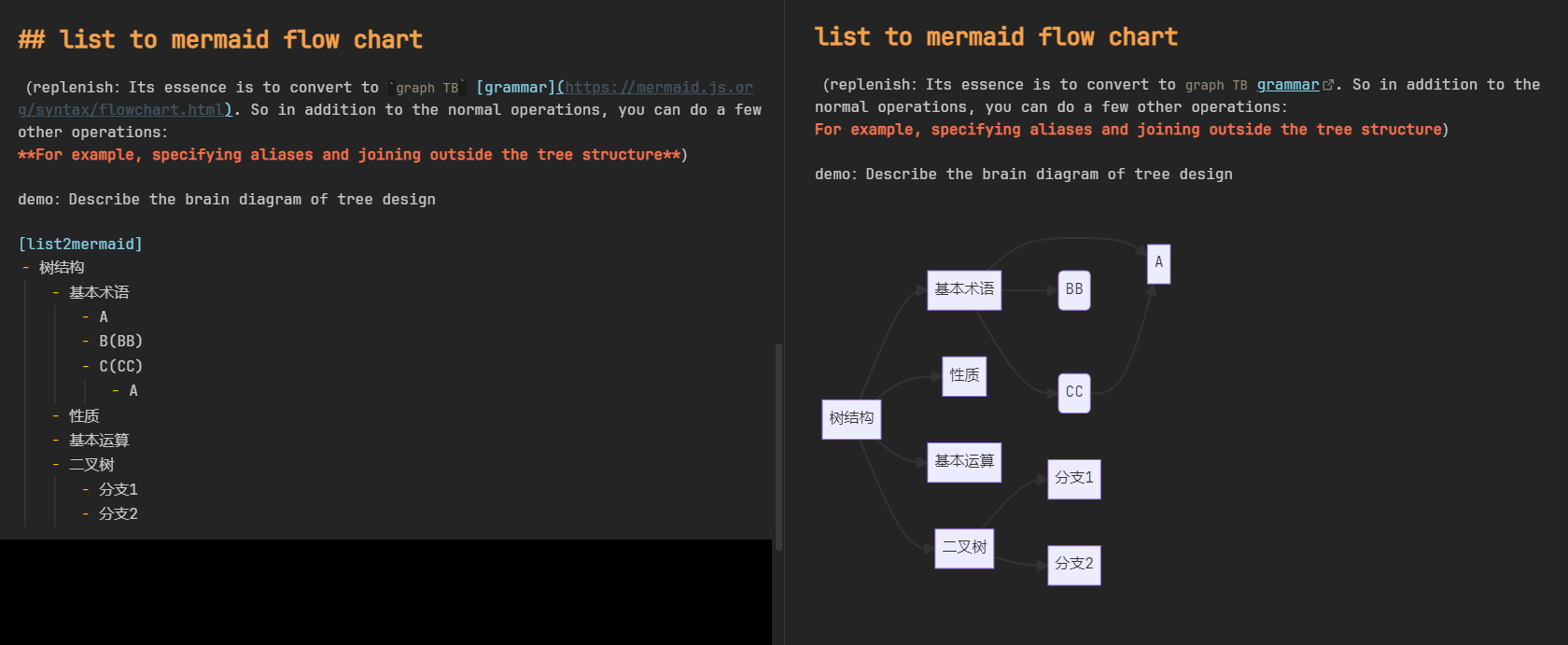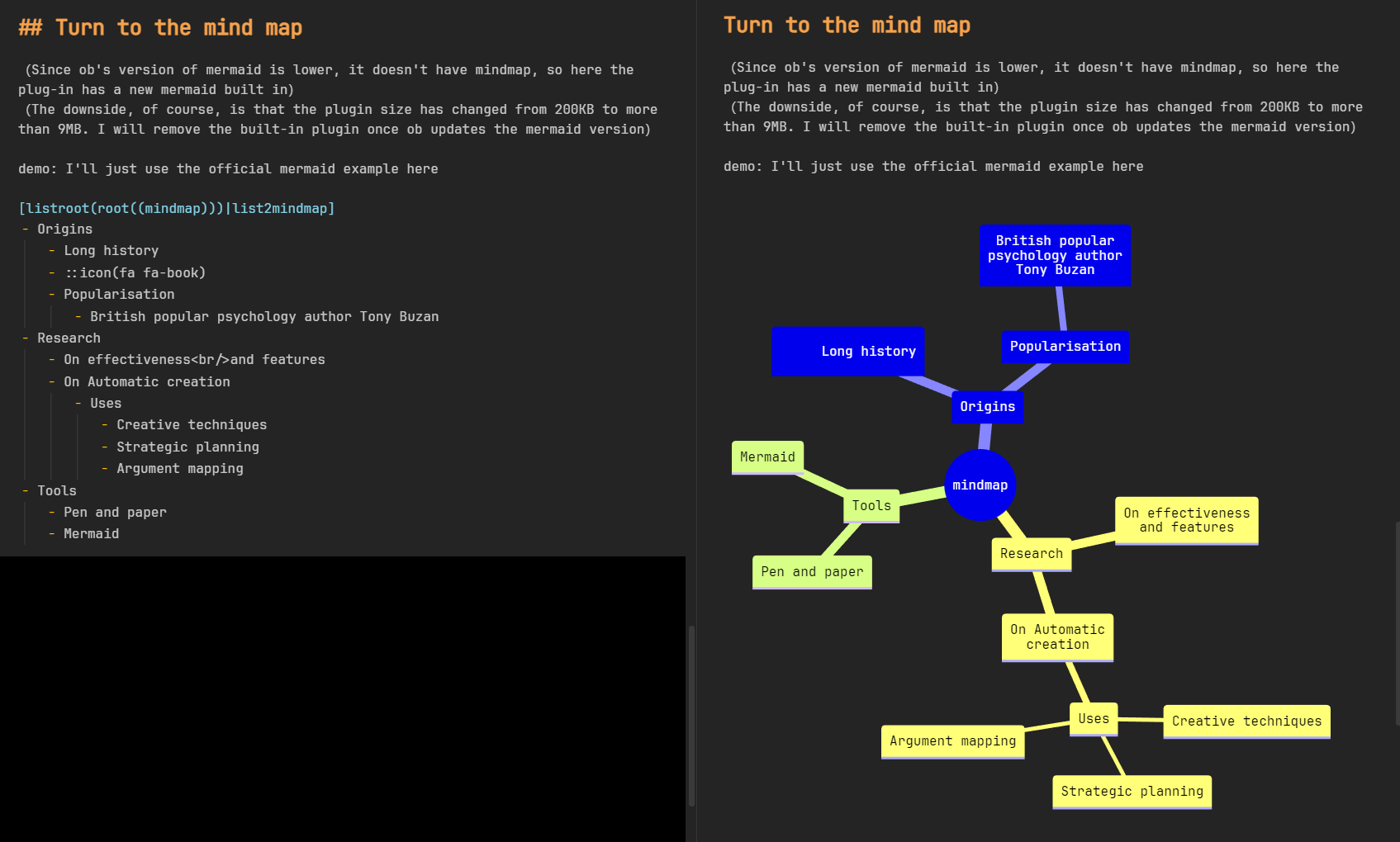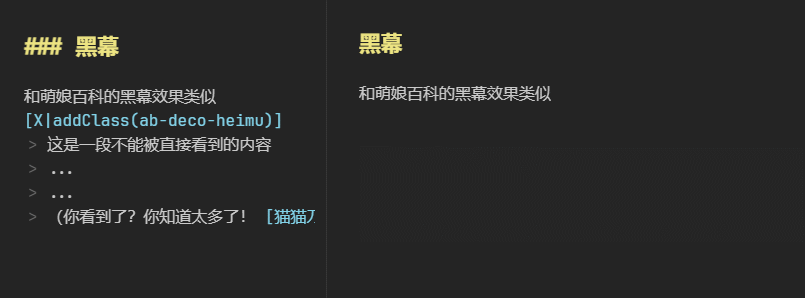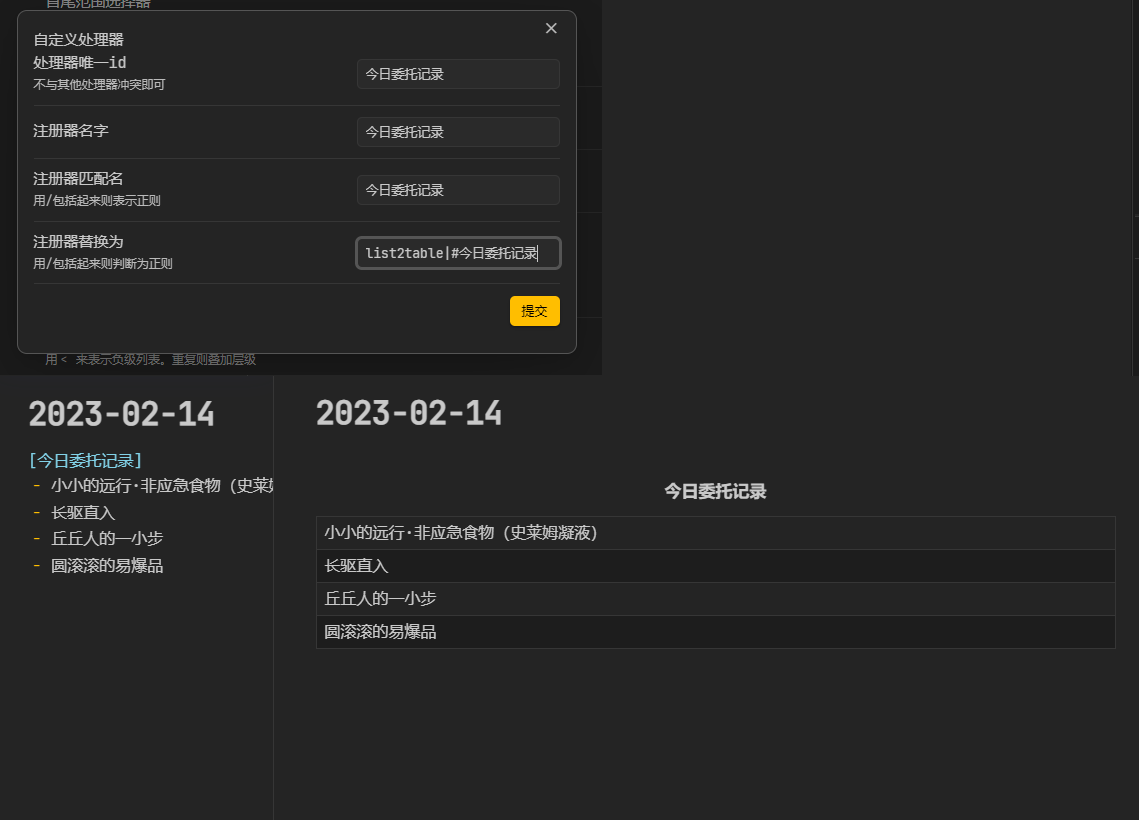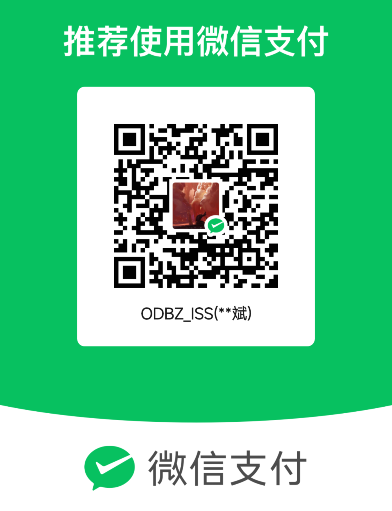(Github Pages 施工中………………利于多语言文档的建设,以及日益增多的处理器的介绍)
A Obsidian Plugin. You can flexibility to create a 'Block' by some means.
Function:Block conversion、list to table or other tree graph,See the demo sample folder for details
Usage Tutorial & Sample Library
try to close strict line wrapping
Look the setup panel or Usage Tutorial & Sample Library
Here are some of the more common processors:
- list2table (2datatable)
- list2listtable
- list2mermaid (graph LR)
- list2mindmad (mermaid v9.3.0 mindmap)
- list2tab
- list2timeline
- title2list + list2somthing
开发不易,赞助入口(可备注:OB插件support)
(Don't repet it in issue)
- 首要TODO
- 可视化编辑表格
(这三个点要依次渐进实现,实现前一个才能实现下一个)
|增加下级项=>\或/或&增加同级项(能更好地压缩高度,也有主于ul表格的生成。开发难度:|和\混杂在一起不好处理)表格项的接口需要扩展,加多一个接口项:来表明这个项是通过换行生成还是|或\,否则难以做到下面的问题- 可视化编辑表格(实现难度:必须前解决上面的问题,否则反向编辑会有问题(会将内联块拆除掉了))
- 其他
- 增加处理器或选择器。例如:转置表格、QA处理器
- 可视化编辑表格
(这三个点要依次渐进实现,实现前一个才能实现下一个)
- reinforce
- 处理器
- 优化2ultable,在这个模式中让内联换行变成同级换行而非下级换行的意思
- 层级
- 负级列表开关
- 根据层级关系,推荐合理的处理器(如检测到树相关的就推荐树类处理器)
- 样式
- 树表格的间隔着色样式获取可以优化 方案1:例如多行的格可以视情况使用渐变(单数不用,复数需要,但会不会有不统一的问题)? 方案2:仿mindmap的着色,后面的列就不要隔行着色了
- 转化
- 右键选择转化为:md原生(表格)/html格式/图片
- 处理器
- fixing bug
- 引用块内的列表/列表内的引用块 无法识别
- 表格转置与表头符号冲突、转置模式目前是纯css实现的 如果大家的行高不相同,会出现不匹配的情况。 后续会将css实现改进为转化table元素实现
Reference、import