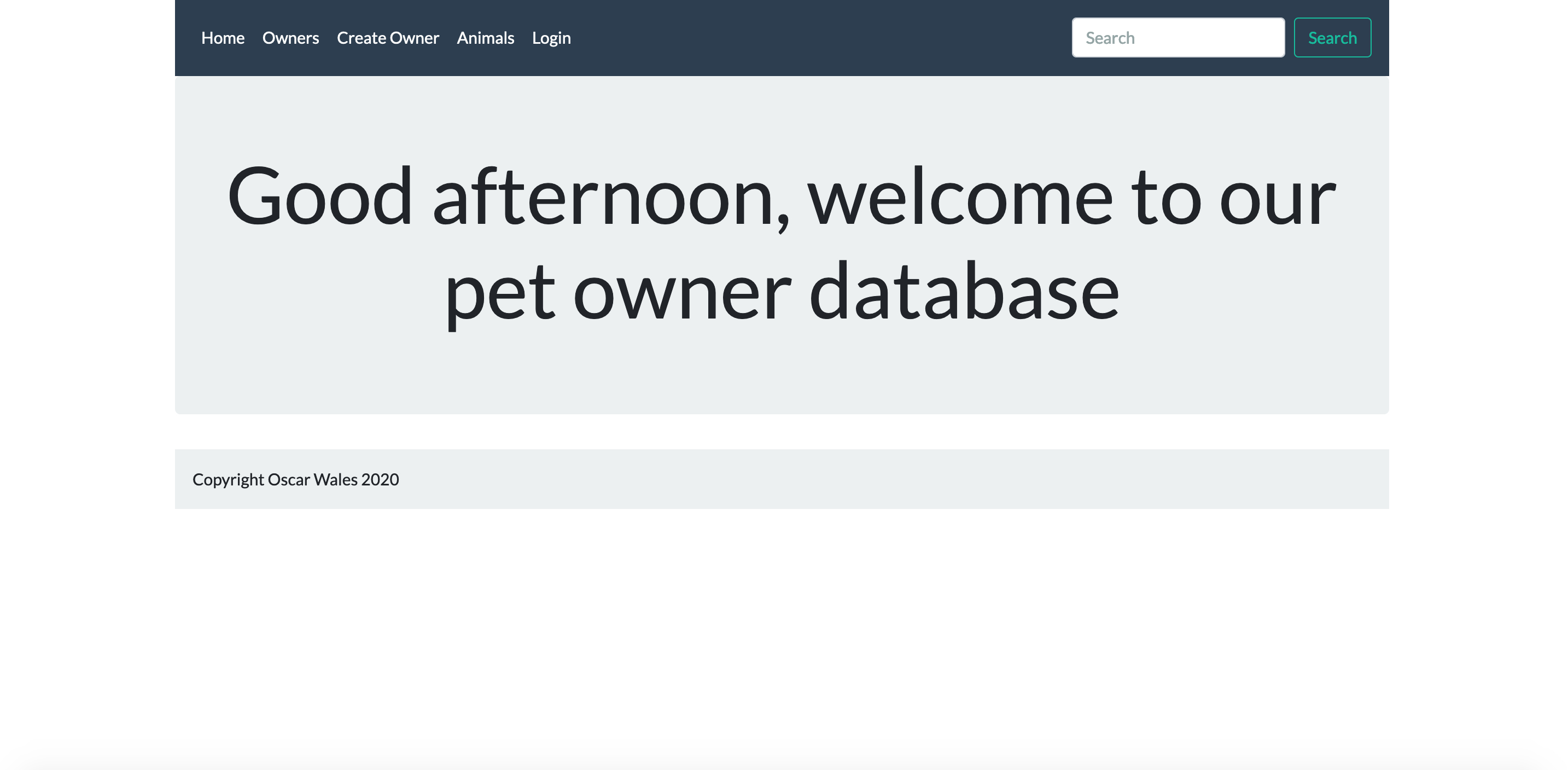This app was built during the Laravel module (weeks 7 and 8) of the Develop Me Coding Fellowship. The UI was built using Blade templating with basic bootstrap styling. This app also includes a RESTful API (API routes are all listed below), as well as user authentication (a login form in the UI and API Auth using Passport).
To get set up with the project on your local machine you will need Vagrant downloaded on your machine. Once you've done this, follow these instructions:
- Run
git clone [email protected]:LaikaTheSpaceDog/laravel_project_vet.git <desired sub-directory>. The project files will be cloned to your local repo. - Go to your project directory and run
npm install. This will install the dependencies in the local node_modules folder. - Go to the project folder:
cd laravel-project-vet. - Run
composer installto download the required dependencies locally. - Run
vendor/bin/homestead maketo copy relevant Homestead files into project directory. - Change the second line of Homestead.yaml so it just uses 512mb:
memory: 512 - Run
cp .env.example .envto create a .env file - In your newly created .env file, make the following changes:
DB_DATABASE=homestead
DB_USERNAME=root
DB_PASSWORD=secret
- Run
vagrant upto get Vagrant up and running. - Once Vagrant has finished loading, in your browser go to the below to view the UI:
- On Mac: http:https://homestead.test
- On Windows: http:https://localhost:8000
- Run
vagrant sshto SSH into the running Vagrant machine. - Run
cd codeto enter the code directory. - Run
artisan migrateto run all migrations. - optional: Run
artisan db:seedto run the Owners seeder - this will populate the Owner table with 50 random entries created using the Faker php library.
This app includes some authorisation so in order to access all features you should create a user. The easiest way to do this is to use artisan tinker:
$user=newUser();
$user->name="Your Name"
$user->role="Your Role"
$user->email="[email protected]"
$user->password=Hash::make("password")
$user->save()
You should now be able to log in to the app using these details. This will give you permission to create/edit owners and animals via the UI.
This app uses Passport to deal with tokens to authenticate API users. The Laravel Passport package should have been installed when you ran `composer install` and the Passport database migrations should have been run when you ran `artisan migrate`. Next: 1. Run `artisan passport:install` and make a note of the password grant Client ID and Client Secret that are returned after installation. 2. If you haven't already, create a user using the instructions above. Make sure to give the user the role of 'vet' so they have access to all API routes. 3. Make a `POST` request (for example, using Postman) to `http:https://homestead.test/oauth/token` with the body: ```` { "grant_type":"password", "client_id":"", "client_secret":"", "username":"[email protected]", "password":"password" } ```` 4. Make a note of the token that you recieve in return. You can now use this as the Bearer Token when making requests to the API.- GET: http:https://homestead.test/api/owners
- POST: http:https://homestead.test/api/owners
- GET: http:https://homestead.test/api/owners/{id}
- PUT: http:https://homestead.test/api/owners/{id}
- DELETE: http:https://homestead.test/api/owners/{id}
- GET: http:https://homestead.test/api/owners/{id}/animals (This API route includes auth, user 'role' must be 'vet')
- POST: http:https://homestead.test/api/owners/{id}/animals (This API route includes auth, user 'role' must be 'vet')
- GET: http:https://homestead.test/api/animals
- POST: http:https://homestead.test/api/animals (This API route includes auth, user 'role' must be 'vet')
- GET: http:https://homestead.test/api/animals/{id}
- PUT: http:https://homestead.test/api/animals/{id}
- DELETE: http:https://homestead.test/api/animals/{id}