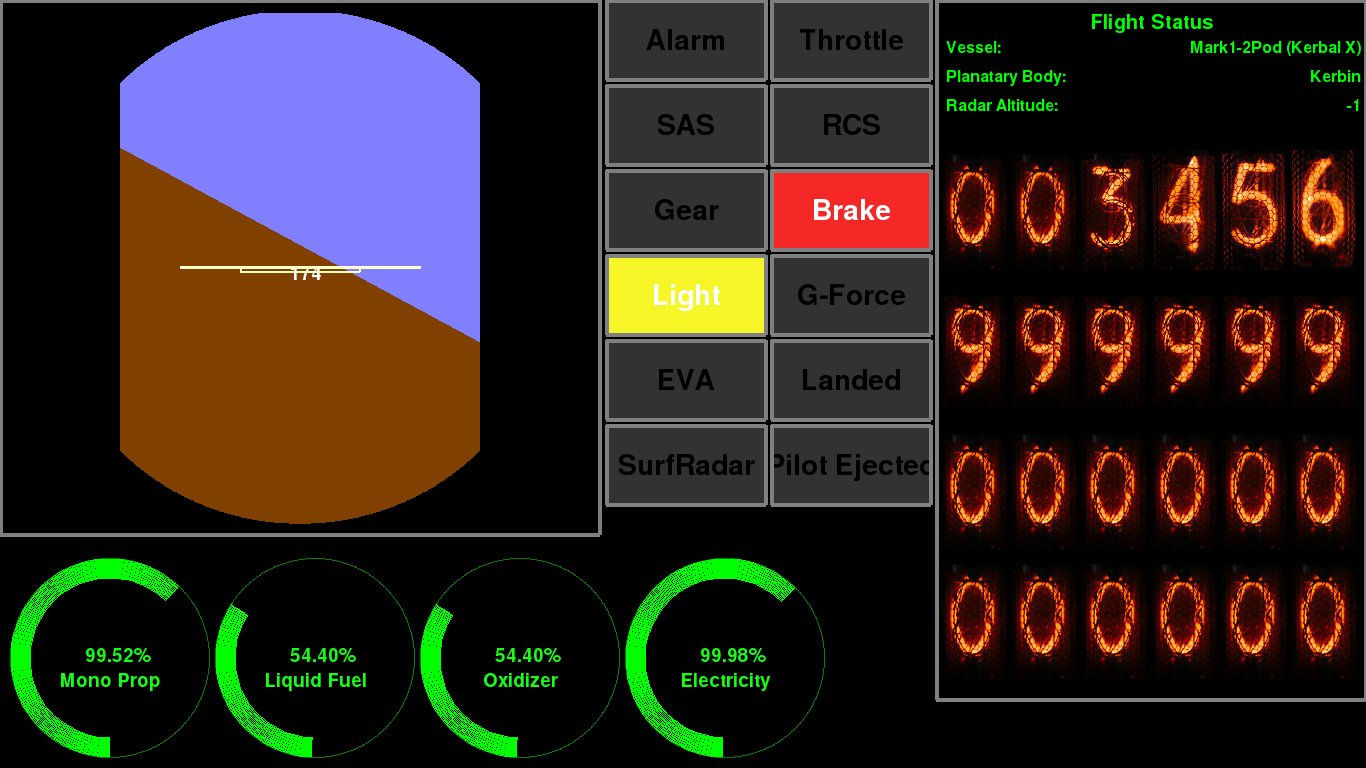A Navbal and indicator readout for your 2nd monitor, using Python and Telemachus for Kerbal Space Program
Based on the spirit of the Control-Panel application, this is a near complete rewrite using PyGame instead of nCurses. Calls to Telemachus are streamlined, a nav ball is operational, and performance is above 5 fps on my test computer. Time to start getting your ship's data on another computer screen!
To use:
- In config.py - Edit the IP address of your computer running Kerbal Space Program with the Telemachus mod installed
- Optionally configure the fullscreen or windowed mode by commenting ("#") out the appropriate line
- Launch the program using "python kFlightPanel.py"
If the application is unable to connect to Telemachus/KSP, it will enter a demo mode where the navball rotates in place. If this happens, check your IP address in config.py as well as your firewall on both computers.
Requirements:
- This application requires PyGame libraries, and is only tested on Python 2.7.6 on Ubuntu Linux
- Telemachus mod for Kerbal Space Program
- IPv4 Networking (localhost and remote are both supported)
Future Plans:
- Update to Python 3
- Better handling of different screen sizes
- Connection stability improvements and error handling