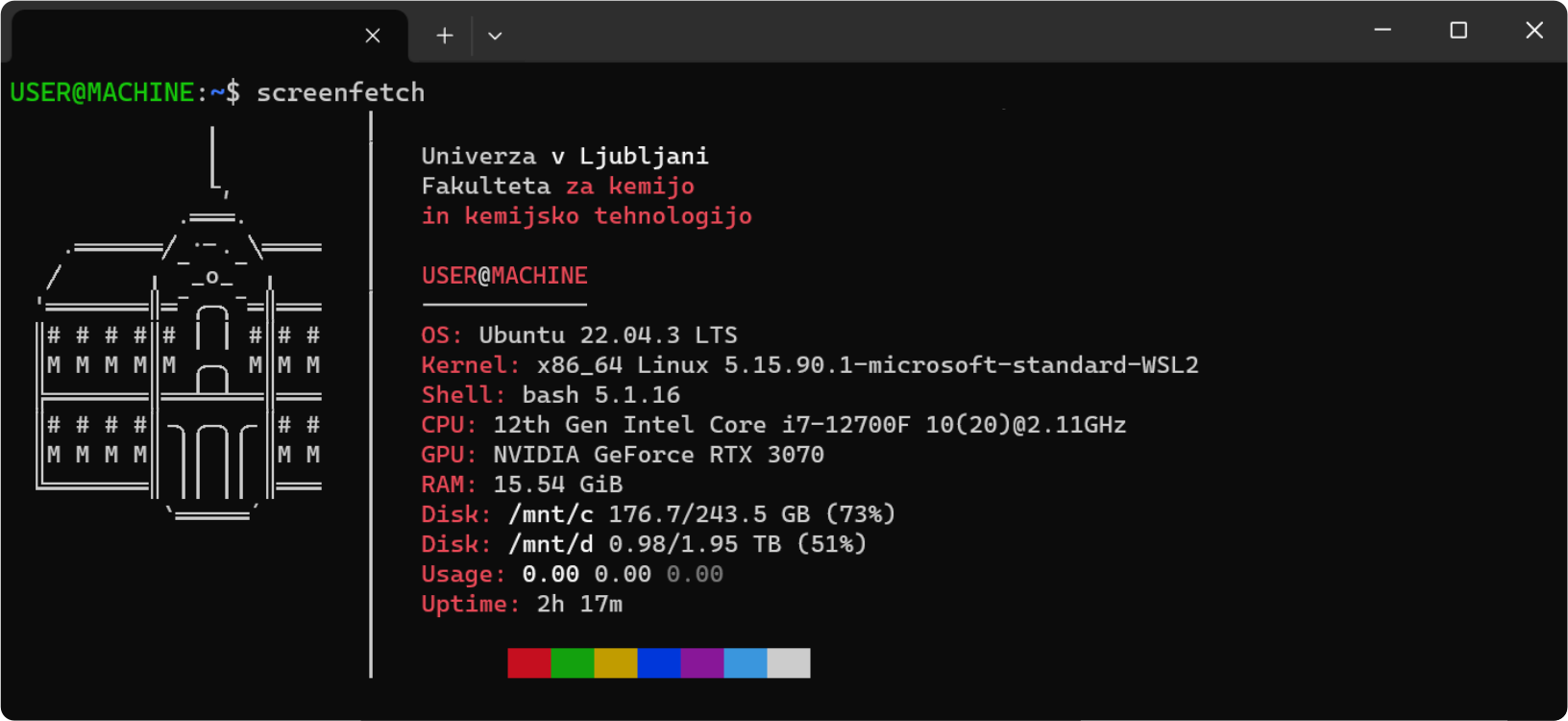ScreenFetch is a "Bash Screenshot Information Tool". This handy Bash script can be used to generate one of those nifty terminal theme information + ASCII logos you see in everyone's screenshots nowadays. There are options to specify no ASCII art, colors, taking a screenshot upon displaying info, and even customizing the screenshot command! This script is very easy to add to and can easily be extended.
For default install simply type:
install screenfetch.sh path/to/install/screenfetchNOTE: Don't forget to add custom installation directory to PATH.
To run ScreenFetch, open a terminal of some sort and type in the command screenfetch or wherever you saved the script to. This will generate an ASCII logo with the information printed to the side of the logo. There are some options that may be specified on the command line, and those are shown below or by executing screenfetch -h.
- Disable motd by adding line to
etc/ssh/sshd_config:
PrintMotd no - Restart sshd client:
sudo systemctl restart sshd- Edit
/etc/profileand at the end add
if [[ -e path/to/screenfetch ]]; then
path/to/screenfetch [-options] 2> /dev/null
fi
cat /etc/motd 2> /dev/nullNOTE: This works for CentOS distro. For Ubuntu etc. procedure may be somewhat different. Also try some experimenting with dynamic motd (/etc/profile.d/)?
This program is licensed under the GNU General Public License v3.0
Original repository can be found here.
Copyright (C) 2019-2023 Jure Cerar
This program is free software: you can redistribute it and/or modify it under the terms of the GNU General Public License as published by the Free Software Foundation, either version 3 of the License, or (at your option) any later version.
This program is distributed in the hope that it will be useful, but WITHOUT ANY WARRANTY; without even the implied warranty of MERCHANTABILITY or FITNESS FOR A PARTICULAR PURPOSE. See the GNU General Public License for more details.
You should have received a copy of the GNU General Public License along with this program. If not, see http:https://www.gnu.org/licenses/.