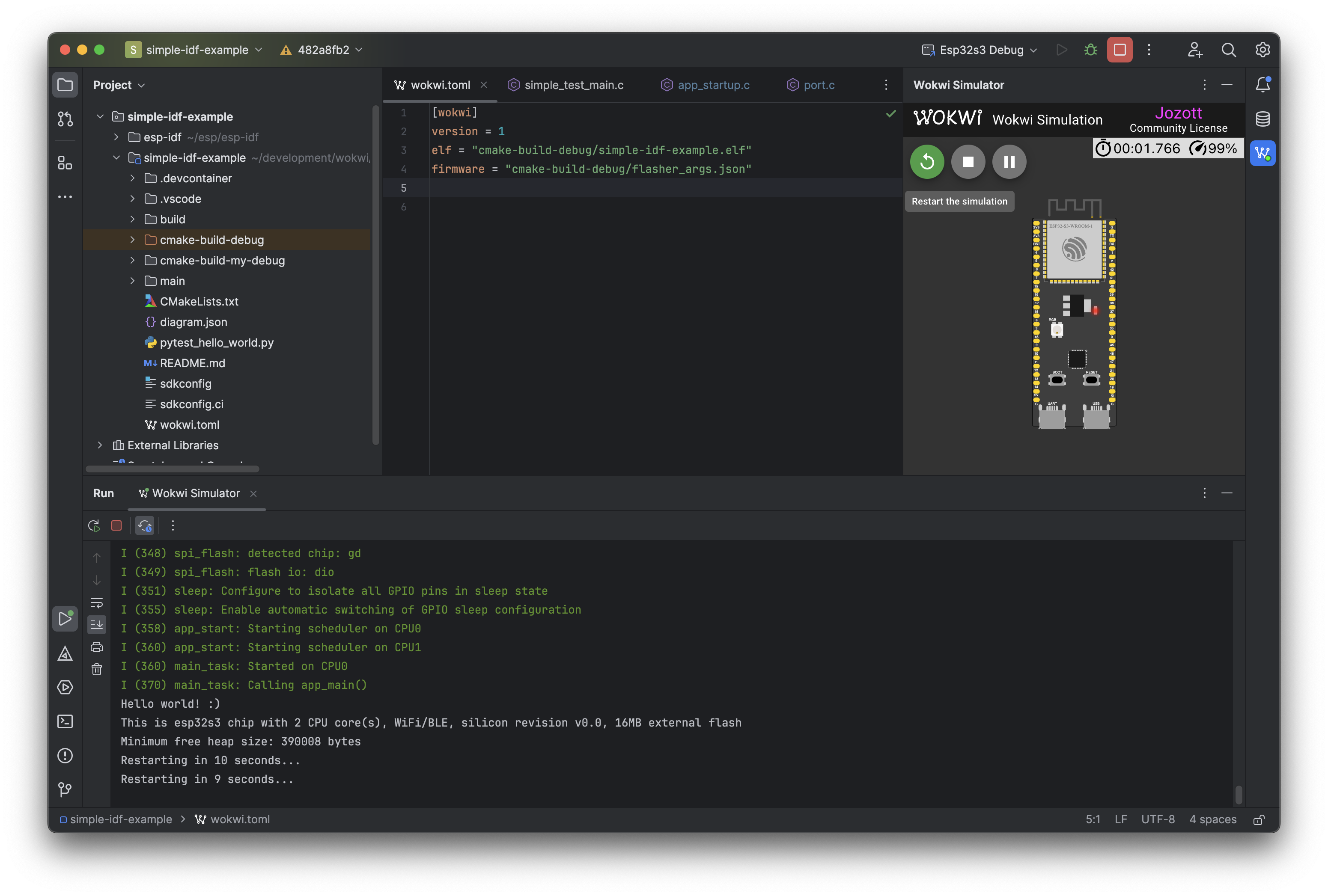Integrate Wokwi in Intellij-based Jetbrains IDEs.
Explore the docs »
Install in IDE
·
Report Bug
·
Request Feature
The Wokwi Intellij plugin integrates the Wokwi simulator with Jetbrains IDEs like CLion and RustRover. It adopts the configuration approach of the Wokwi VS code extension for seamless IDE transitions and supports the same platforms.
This plugin is a community plugin and not maintained by the Wokwi team.
Detailed information on using the plugin can be found in the documentation.
- Run simulation in IDE window
- Automatically restart the simulation on rebuild
- Intelligent configuration checking
- Intellij idiomatic debugging (CLion only)
Please visit the Wokwi Intellij documentation.
To follow the installation instructions, users typically navigate to the installation section.
For building and installing the plugin from source:
- Clone or download the repository.
- Execute
./gradlew buildPlugin.
This action saves the plugin build asbuild/distributions/wokwi-intellij-x.x.x.zip. - Follow steps to install the plugin from disk.
- Make Console writable
- Add Serial Port forwarding
- Add IoT gateway
- Support custom chips
- Add diagram.json editor
See the open issues for a full list of proposed features (and known issues).
To make this plugin even better, contributions are very welcome!
If you have a suggestion that would make this better, please fork the repo and create a pull request. You can also
simply open an issue with the tag enhancement.
- Fork the Project
- Create your Feature Branch (
git checkout -b feature/AmazingFeature) - Commit your Changes (
git commit -m 'Add some AmazingFeature') - Push to the Branch (
git push origin feature/AmazingFeature) - Open a Pull Request
Distributed under the MIT License. See LICENSE.txt for more information.