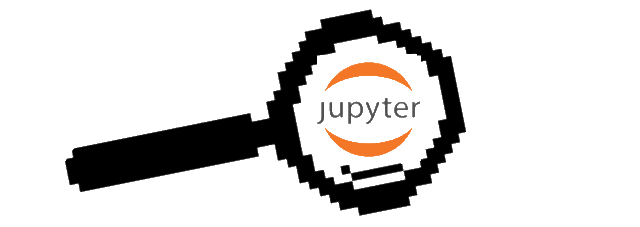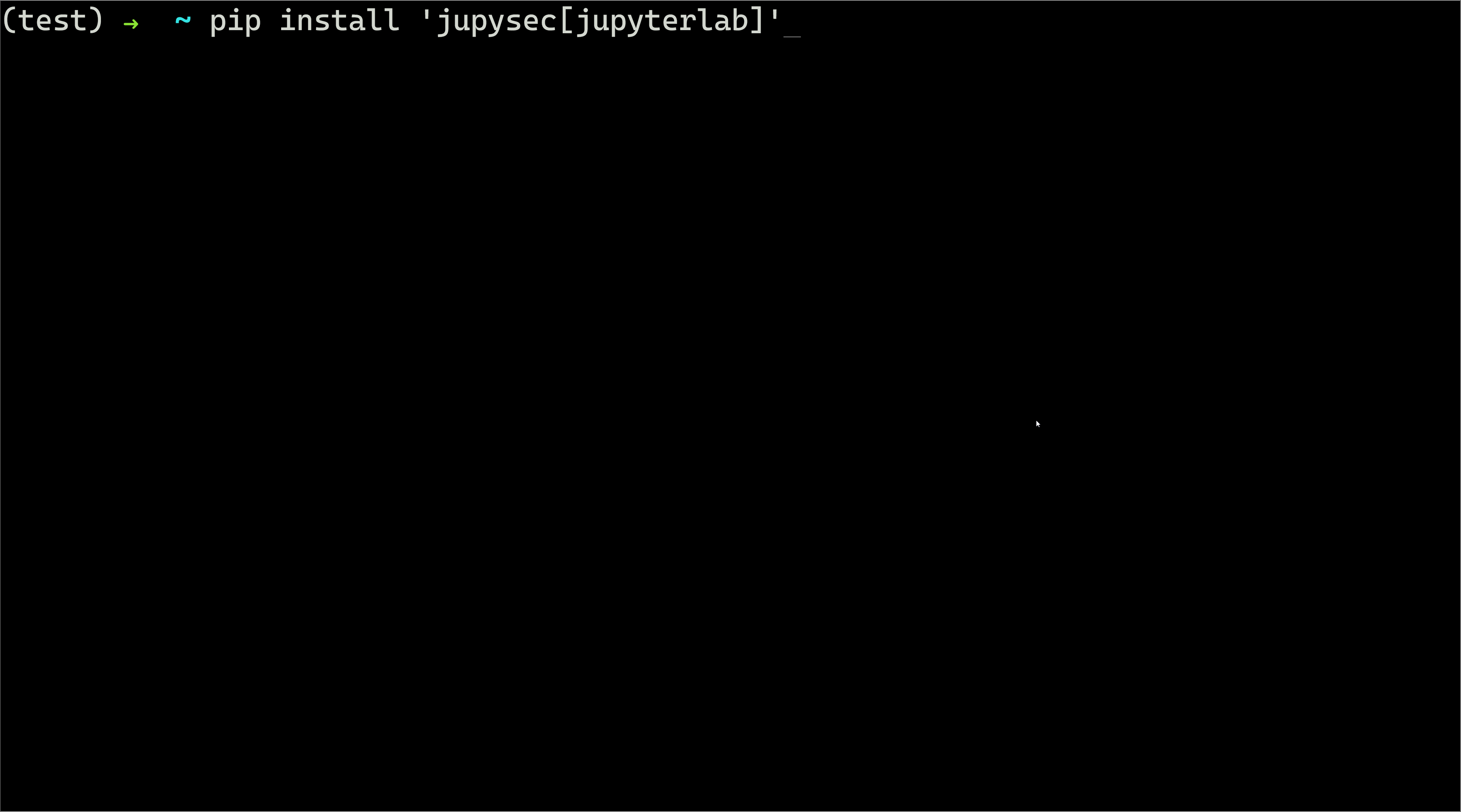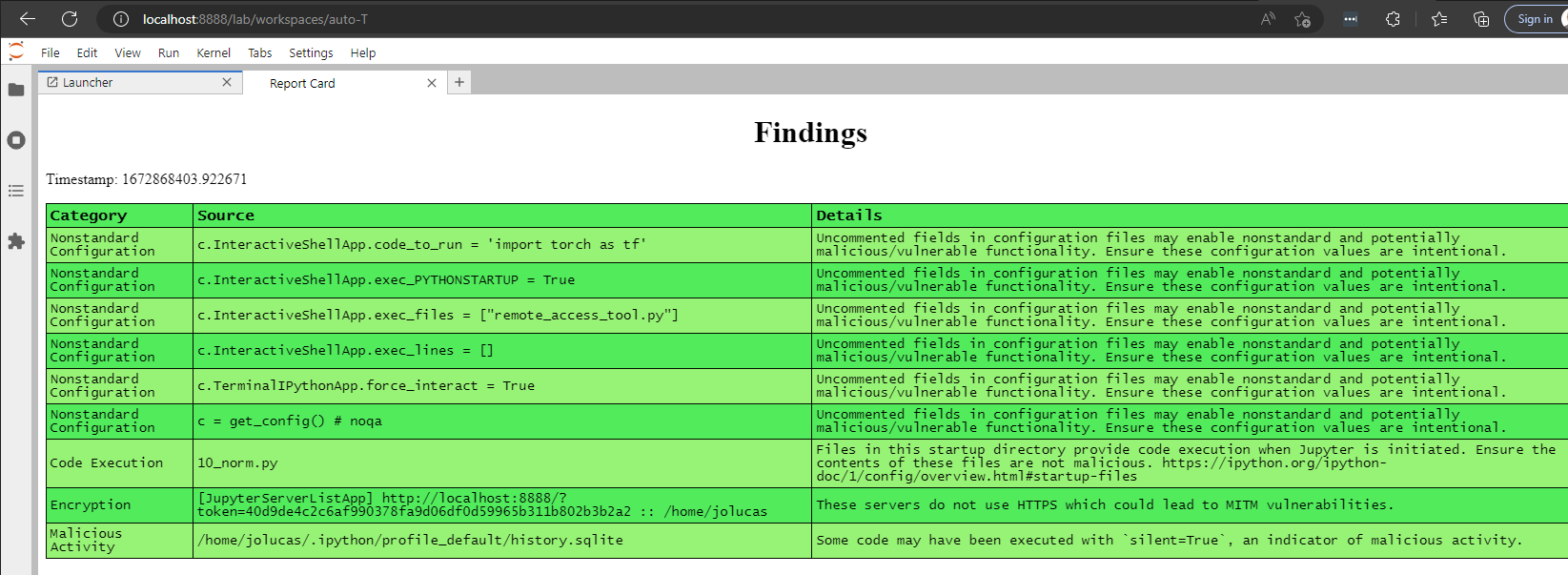JupyterLab Security Utilities
Security utilities for Jupyter environments. This set of rules and JupyerLab extension evaluates the security posture of the environment by comparing configuration values with best practices. Read more here.
Run the extension to generate an HTML report of the security configuration of your Jupyter instance and other Jupyter instances on your host.
Configurations will be compared against these rules.
These rules currently evaluate:
- Whether there are any executables in your ipython startup directories
- What lines of your configuration are nonstandard with known malicious uses
- Whether your servers require tokens for authentication
- Whether your server and client are communicating over HTTPS
- Whether you are serving Jupyter to a broader domain than just localhost
- If silent commands have been run against your kernels
Some of these categories may have false-positives depending on your environment and use-case. However, users should monitor their environments and be aware of their security posture and any changes.
Matches against the rules are referred to as "Findings" and displayed in the Report Card.
- JupyterLab >= 3.0
To install just the rules, install with:
pip install jupysecThen in your python environment:
from jupysec.rules import Rules
Rules().get_findings()Or to also install the JupyterLab extension:
pip install 'jupysec[jupyterlab]'After starting jupyterlab, your launcher window should now have a "Security" section with a widget for generating your findings. This will launch and index page with a list of all findings, color-coded by category. Click into findings for more details.