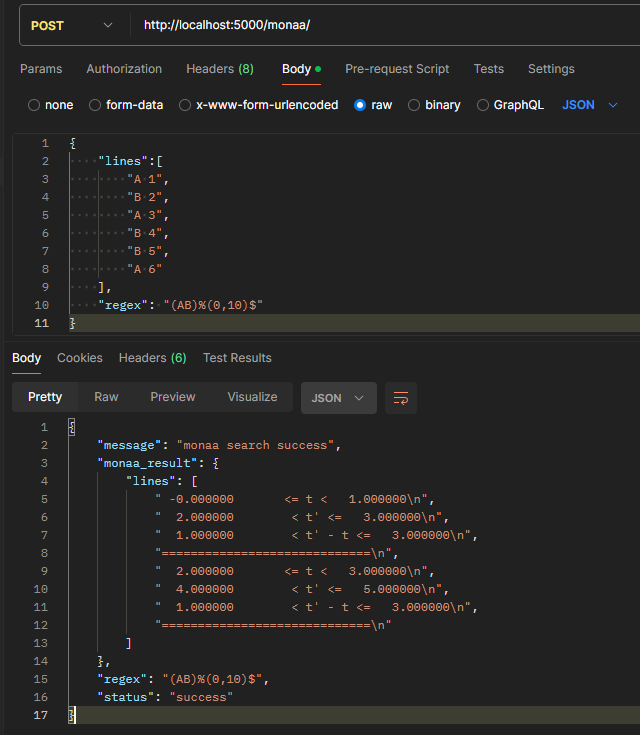TimeTrace is deployed on Vercel; however, it is necessary to have an SSH-key to send request to the MONAA backend.
An SSH-key can be obtained by contacting either [email protected] or [email protected].
Clone the repository and cd into the project
cd TimeTrace
npm i
npm start
Because this project utilises MONAA that only runs on Ubuntu and Windows, a separate backend server has been set up and runs on CLAAUDIA Strato Compute Cloud. For the frontend to connect to CLAAUDIA, it is necessary with an SSH tunnel.
Step 1 - Private key Save your private key (<private_key.pem>) somewhere safe.
Step 2 - SSH Open a terminal and run the following ssh command:
ssh -i "path/to/private_key.pem" [email protected] -L 5000:localhost:5000
This will tunnel port 5000 on the server to localhost:5000.
Step 3 - Open browser Open your browser and go to localhost:3000 or time-trace.vercel.app where the TimeTrace frontend will be hosted.
Follow the guides on the home page on how to use TimeTrace.
npm test
or
npm run testCoverage
-
CLAAUDIA documentation on SSH connection.
-
Instance on CLAAUDIA Strato Compute Cloud
-
Ubuntu server IP: 130.225.37.239
The MONAA backend is built using Flask. Use the following commands (when conencted via SSH) if the server is down.
cd monaa-backend
Optional: git pull
nohup python3 -m flask --app server run &
This should start the Flask server and you should be able to close the terminal without the server shutting down.
To check what Python processes are running, use the command:
pgrep python3
To kill a Python process, use the command:
sudo kill <process-id>
Import P6.postman_collection.json in your Postman App.
POST Body In the body select raw and add a JSON body of the format below. lines Is an array of strings symbolising the lines of the file uploaded.
regex Add a valid timed regular expression using the MONAA syntax.
Your request should look something like below
Send your request and view the response