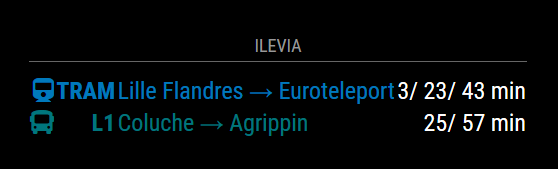This module is for viewing the Lille Bus and Tram Traffic Timetable, from given stops, given bus / tramway number, and direction. It is based on the module developped by normyx : MMM-Nantes-TAN and by ottopaulsen : MMM-NesteBussAtB
This module uses the opendata API provided by the MEL organization and Ilevia. Documentation may by found here.
You have to request an API Key on the MEL Opendata website by creating an account and generate a new API key here. Indeed the limit of anonymous request is 1000 by day, that is too low for a refresh every minute.
- Clone the repository in the module directory :
cd ~/MagicMirror/modules/
git clone https://github.com/Jilano5/MMM-Ilevia-Lille.git
- Install the dependencies
npm install
Add the module configuration in the config/config.js file :
{
module: 'MMM-Ilevia-Lille',
position: 'bottom_right',
header: 'Ilevia',
config: {
}
},
The config: values are :
| Name | Default Value | Description |
|---|---|---|
| apiKey | 375...3d1 | See API key |
| updateInterval | 60000 ms (1 mins) | time in ms between pulling request for new times (update request) |
| initialLoadDelay | 0 | start delay seconds. |
| maxLettersForDestination | 12 | will limit the length of the destination string |
| maxLettersForStop | 12 | will limit the length of the stop string |
| showSecondsToNextUpdate | true | display a countdown to the next update pull (should I wait for a refresh before going ?) |
| showLastUpdateTime | false | display the time when the last pulled occured |
| showNumber | true | Display the number/name of the line |
| showIcon | true | Display the icon of the line |
| defaultIcon | bus | Default symbol that may be used in the font awesome library here |
| useIleviaColor | true | Uses color of Ilevia API for lines (override useColor param) |
| useColor | true | Uses color set up in the lines configuration below |
| colorCode | Array | List of color available in RGB (ex : Blue: "rgb(0,121,188)"). Blue, Green, Yellow, Purple, White and Orange are available |
| size | medium | Text size, for example small, medium or large |
| stacked | true | Show multiple buses on same row, if same route and destination |
| showTimeLimit | 45 | If not stacked, show time of departure instead of minutes, if more than this limit until departure. |
| debug | false | console.log more things to help debugging |
| ileviaAPIURL | 'https://data.lillemetropole.fr/data/ogcapi/collections/prochains_passages/item' | URI for the MEL Opendata API. No modification need, just in case evolutions |
| busStations | Array | See below |
The bus stations (busStations:) configuration are :
| Name | Mandatory | Description |
|---|---|---|
| nomstation | true | The stop shortname from where you want to leave. The name is found in the following request : [https://opendata.lillemetropole.fr/api/records/1.0/search/?dataset=ilevia-physicalstop&rows=5000&facet=cityname&facet=transportmoderef&facet=publiclinecode). For instance, 'BD DE MONS' for BOULEVARD DE MONS stop. |
| codeligne | false | The line in the given stop you want to use. |
| sensligne | false | The destination of the line. For instance, 'EUROTELEPORT' for tram. |
| color | false | the color to use for this line. May be 'blue', 'green', 'purple', 'orange', 'white' or 'yellow'. If not set, default MagicMirror color will be used. |
| icon | false | Icon that may be used in the font awesome library here. If not set, the config defaultIcon will be used. Useally, the 'bus', 'subway' or 'train' may be used. |
You can test your nomstation, codeligne and sensligne parameters in the API helper of MEL API site [here](https://data.lillemetropole.fr/data/ogcapi/collections/prochains_passages/items?filter="nom_station"='GARE LILLE FLANDRES')
Here is an example:
{
module: 'MMM-Ilevia-Lille',
position: 'bottom_center',
header: 'Ilevia',
config: {
apiKey: '375...3d1',
busStations: [
{nomstation:'GARE LILLE FLANDRES', codeligne:'TRAM', sensligne:"EUROTELEPORT" , color:'blue', icon:'train'},
{nomstation:'WAGNER', codeligne:'CO1', sensligne:"HOTEL DE VILLE" , color:'green'}
],
}
},