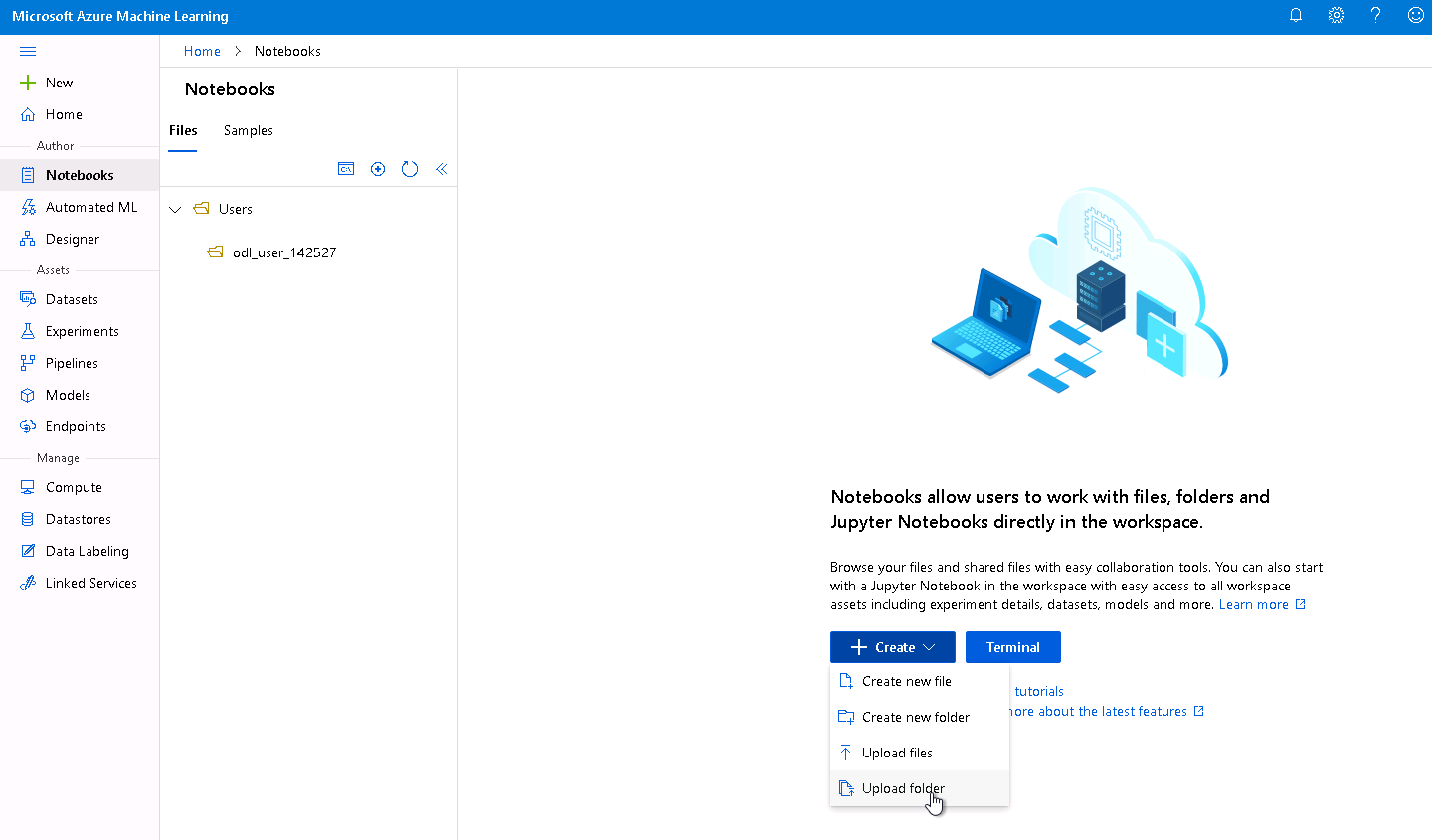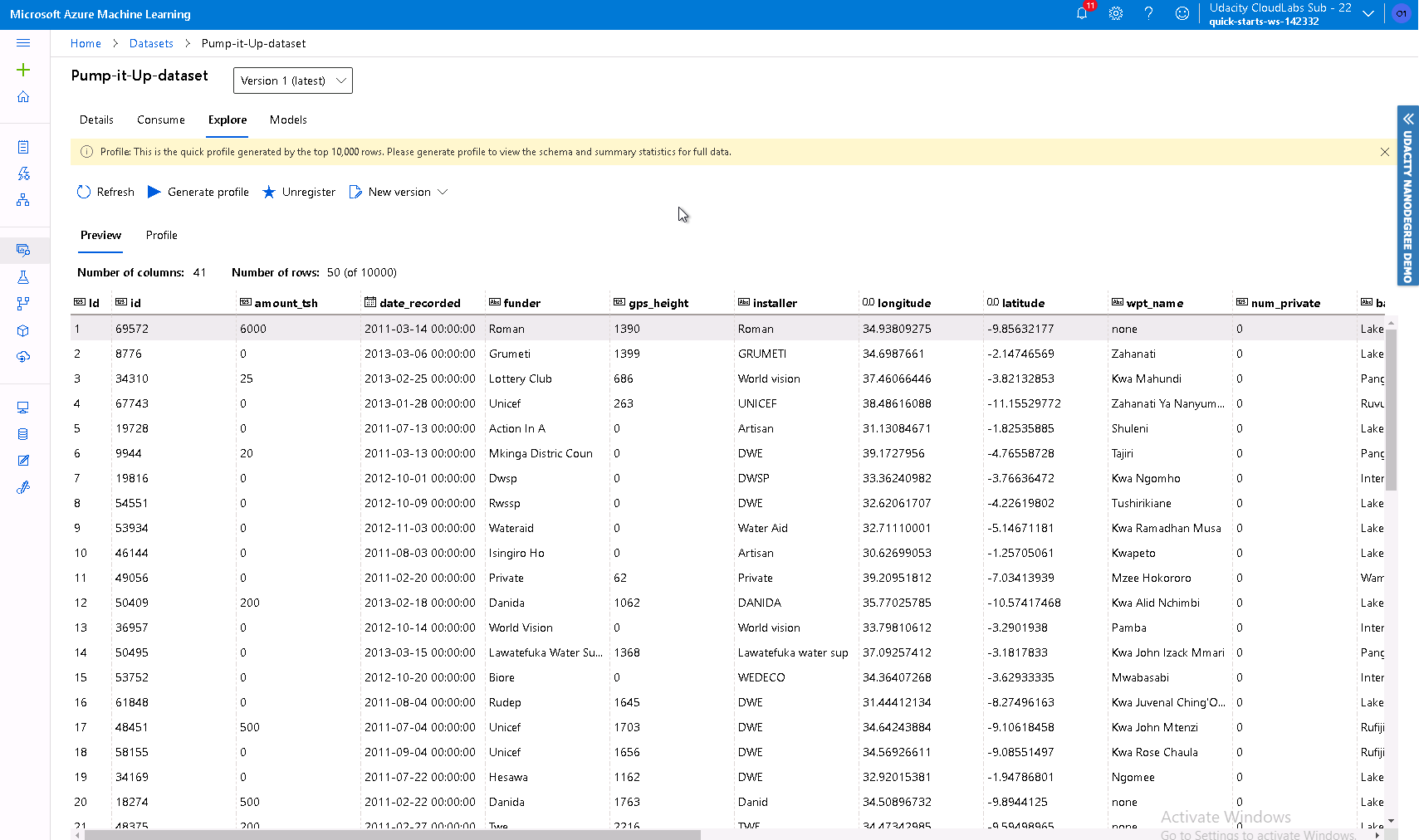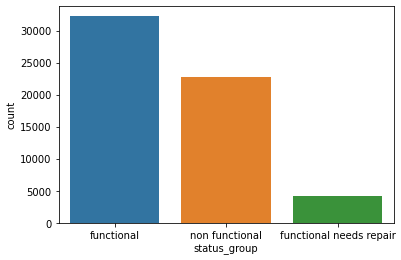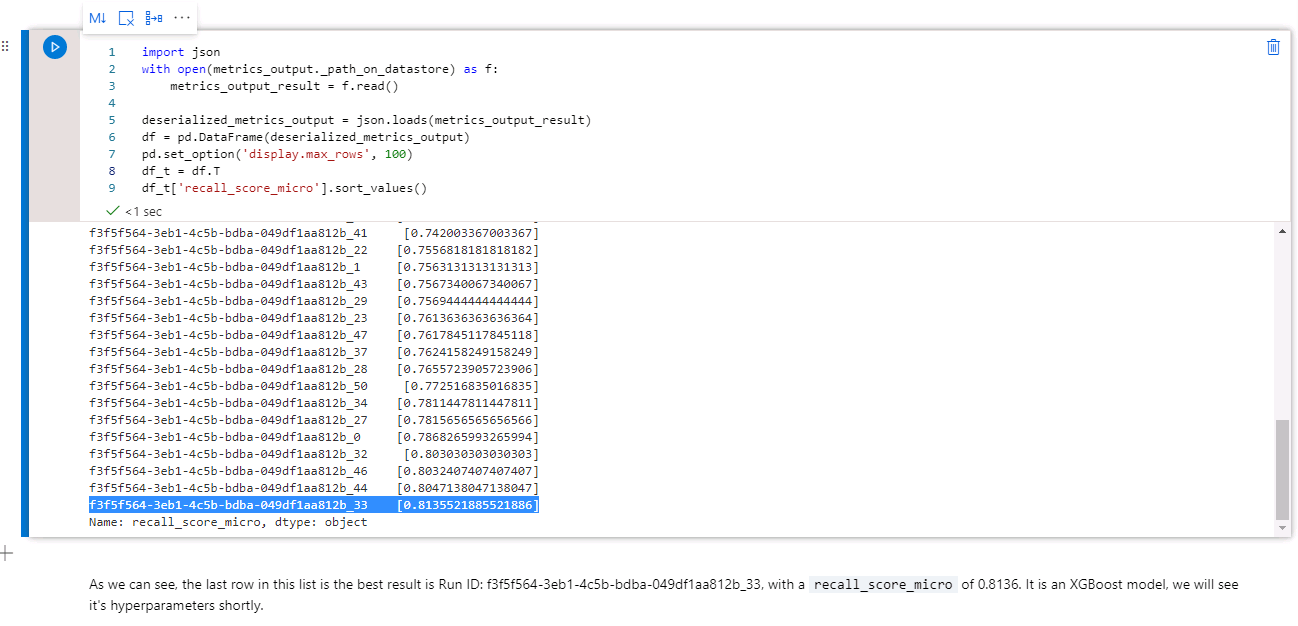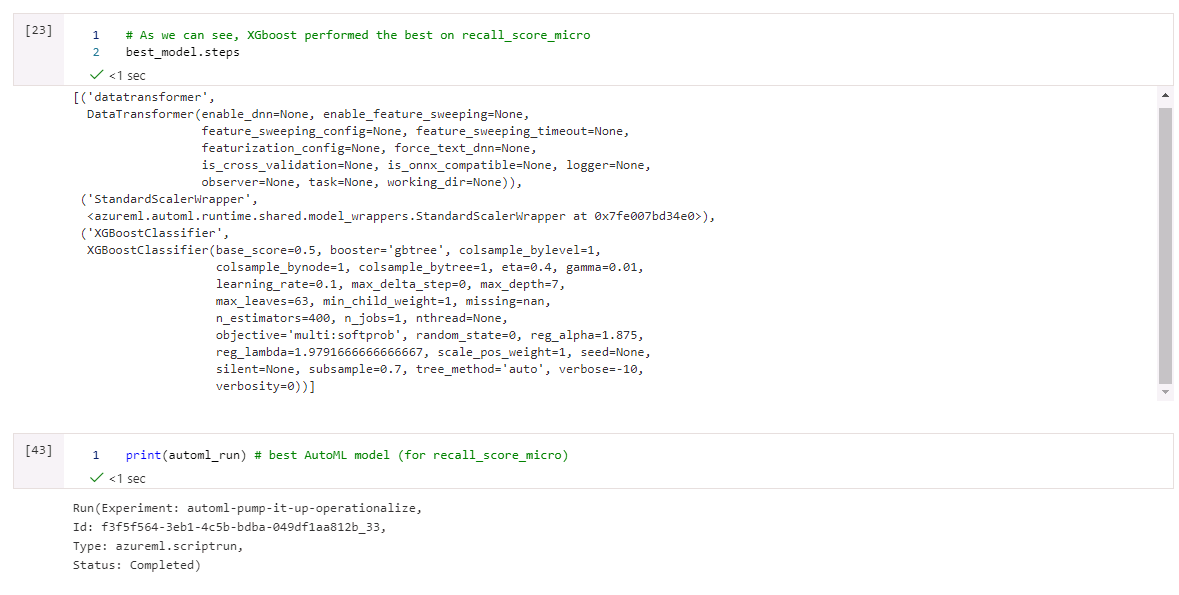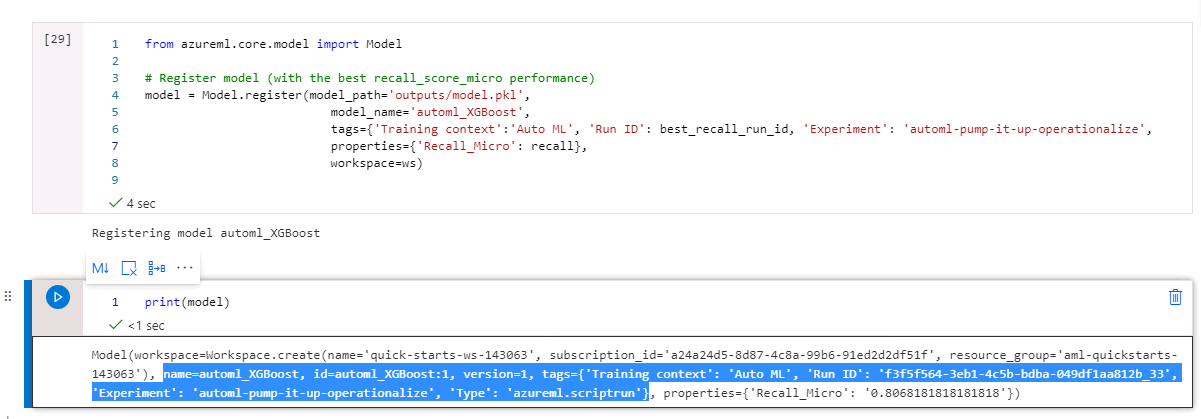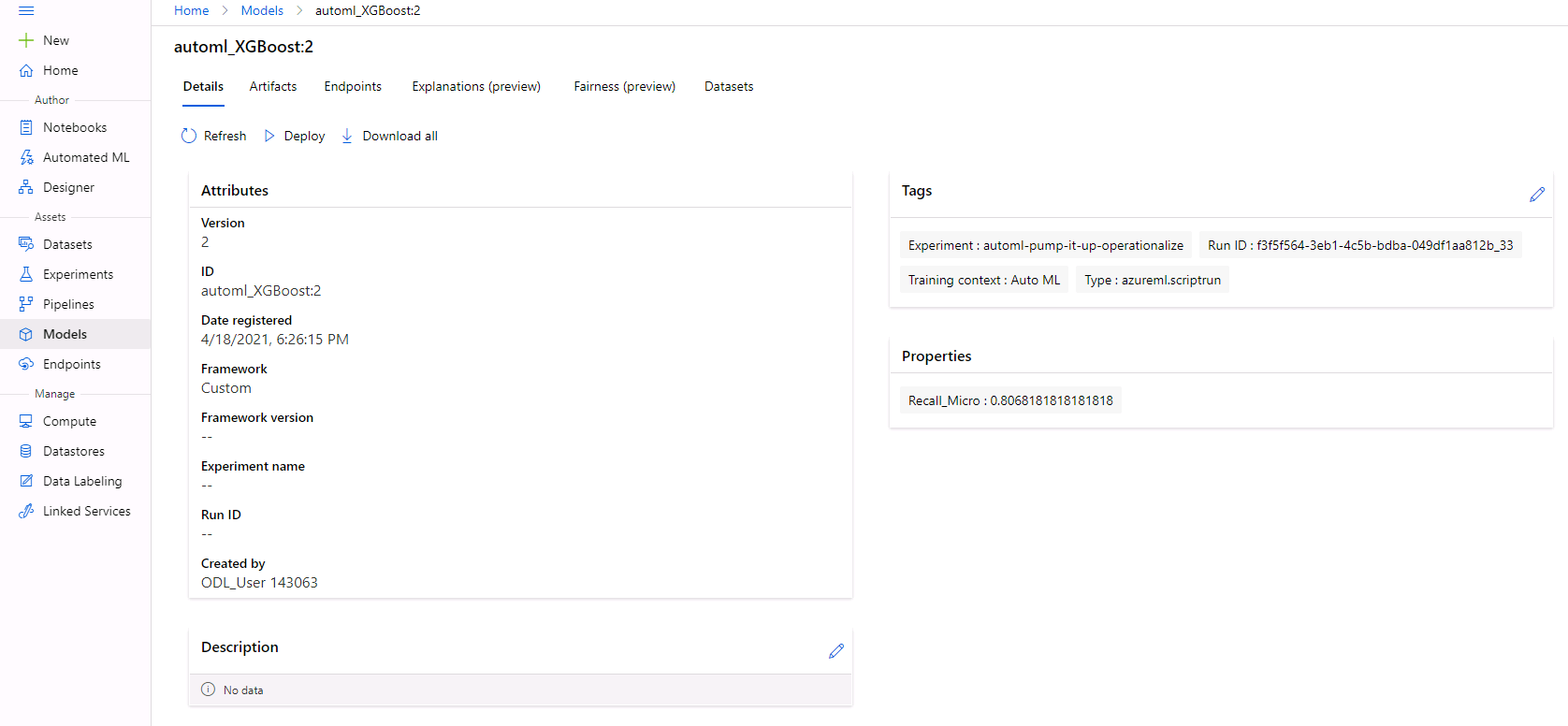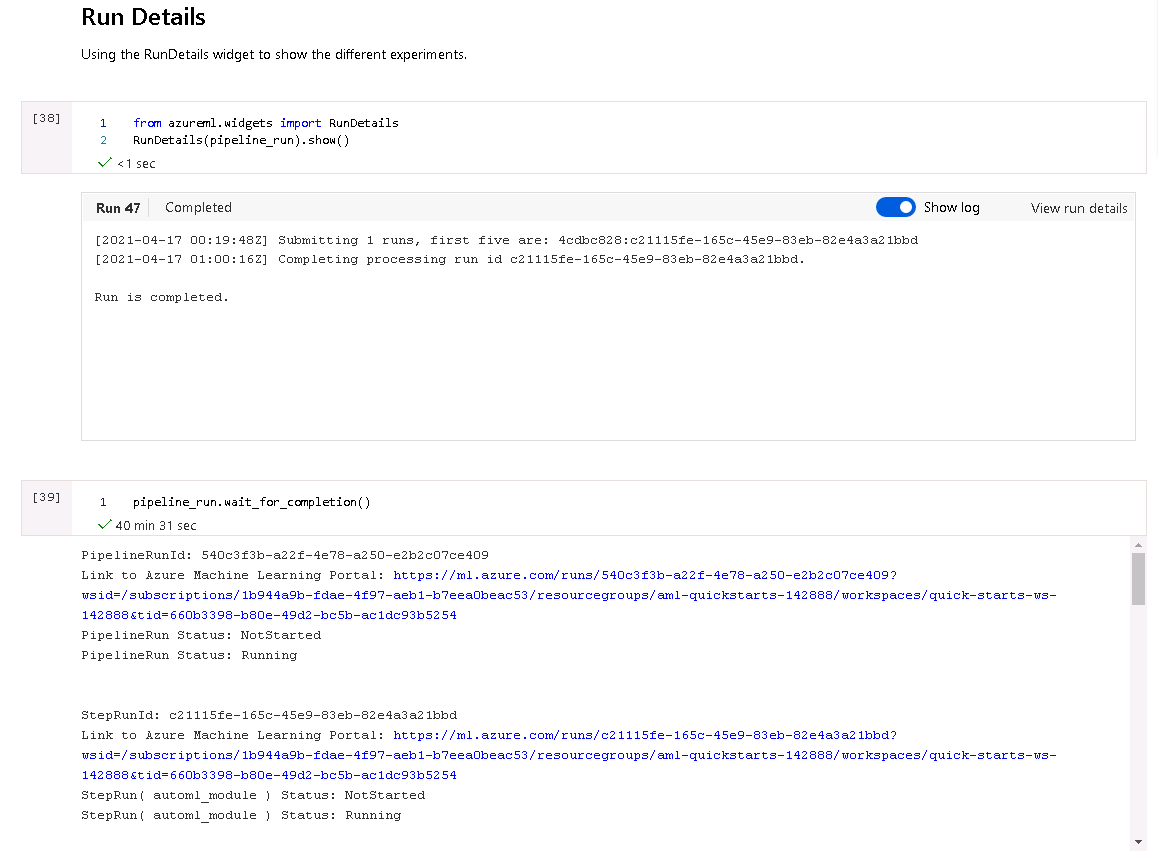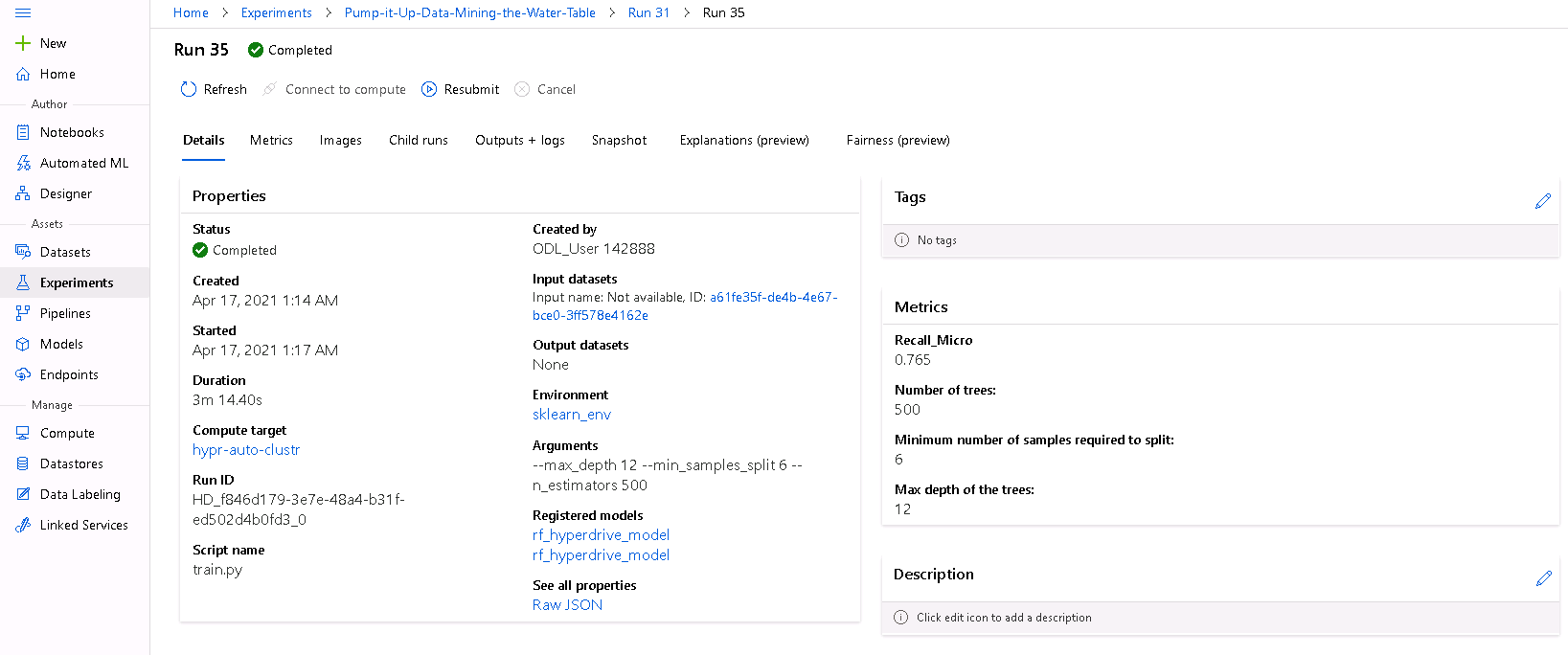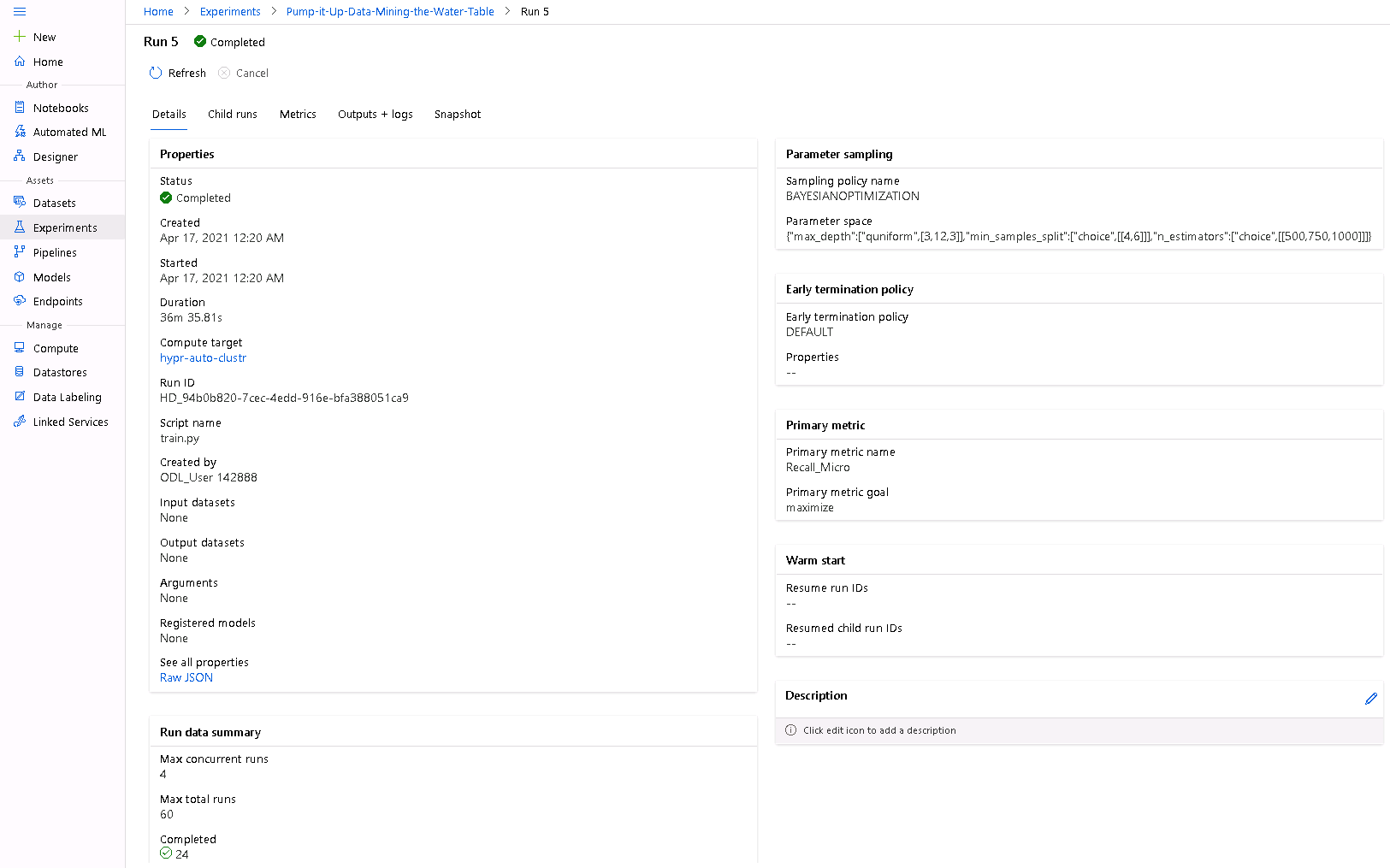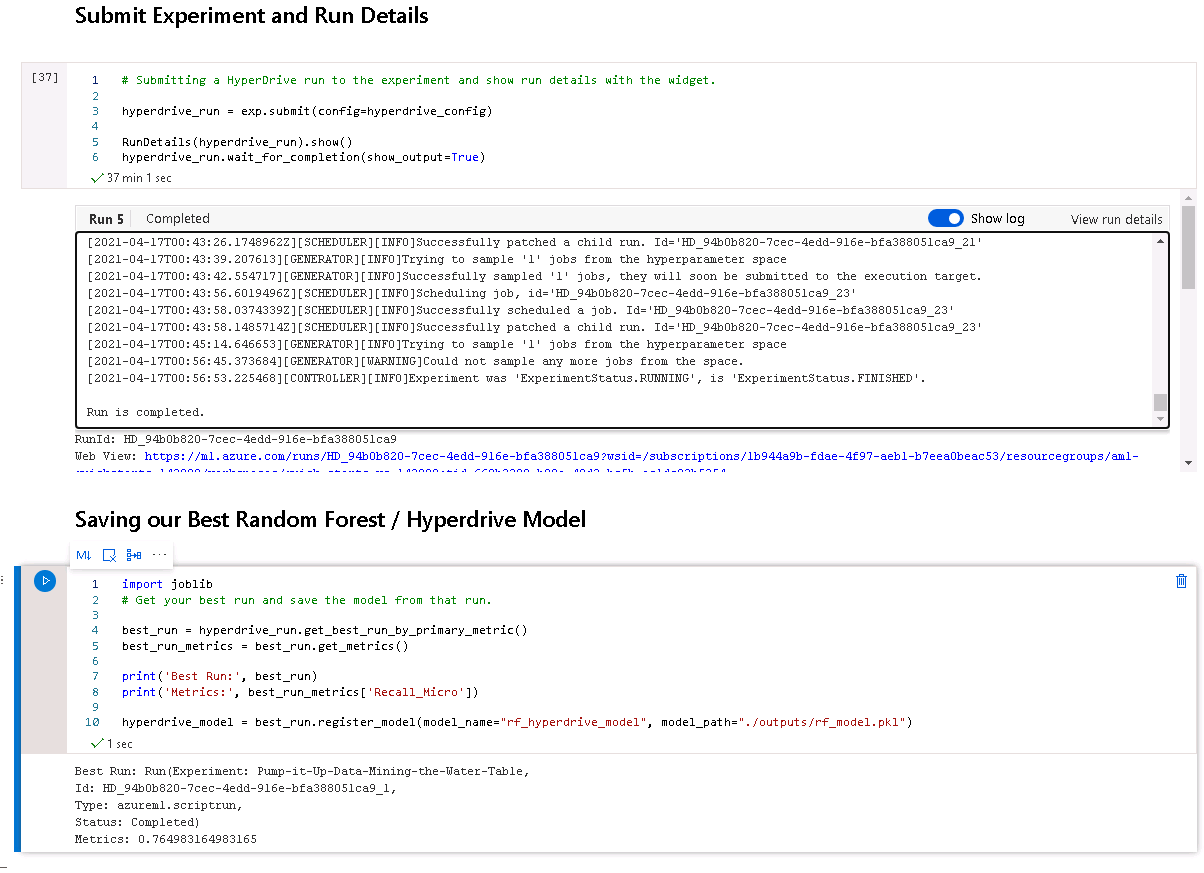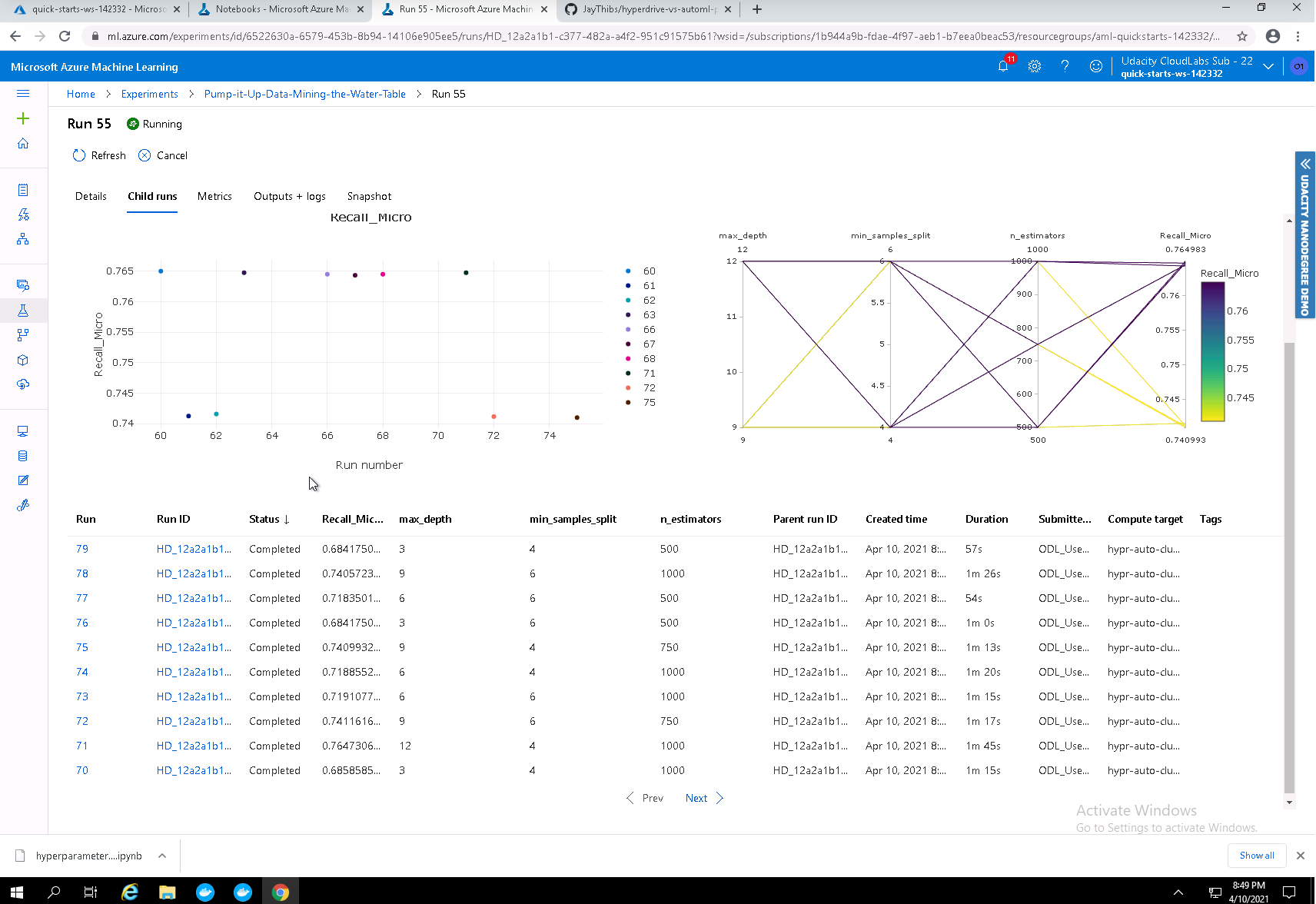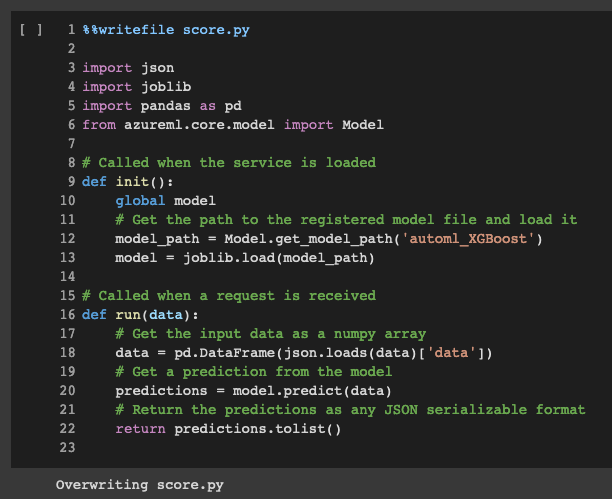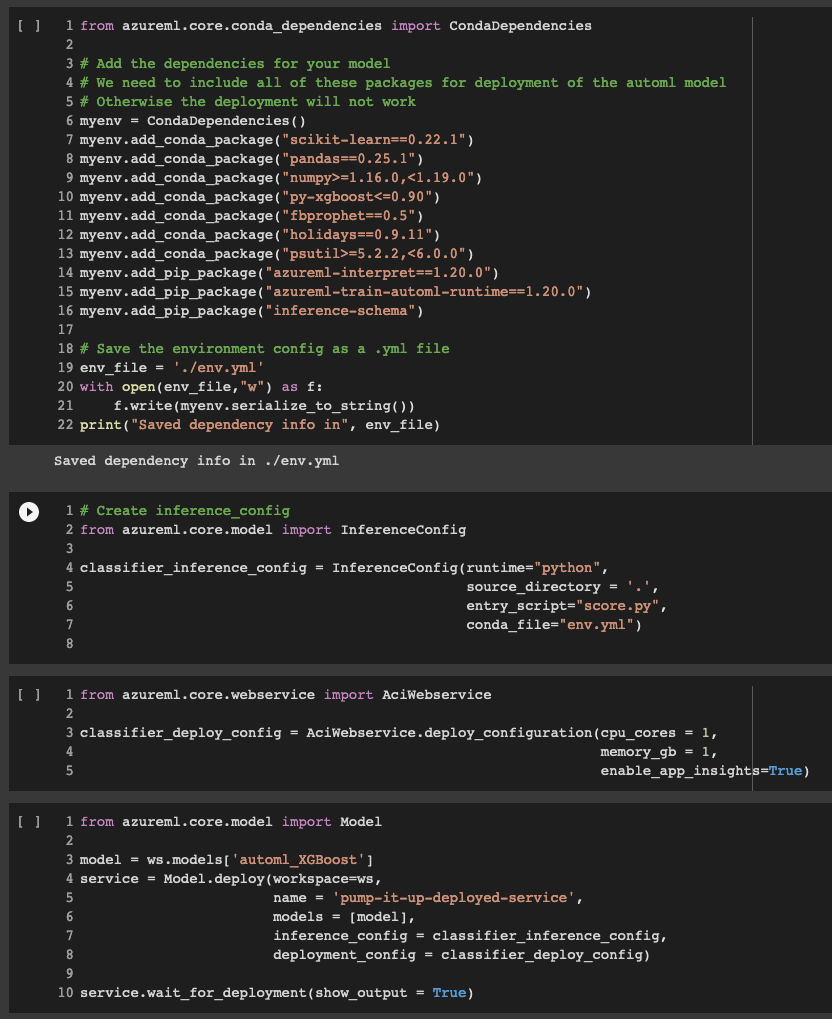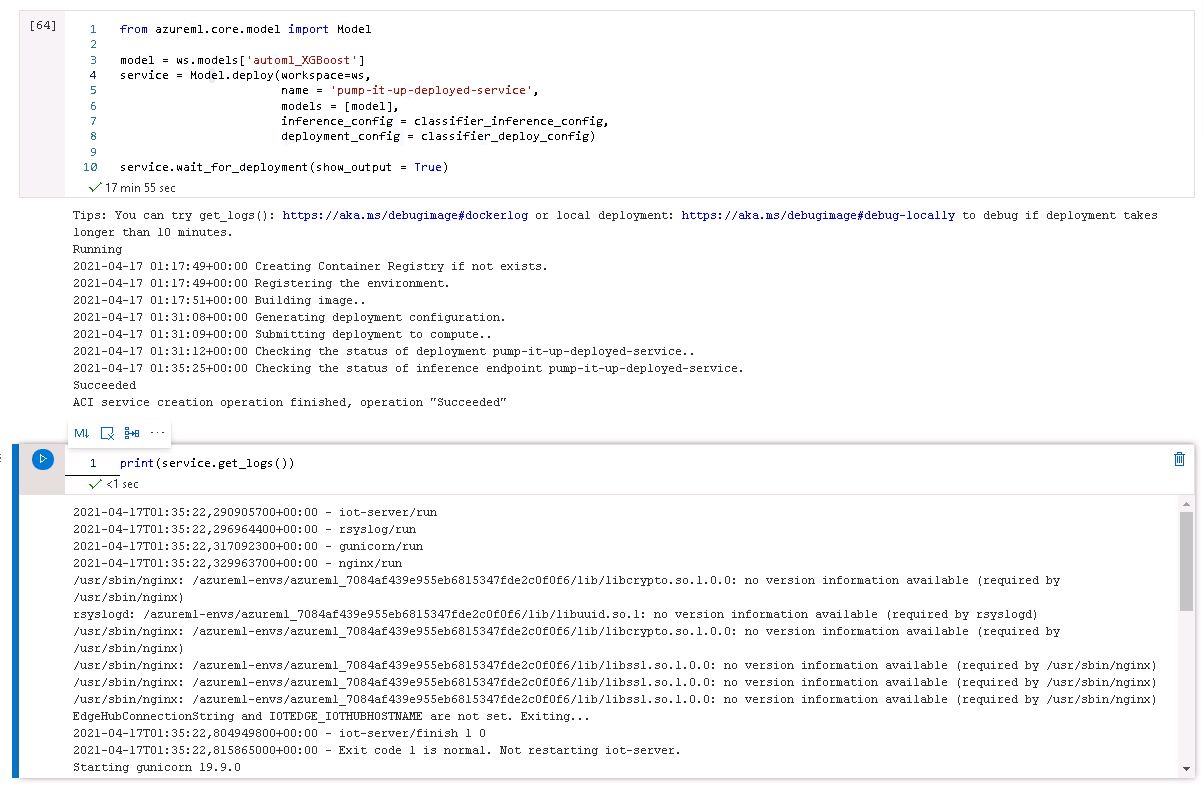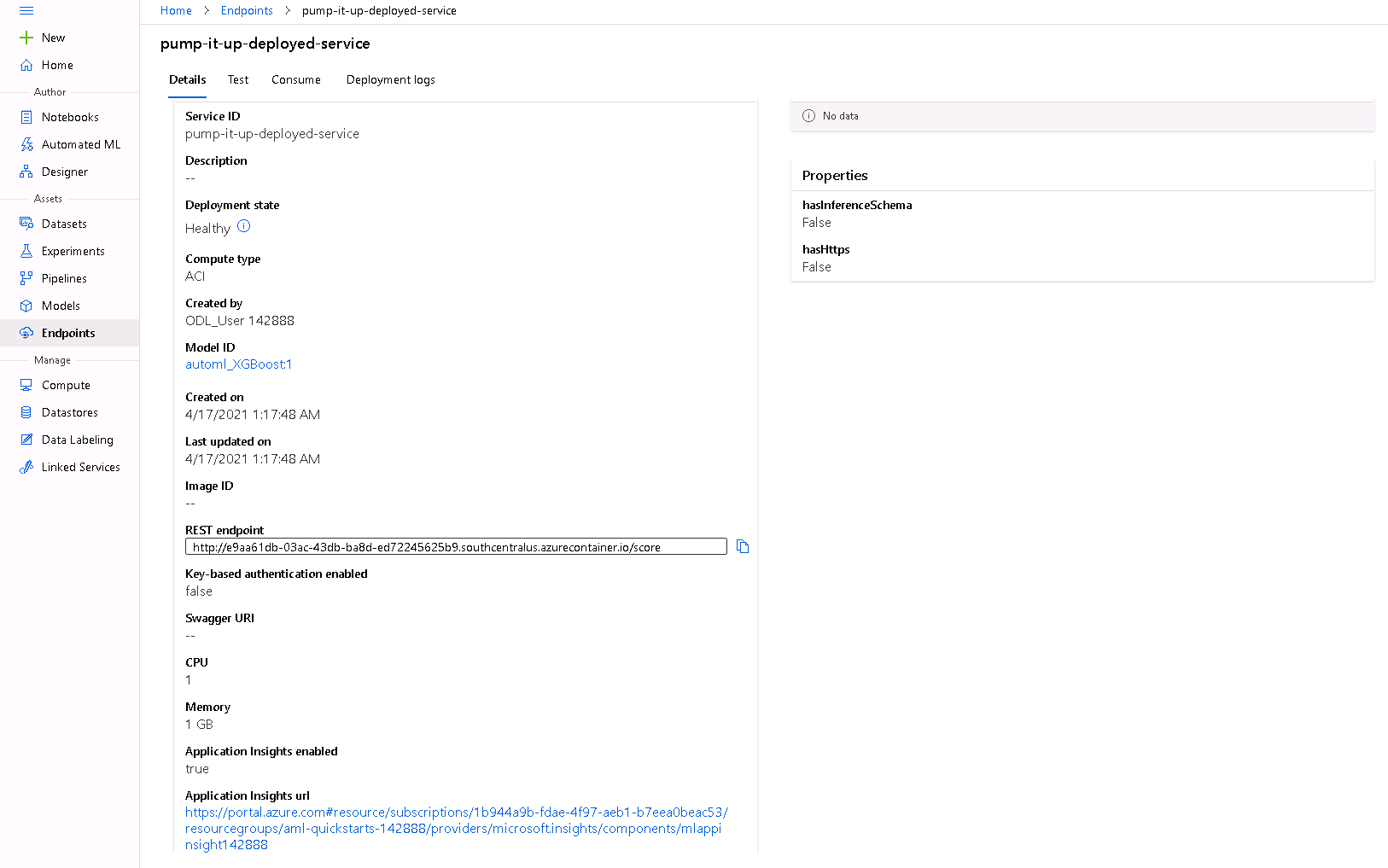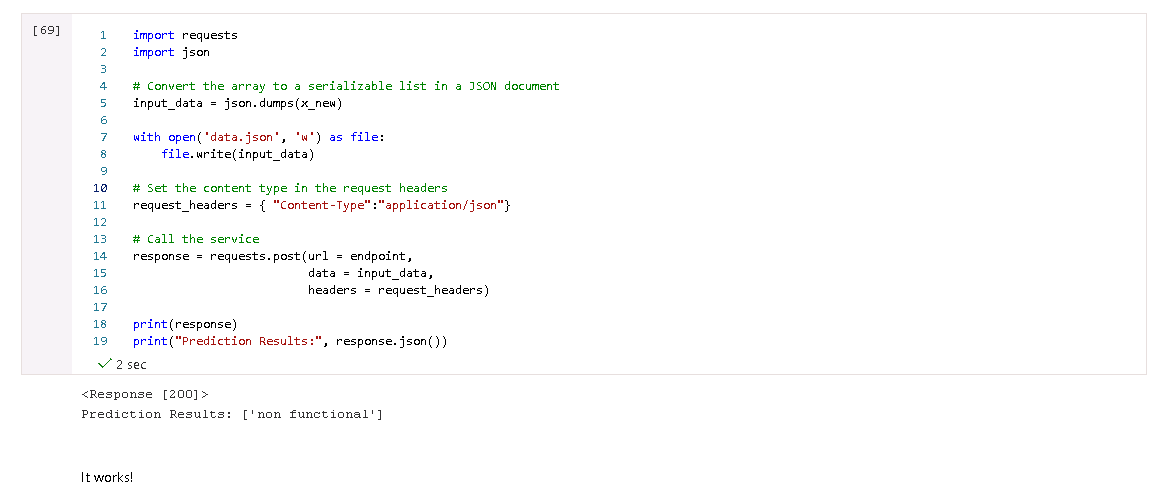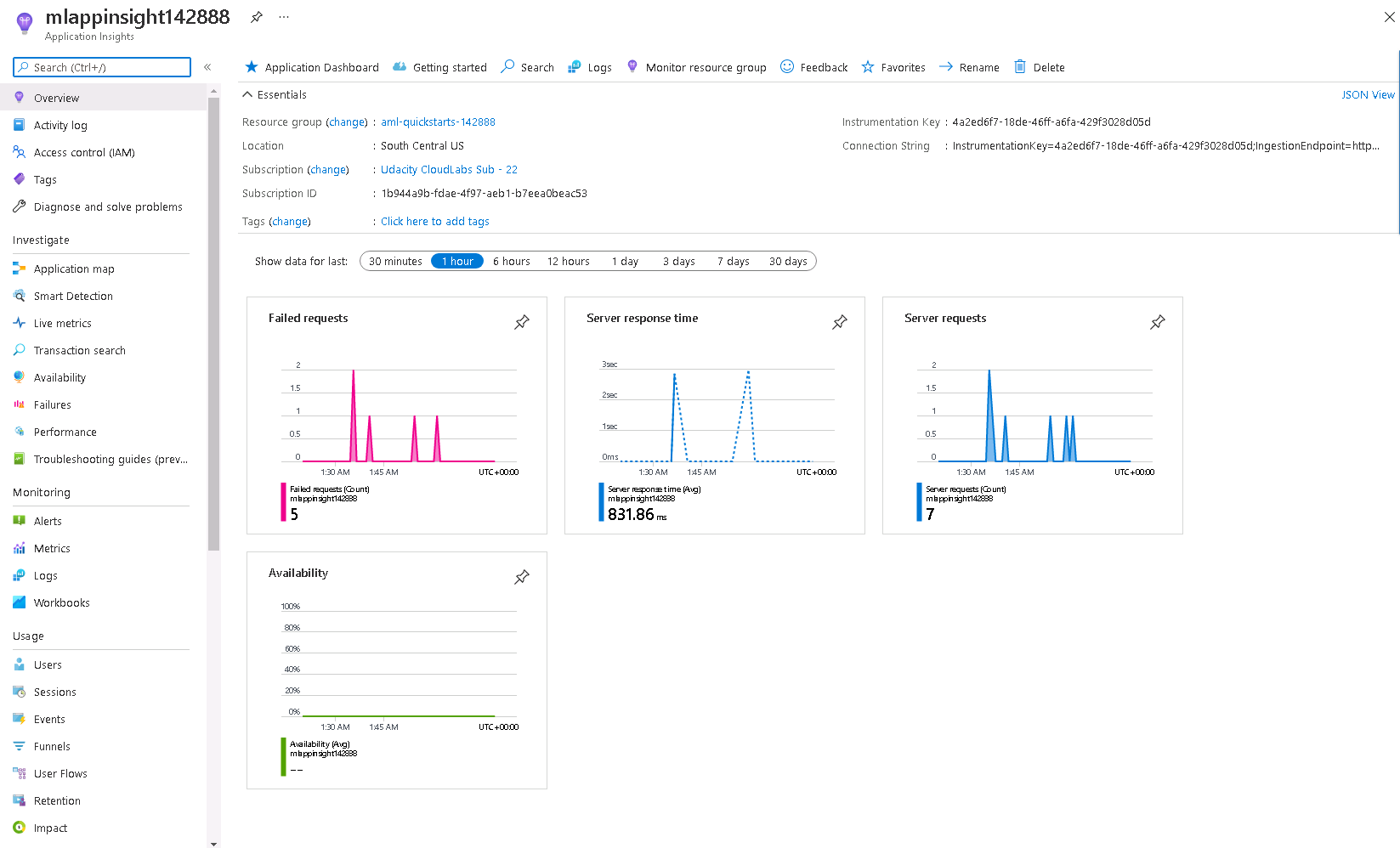- Project Set Up and Installation
- Dataset
- Overview
- Task
- Access
- Automated ML
- Hyperparameter Tuning with HyperDrive
- Model Deployment
- Screen Recording
- Useful Notes
- References
In this project, we will train a model using HyperDrive to search within a space of hyperparameters for a Random Forest model. We will compare the resulting model with the best model obtained via AutoML. Instead of searching a hyperparameter space, AutoML will test a variety of models with some automatically chosen hyperparameters and see which one works best.
We will be working with the Pump it Up Dataset. We've modified the dataset so that it works better in Azure (we concatenated y_test to X_test).
After we've trained the models, we will deploy the model that performs the best on recall_score_micro.
Note: A Colab version of the project (minus the deployment) can be found here. The Colab version was created for data exploration and testing before working in AzureML Studio.
To use this repository, all you need to do is download the code repository and load it into the Notebooks page of AzureML Studio. Afterwards, you can simply run either the HyperDrive Notebook or the AutoML (plus deployment) Notebook.
Load the Notebooks page and load the code from this repository. Click Create and load the folder.
The dataset we will be working with is the Pump it Up Dataset from DrivenData.org. The purpose of the dataset is the following:
A preview of the dataset:
We can see here that there is a class imbalance in the dataset's target variable (especially for the "functional needs repair" label):
These are the features of the dataset:
amount_tsh - Total static head (amount water available to waterpoint)
date_recorded - The date the row was entered
funder - Who funded the well
gps_height - Altitude of the well
installer - Organization that installed the well
longitude - GPS coordinate
latitude - GPS coordinate
wpt_name - Name of the waterpoint if there is one
num_private -
basin - Geographic water basin
subvillage - Geographic location
region - Geographic location
region_code - Geographic location (coded)
district_code - Geographic location (coded)
lga - Geographic location
ward - Geographic location
population - Population around the well
public_meeting - True/False
recorded_by - Group entering this row of data
scheme_management - Who operates the waterpoint
scheme_name - Who operates the waterpoint
permit - If the waterpoint is permitted
construction_year - Year the waterpoint was constructed
extraction_type - The kind of extraction the waterpoint uses
extraction_type_group - The kind of extraction the waterpoint uses
extraction_type_class - The kind of extraction the waterpoint uses
management - How the waterpoint is managed
management_group - How the waterpoint is managed
payment - What the water costs
payment_type - What the water costs
water_quality - The quality of the water
quality_group - The quality of the water
quantity - The quantity of water
quantity_group - The quantity of water
source - The source of the water
source_type - The source of the water
source_class - The source of the water
waterpoint_type - The kind of waterpoint
waterpoint_type_group - The kind of waterpoint
We will be using most of the features in this dataset. However, since there are some features with useless information for prediction or simply too many classes, we will remove some of the following classes during preprocessing:
'id', 'amount_tsh', 'num_private', 'quantity', 'quality_group', 'source_type', 'payment', 'waterpoint_type_group', 'extraction_type_group', 'wpt_name', 'subvillage', 'scheme_name', 'funder', 'installer', 'recorded_by', 'ward'
The goal of the dataset is to predict which water pumps are non-functional or need some repair. We will be using this dataset to practice preprocessing data and comparing Automated ML with HyperDrive (hyperparameter search).
We decided to mesure performance on the Recall Score Micro metric because our dataset is imbalanced and we want to make sure we choose a metric where we do not miss any of the True Positives (non-functioning water pumps) since it is worse to miss a non-functioning water pump than a functioning water pump.
The summary of the dataset from the DriveData website is the following:
Can you predict which water pumps are faulty?
Using data from Taarifa and the Tanzanian Ministry of Water, can you predict which pumps are functional, which need some repairs, and which don't work at all? This is an intermediate-level practice competition. Predict one of these three classes based on a number of variables about what kind of pump is operating, when it was installed, and how it is managed. A smart understanding of which waterpoints will fail can improve maintenance operations and ensure that clean, potable water is available to communities across Tanzania.
The dataset is loaded in the notebooks with the following line of code:
from azureml.core import Workspace, Dataset
ws = run.experiment.workspace
key = 'Pump-it-Up-dataset'
if key in ws.datasets.keys():
dataset = ws.datasets[key]
print('dataset found!')
else:
url = 'https://raw.githubusercontent.com/JayThibs/hyperdrive-vs-automl-plus-deployment/main/Pump-it-Up-dataset.csv'
dataset = Dataset.Tabular.from_delimited_files(url)
datatset = dataset.register(ws, key)
dataset.to_pandas_dataframe()
We used the following setting with the Automated ML approach:
"experiment_timeout_minutes": 120, # to set a limit on the amount of time AutoML will be running, needs to be higher depending on dataset size
"max_concurrent_iterations": 5, # applies to the compute target we are using
"primary_metric" : 'norm_macro_recall' # recall for our performance metric, though not the actual metric we will be measuring performance
enable_early_stopping = True
featurization = 'auto'
As we can see in the screenshot below, we grabbed the model that performed the best on recall_score_micro (instead of the primary metric).
We got a recall_score_micro of 0.8136 on the training set (0.807 on the test set). This was better than the result we got from the HyperDrive model. Therefore, we later chose this model for deployment. Though it was not added to the model registration, we can see the Run ID the highlighted string in the above image: f3f5f564-3eb1-4c5b-bdba-049df1aa812b_33.
We can see here our XGBoost model with its hyperparameters, as well as other relevant information like run id, type and experiment:
For a more clean view of the hyperparameters:
base_score=0.5,
booster='gbtree',
colsample_bylevel=1,
colsample_bynode=1,
colsample_bytree=1,
eta=0.4,
gamma=0.01,
learning_rate=0.1,
max_delta_step=0,
max_depth=7,
max_leaves=63,
min_child_weight=1,
missing=nan,
n_estimators=400,
n_jobs=1,
nthread=None,
objective='multi:softprob',
random_state=0,
reg_alpha=1.875,
reg_lambda=1.9791666666666667,
scale_pos_weight=1,
seed=None,
silent=None,
subsample=0.7,
tree_method='auto',
verbose=-10,
verbosity=0
Now that we have our best AutoML model, we can register it for future use. In the bottom of the screenshot, we see the model name, run id, and type:
Here's the model page for the best model, along with all the relevant information added as tags (we also included the test set performance):
Here are the Run Details of the AutoML run:
We would need to do some more feature engineering to improve model performance.
For this tabular dataset, we've decided to use a Random Forest algorithm since it performs great for these types of problems and doesn't require too much modifications.
With HyperDrive, we used Bayesian Search Optimization to find the best hyperparameters for the Random Forest model. Here's the hyperparameter space we decided to search:
'max_depth': quniform(3, 12, 3), # Maximum depth of the trees, (3, 6, 9, 12)
'min_samples_split': choice(4, 6), # Minimum number of samples required to split
'n_estimators' : choice(500, 750, 1000) # Number of trees
In the screenshot below, we can see that our best Random Forest model with HyperDrive has a recall_score_micro of 0.765 and has the following hyperparameters:
max_depth = 12
min_samples_split = 6
n_estimators = 500
We can see the HyperDrive Run page here:
To improve model performance: I was able to achieve a higher performance by using the Colab notebook (Recall Micro with Random Forest: 0.812). This is because it was much quicker to code in Colab, even after doing my own parameter search. I was able to find the optimal hyperparameters for the random forest model much quicker. I'm sure I could have achieved similar performance with HyperDrive had I spend more time tuning the hyperparameters. But this project was more about comparing two methods of model development and deploying the best one. Though I could have saved the model.pkl of the RF model in Colab and deployed in Azure, I was more interested in deploying AutoML.
In other words, the model could be improved if more time was spent on the hyperparameter search.
Here are the Run Details of the HyperDrive run:
We can see here that HyperDrive provides some visualizations to compare all the child runs:
Since the XGBoost AutoML model performed the best out of all the models, this is the model we chose to deploy. We've already registered it in AzureML.
The deployed model makes use of score.py (created in the AutoML Notebook) to get the predictions back once we send a request to the model endpoint:
Then, we need to create an environment file (here we used Conda) for deployment. Then we create an inference config to set up the inference environment and deployment config for the Azure Container Instance. After this, we're ready to deploy the model:
Here's how we deploy the model:
And now, as we can see the model endpoint is healthy/active:
Now that the model is deployed, we can send a request to the model endpoint to get back the prediction results. Before that, it's important to register the testing data (x_new) so that we can send an example to the endpoint.
To query the model's endpoint, data (x_new) needs to be send to it in the JSON format. In score.py, the model is initialized with joblib.load. Afterwards, the function run(data) is called to load the sent data with json.loads, make the prediction with the model, and then the model prediction is sent back to us.
To send the request to the model's endpoint, wee need to send an HTTP POST request and get back the reponse with:
reponse = requests.post(url = endpoint, data = input_data, headers = request_headers)
Note: endpoint = service.scoring_uri
Screenshots below show a demonstration of sample data response from the deployed model.
As we can see, the deployment worked and we were able to get a prediction back!
I also enabled Applications Insight, where we can have a look of the at requests to the endpoint:
Here's a link to a Screen Recording describing the project.
- AutoML only works for a subset of primary metrics (AUC weighted, Accuracy, Norm macro recall, Average precision score weighted, Precision score weighted). The primary metric we wanted,
recall_score_micro, was not an option. Therefore, we needed to choosenorm_macro_recallfor the primary metric and then replace the "best" model with the model that performed the best onrecall_score_micro. - AutoML does not work with multi-label classification problems (where multiple labels can be predicted for a given input). I wanted to use deep learning on a multi-label classification problem and compare it to AutoML, but I had to settle for a multi-class classification problem (only one label can be predicted) because of AutoML.
- When training data is registered in TabularDatasetFactory, the column headers can change as a result. This happened to me. All periods (“.”) were replaced with underscores (“_”). Therefore, I needed to fix this issue in
X_test.
- Some of the preprocessing functions used in this project (with many modifications) come from the following repository: https://github.com/zlatankr/Projects/tree/master/Tanzania.
- I also used some of the helpful advice on deployment found here: https://dev.to/ambarishg/azure-ml-aks-and-a-bit-of-mlops-2gj7.