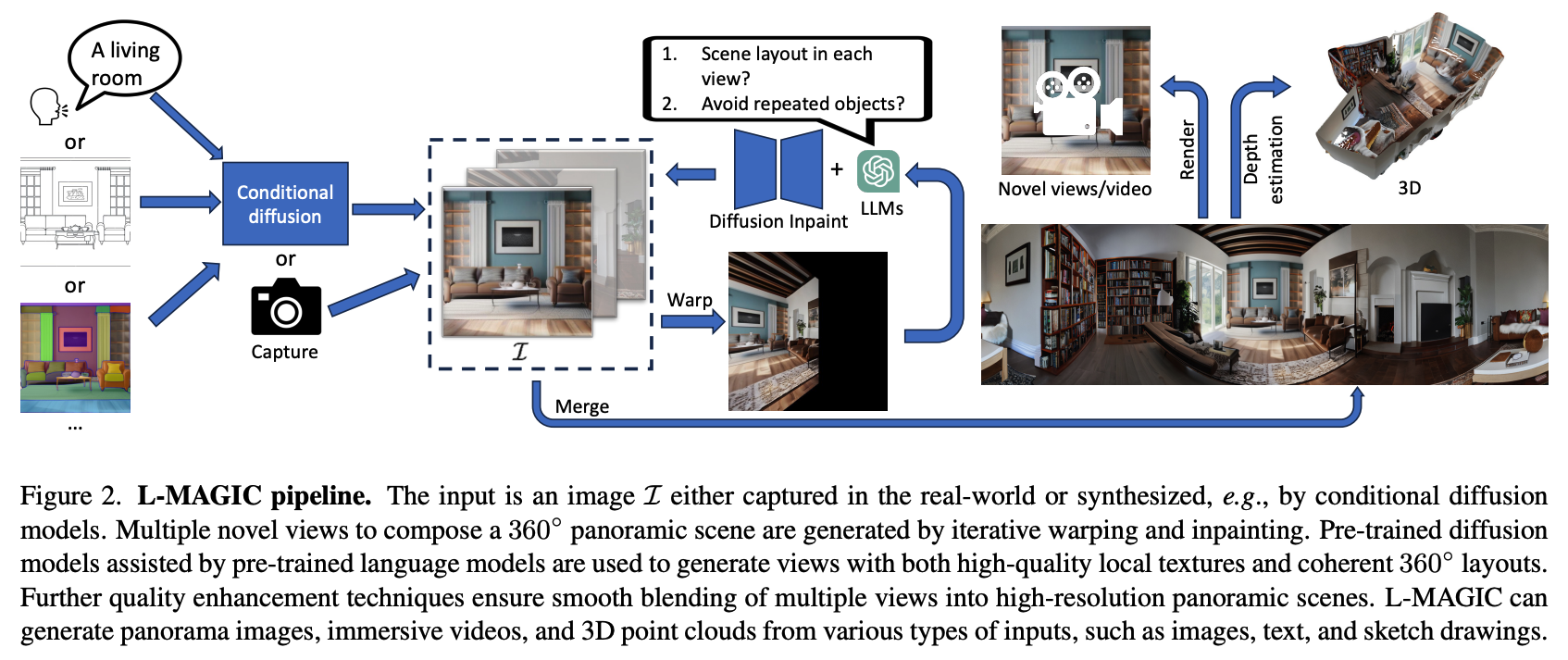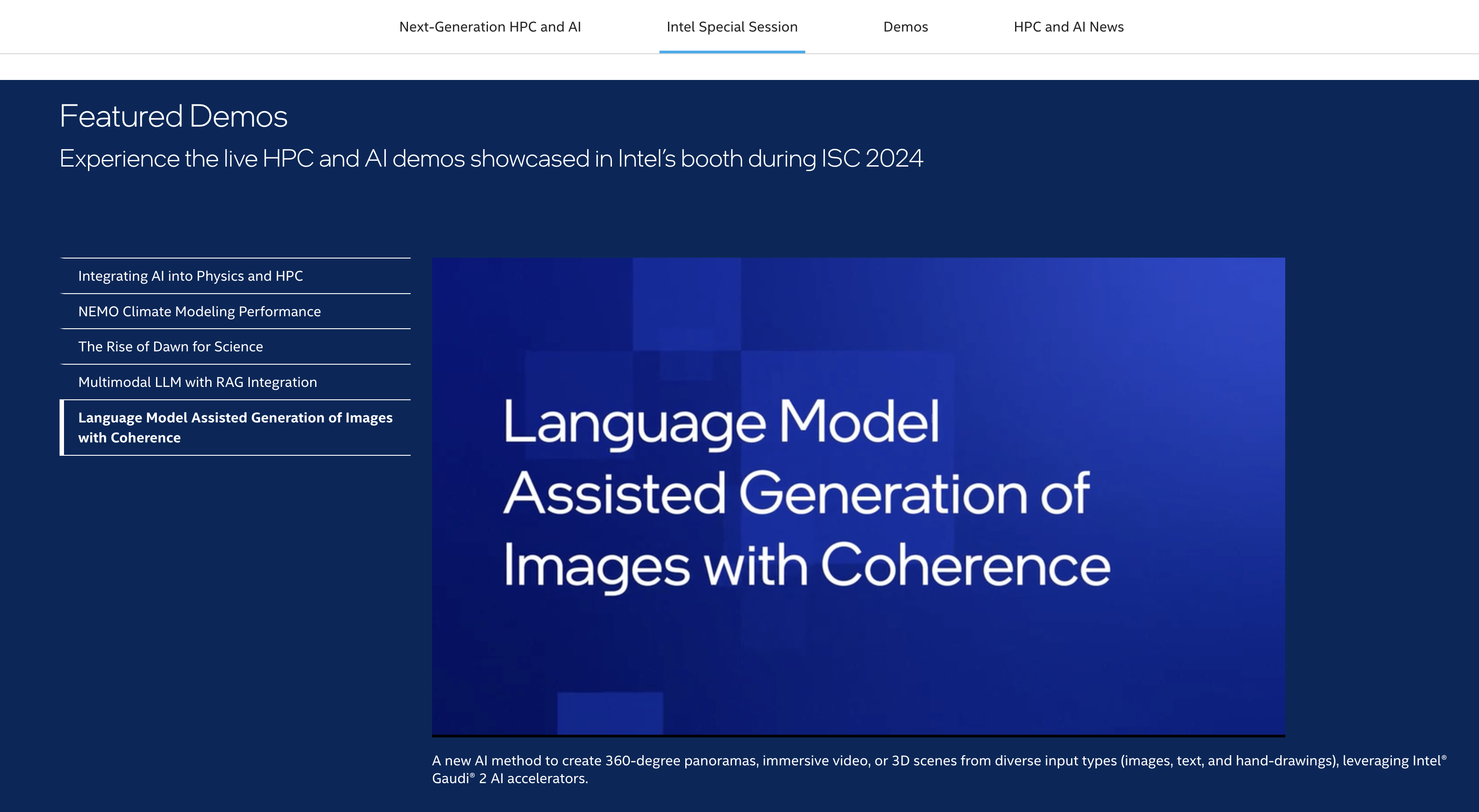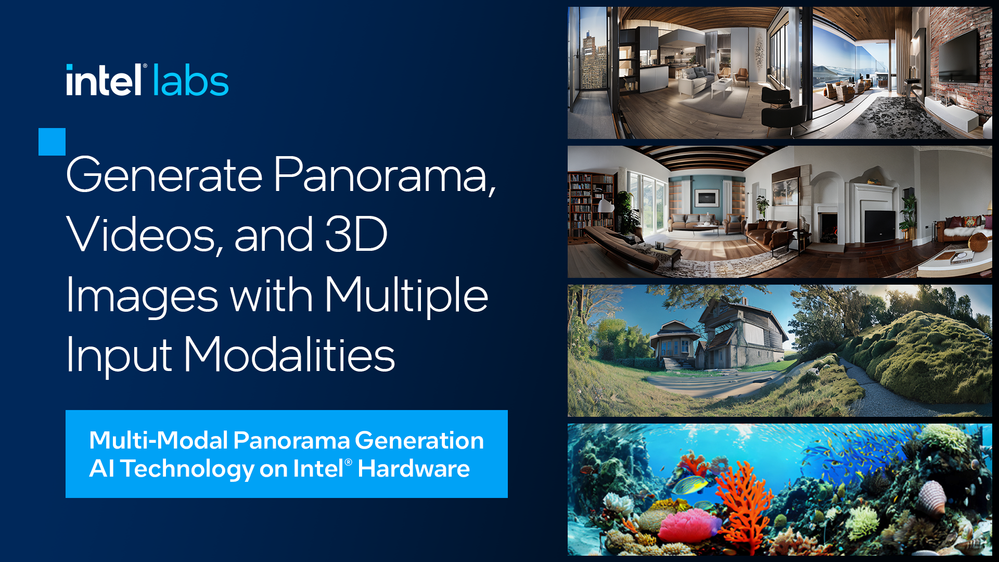[CVPR 2024] Official implementation of the paper: "L-MAGIC: Language Model Assisted Generation of Images with Coherence"
We present a novel method that can generate 360 degree panorama from different types of zero-shot inputs (e.g., a single image, text description, hand-drawing etc.). Our Huggingface space is now available. Feel free to try it out!
- Our work has been selected as one of the 5 Intel featured live demos at ISC HPC 2024.
- Our work has been featured by Intel Community Blog!
- Our work has been featured by Intel Labs Linkedin!
@inproceedings{
zhipeng2024lmagic,
title={L-MAGIC: Language Model Assisted Generation of Images with Coherence},
author={Zhipeng Cai and Matthias Müller and Reiner Birkl and Diana Wofk and Shao-Yen Tseng and JunDa Cheng and Gabriela Ben-Melech Stan and Vasudev Lal and Michael Paulitsch},
booktitle={The IEEE/CVF Conference on Computer Vision and Pattern Recognition},
year={2024}
}If you find this project helpful or interesting, please consider giving it a star! Your support is greatly appreciated and helps others discover the project.
This code has been tested on linux with python 3.9. It should be compatible with also other python versions.
This codebase has been developed and deployed on Intel Gaudi on Intel Developer Cloud
# Build docker image
./docker_build.sh
# Start the container. Following the instruction on the script, you may modify
# the `HABANA_VISIBLE_DEVICES` and `HABANA_VISIBLE_MODULES` to run on different Gaudi device.
./docker_run-hpu.shYou can also run it on Nvidia GPU. After a proper Nvidia environment setup with pytorch installed (ex: conda, venv, docker ...etc)
Install the necessary packages by running the following command:
pip install -r requirements.txt-
If you are running on Gaudi, you will encouter a slower performance because Gaudi requires at least 2 warmup cycles. If you want to build your own application using this codebase, please to warmup the Gaudi at least 2 times.
-
The best performance is enabled by using ChatGPT as the LLM controller, which requires you to apply for an OpenAI API key.
-
If you are in areas that cannot access the ChatGPT API, we also provided a way to use a free open sourced LLM controller (e.g., Llama3). Please see below for instructions on how to enable it. You may need to set the
HF_TOKENor pass a huggingface token. Feel free to also contribute to the code and enable other LLMs.
If user wants to use the TGI to do LLM serving, the code provides a script to pull the docker image and start a TGI LLM serving on Gaudi. Once the TGI is on, please make sure to pass --llm_model_name tgi when running the MM Pano command line in the next step.
We've only validated the listed LLM models ("meta-llama/Meta-Llama-3-8B-Instruct", "mistralai/Mistral-7B-Instruct-v0.2"). We encourage users to try out new models and add them to the supported list.
# Modify the model name and pass Huggingface token if needed. You can also change the `num_shard` if you like.
vi mm_pano/tgi_gaudi/run_tgi_gaudi.sh
# Pull and start the TGI-Gaudi in the container
(cd mm_pano/tgi_gaudi && ./run_tgi_gaudi.sh)If user wants to run the TGI on other devices, please make sure the default TGI url:port is set to http:https://127.0.0.1:8080.
There are different choices when running the code, a simple example for
- image-to-panorama task
- ChatGPT LLM (GPT4)
- Gaudi accelerator as the hardware
python3 mm_pano/mmpano.py \
--init_image exp/example/0.png \
--output_folder exp/outputs \
--dtype bfloat16 --device hpu \
--llm_model_name gpt-4 \
--api_key <your ChatGPT API key> \
--save_pano_img \ # To save the generated panorama picture
--gen_video # To generate and save the videoTo change the setups, e.g.
- perform "text-to-panorama", change
--init_image exp/example/0.pngto--init_prompt 'maple autum forest', also the--init_promptcan be used together with--init_imageto provide a user specified scene description. - use other LLMs, change
--llm_model_name gpt-4to--llm_model_name [other LLM names]. Currently the available choices are"gpt-4", "gpt-3.5-turbo", "meta-llama/Meta-Llama-3-8B-Instruct", "mistralai/Mistral-7B-Instruct-v0.2", "tgi", where TGI can be a TGI Gaudi or TGI server to run bigger model like Llama3-70B. Note that the--api_keyis only used for gpt models. - use cuda, change
--device hputo--device cuda - specify camera intrinsic for the input image, add
--intrinsitc float, float, float, float
After running the code, you will see in the output_folder (exp/outputs) a panoramic image "pano.png" (see below for examples) and a immersive video "video.mp4".
Feel free to send an email to Zhipeng ([email protected]) or Joey (Tien Pei) Chou ([email protected]) if you have any questions and comments.