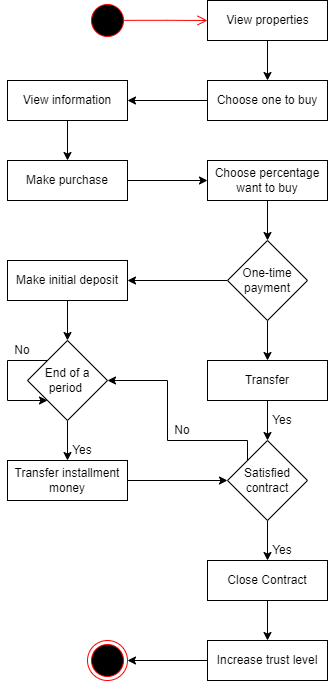This guides assume that you are running it in a Unix-like environment such as WSL, MacOS, Linux, etc
Inside the folder ./network/ there exist a bash script called manager.
cd ./network/
./managerIf you are not a root user (in WSL you are root by default) then manager script will ask for your root password and you need to run the script again by typing ./manager
After this step manager script is installed inside /usr/bin/ as a soft symbolic link
you can type manager anywhere inside VGU_Project_Berlin and it would work no
need to go inside network folder
manager upEach channel requires two chaincodes in order to operate: basic and token_erc20
install basic chaincode:
manager d -t public -c mychannelor
manager dthen install token chaincode
manager d -t token -c mychannelor
manager d -t tokenBy default the chaincode type will be public (basic chaincode) and the channel it deploys to is mychannel
If you encounter network error try switching to using mobile data services such as 3/4G
If the script encounter a network error press Ctrl+C to cancel execution immediately.
Then retry to install the chaincode by running:
manager u -t public -c mychannelor
manager uthen install token chaincode
manager u -t token -c mychannelor
manager u -t tokenmanager c -c mychannelor
manager cIf successful the terminal will show something like this:
Committed chaincode definitions on channel 'mychannel':
Name: basic, Version: 3, Sequence: 1, Endorsement Plugin: escc, Validation Plugin: vscc
Name: token_erc20, Version: 1, Sequence: 1, Endorsement Plugin: escc, Validation Plugin: vscc
manager d -t public -c businessif fail
manager u -t public -c businessinstall token chaincode
manager d -t token -c businessif fail
manager u -t token -c businesscheck if installed
manager c -c businessif success:
Committed chaincode definitions on channel 'business':
Name: basic, Version: 1.0, Sequence: 1, Endorsement Plugin: escc, Validation Plugin: vscc
Name: token_erc20, Version: 1.0, Sequence: 1, Endorsement Plugin: escc, Validation Plugin: vscc