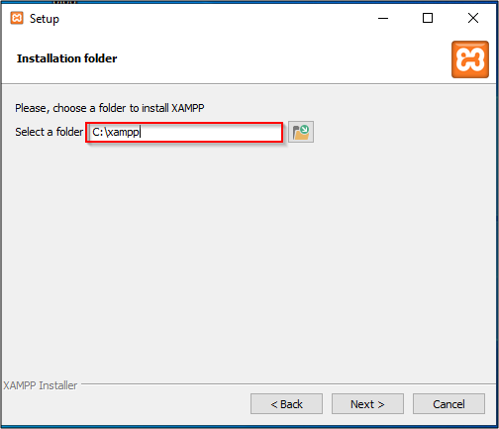Simplified concept of chat application for php beginners
-
XAMPP is completely free and easy to install Apache distribution containing MySQL, PHP, and Perl. First, download XAMP from https://www.apachefriends.org/download.html. In the first page, select the components you want to install.
-
Select the installation directory so that all the components that you choose will be installed in this directory.
-
XAMPP also allows you to easily install PHP based applications. Bitnami module provides the easiest way to install WordPress, Drupal or Joomla among others on top of your XAMP after the installation you will see the control panel.
-
Once you are done with Xampp installation, let’s move ahead to
setting up the Databaseand see how to run a PHP file in xampp server.
-
After completion of the installation, you can use the XAMPP Control Panel to start/ stop all servers. Start Mysql and Apache servers.
-
Copy downloaded or fork HELLO file to htdocs (C:/Program Files/XAMPP/htdocs)
In order to get the dashboard for localhost: search http:https://localhost in any browser.
- Now navigate to
phpMyadminin the menu-bar or searchhttp:https://localhost/phpmyadminin your browser
- Click
Newto create new Database (Database name =chatthen navigate to the dropdown tab and selectcollation) - click the button
create - Go to the
importtab in your Chat database and click IMPORT - upload the
chat_infofile contained in your sql database folder - click
Goto complete the import.
-
Now you're done with Database setup
-
In order to get your application in localhost: search
http:https://localhost/chatin the browser. -
Happy coding and chatting