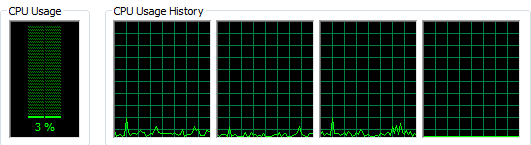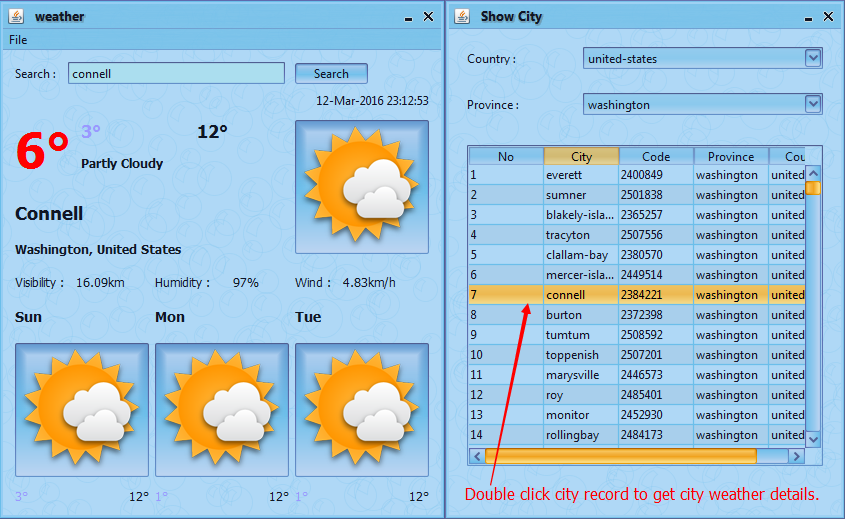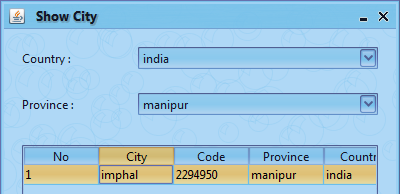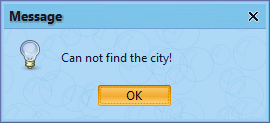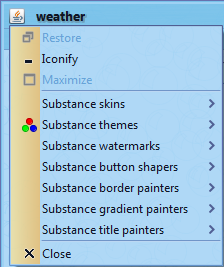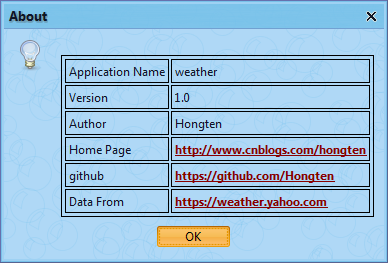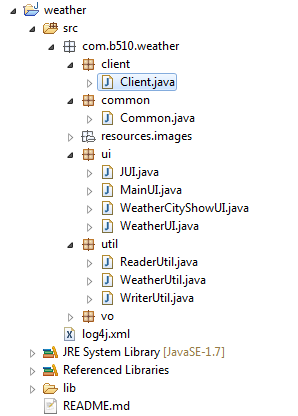This application writed by Java luanguage, and the data from Yahoo Weather.
It provides 22 countries weather infromation. Including the Singapore, China, Japan, United States, India, South Korea, Indonesia, Malaysia, France, Italy, Canda, Mexico, Colombia, Spain, Poland, Russia, Ireland, Egypt, Libya, South Africa, Australia, Philippines,
and it takes up less CPU resources when it running.
The weather application will update current city weather information once every half hour.
weather need JDK-1.7 or above.
You can get the runable jar file weather.jar (~2.46MB) to run first.
If you run weather applicaiton first time, you may wait a few minutes to get the city code, because the weather application need to parse XML file from Yahoo Weather according to the city code.
After you run first time, the country record will be saved in the c:/weather/weather_country.txt file and the city code record will be saved in the c:/weather/weather_code.txt. The default city is Singapore, because weather application was created in Singapore.
The main panel includes search zone, current weather details and forcast next three days infromation.
You can type the city name, and click Search button to get the city weather details.
CTRL + M will open show city panel to show all countries, provinces, cities.
When you select one city record and double click it, then the weather application will show this city weather detail in the main panel.
If the city(e.g, imphal, manipur, india) can not be find, the weather application will inform user as below information.
When you click the upper left corner of weather application, you can set skin, theme and watermarks etc.
About panel includes some information about the weather application and author.
The weather application is a java project, and its structure as below :
How can we get weather details from the
Yahoo Weather?
First, we need to know the XML file that provided by Yahoo Weather
e.g, https://xml.weather.yahoo.com/forecastrss?u=c&w=1062617, this URL is get the Singapore weather details. The important thing is city code(1062617).
<?xml version="1.0" encoding="UTF-8" standalone="yes" ?>
<rss version="2.0" xmlns:yweather="https://xml.weather.yahoo.com/ns/rss/1.0" xmlns:geo="https://www.w3.org/2003/01/geo/wgs84_pos#">
<channel>
<title>Yahoo! Weather - Singapore, SG</title>
<link>https://us.rd.yahoo.com/dailynews/rss/weather/Singapore__SG/*https://weather.yahoo.com/forecast/SNXX0006_c.html</link>
<description>Yahoo! Weather for Singapore, SG</description>
<language>en-us</language>
<lastBuildDate>Sat, 12 Mar 2016 10:58 pm SGT</lastBuildDate>
<ttl>60</ttl>
<yweather:location city="Singapore" region="" country="Singapore"/>
<yweather:units temperature="C" distance="km" pressure="mb" speed="km/h"/>
<yweather:wind chill="29" direction="50" speed="12.87" />
<yweather:atmosphere humidity="79" visibility="9.99" pressure="982.05" rising="1" />
<yweather:astronomy sunrise="7:11 am" sunset="7:17 pm"/>
<image>
<title>Yahoo! Weather</title>
<width>142</width>
<height>18</height>
<link>https://weather.yahoo.com</link>
<url>https://l.yimg.com/a/i/brand/purplelogo//uh/us/news-wea.gif</url>
</image>
<item>
<title>Conditions for Singapore, SG at 10:58 pm SGT</title>
<geo:lat>1.29</geo:lat>
<geo:long>103.85</geo:long>
<link>https://us.rd.yahoo.com/dailynews/rss/weather/Singapore__SG/*https://weather.yahoo.com/forecast/SNXX0006_c.html</link>
<pubDate>Sat, 12 Mar 2016 10:58 pm SGT</pubDate>
<yweather:condition text="Mostly Cloudy" code="27" temp="29" date="Sat, 12 Mar 2016 10:58 pm SGT" />
<description><![CDATA[
<img src="https://l.yimg.com/a/i/us/we/52/27.gif"/><br />
<b>Current Conditions:</b><br />
Mostly Cloudy, 29 C<BR />
<BR /><b>Forecast:</b><BR />
Sat - Partly Cloudy. High: 31 Low: 26<br />
Sun - Thunderstorms. High: 33 Low: 26<br />
Mon - Thunderstorms. High: 33 Low: 26<br />
Tue - Partly Cloudy. High: 34 Low: 26<br />
Wed - Partly Cloudy. High: 34 Low: 26<br />
<br />
<a href="https://us.rd.yahoo.com/dailynews/rss/weather/Singapore__SG/*https://weather.yahoo.com/forecast/SNXX0006_c.html">Full Forecast at Yahoo! Weather</a><BR/><BR/>
(provided by <a href="https://www.weather.com" >The Weather Channel</a>)<br/>
]]></description>
<yweather:forecast day="Sat" date="12 Mar 2016" low="26" high="31" text="Partly Cloudy" code="29" />
<yweather:forecast day="Sun" date="13 Mar 2016" low="26" high="33" text="Thunderstorms" code="4" />
<yweather:forecast day="Mon" date="14 Mar 2016" low="26" high="33" text="Thunderstorms" code="4" />
<yweather:forecast day="Tue" date="15 Mar 2016" low="26" high="34" text="Partly Cloudy" code="30" />
<yweather:forecast day="Wed" date="16 Mar 2016" low="26" high="34" text="Partly Cloudy" code="30" />
<guid isPermaLink="false">SNXX0006_2016_03_16_7_00_SGT</guid>
</item>
</channel>
</rss>
<!-- api67.weather.sg3.yahoo.com Sat Mar 12 08:02:44 PST 2016 -->City name and country name:
<yweather:location city="Singapore" region="" country="Singapore"/>Wind speed:
<yweather:wind chill="29" direction="50" speed="12.87"/>Humidity value and visibility value:
<yweather:atmosphere humidity="79" visibility="9.99" pressure="982.05" rising="1"/>Current temp(temputer), code(weather icon code) and text(weather description):
<yweather:condition text="Mostly Cloudy" code="27" temp="29" date="Sat, 12 Mar 2016 10:58 pm SGT"/>Forecast:
<yweather:forecast day="Sat" date="12 Mar 2016" low="26" high="31" text="Partly Cloudy" code="29"/>
<yweather:forecast day="Sun" date="13 Mar 2016" low="26" high="33" text="Thunderstorms" code="4"/>
<yweather:forecast day="Mon" date="14 Mar 2016" low="26" high="33" text="Thunderstorms" code="4"/>
<yweather:forecast day="Tue" date="15 Mar 2016" low="26" high="34" text="Partly Cloudy" code="30"/>
<yweather:forecast day="Wed" date="16 Mar 2016" low="26" high="34" text="Partly Cloudy" code="30"/>Second, if we get the city code, then we can get the city weather detail.
How can we get the city code?
We go to the Yahoo Weather website : https://weather.yahoo.com/, and type the city name singapore and click Enter.
Then we can go to https://weather.yahoo.com/singapore/singapore/singapore-1062617/, then we get the city code(1062617) from URL.
But...., There are so many cities in the world, How can we get the city code for each city?
We can go to https://weather.yahoo.com/singapore/ to find that there are all zones(provinces) of Singapore.
e.g, Central Singapore, North East, North West, South East
and we select first one Central Singapore and to find that there are all zones(cities) of Central Singapore.
e.g,
Bukit Timah - URL is https://weather.yahoo.com/singapore/north-west/bukit-timah-24703014/
Singapore - URL is https://weather.yahoo.com/singapore/singapore/singapore-1062617/
We can parse the HTML provided by https://weather.yahoo.com/singapore/central-singapore/ to get the city code(24703014, 1062617).
How to prase the HTML string?
You can see the method getCodeString() in the WeatherUtil.java.
- Author : Hongten
- E-mail : [email protected]
- Home Page : https://www.cnblogs.com/hongten
- Refer Skin Page : https://www.cnblogs.com/hongten/p/hongten_notepad_substance_skins.html
- Substance URL : https://substance.dev.java.net/
- Yahoo Weather : https://weather.yahoo.com/