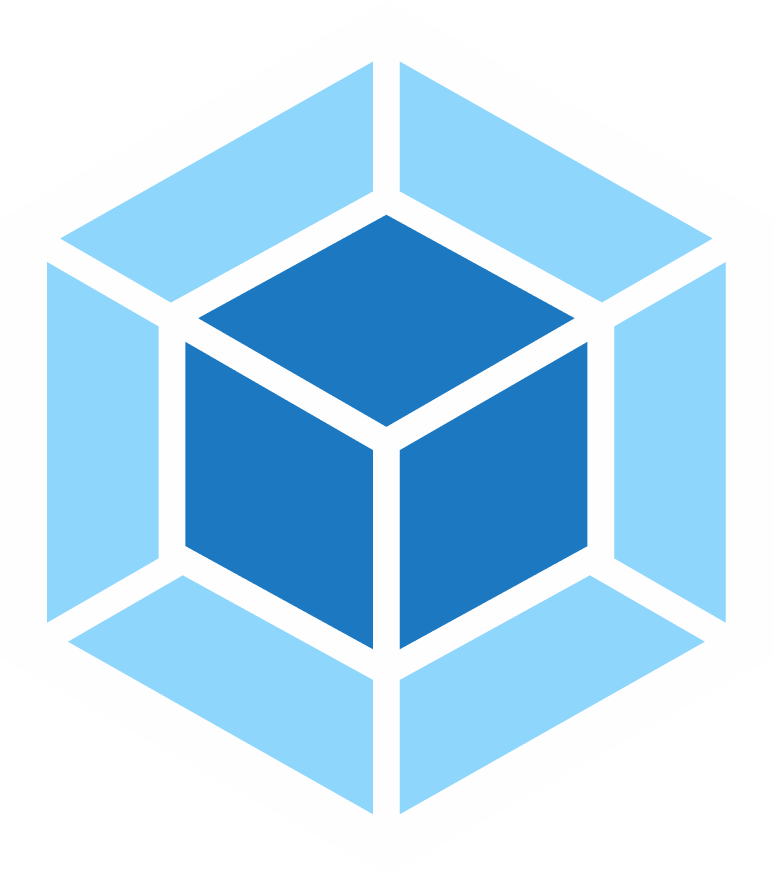This build is based on a single template from which all pages are inherited. As well as components that can be included in pages. Particular attention was paid to the fact that in development mode rebuild all modules html.
-
Simple setup instructions
- Start development static mutli-page project with simple, configured, linter enabled, browser synced asset files.
-
Configuration per environment
development-sourcemaps,browser synced developmentment serverproduction-minification,sourcemaps
-
Configurable browsers versions support. Uses
.browserslistrc -
The built CSS / JavaScript files will respect the configured supported browser versions using the following tools:
Sass- preprocessing css files. Use 7-1 Pattern for architecturebabel-preset-env- smart preset that allows you to use the latest JavaScript without needing to micromanage which syntax transforms.
-
Support for assets optimization for production environment with ability to configure:
- Code Minification of JavaScript and CSS processed files.
- Images Optimisation - optimize
jpeg,jpg,png,gif,svgfilesize and loading type viaimagemin. Plugin and Loader for webpack to optimize (compress) all images usingimagemin. Do not worry about size of images, now they are always optimized/compressed.
-
Support for source code syntax style and formatting linters that analyze source code to flag any programming errors, bugs, stylistic errors or suspicious constructs:
- SASS syntax checker - you can change or add additional rules in
.sasslintrcfile. Configuration options can be found onsass-lintdocumentation. - JavaScript syntax checker - following the
airbnbstyle, you can review and configure the rules in.eslintrcfile. Configuration options can be found oneslintdocumentation.
- SASS syntax checker - you can change or add additional rules in
-
Latest Webpack 5 - JavaScript module bundler.
-
Latest SASS compiler based on Dart
sass. -
Latest Babel 7 (
@babel/core) - JavaScript compiler - Use next generation JavaScript, today. -
Configured and ready to use Webpack Dev Server plugin for faster local development -
webpack-dev-server -
Integration with Webpack Bundle Analyzer - Visualize size of webpack output files with an interactive zoomable treemap. HtmlWebpackPartialsPlugin - to add support for partials or templates. ExtraWatchWebpackPlugin - help you to attach extra files or dirs to webpack's watch system TerserWebpackPlugin - to minimize the script in production mode
- Download latest template release or clone this. Rename it to your project name and browse the directory.
- Install all dependencies using
npm* install* command.
$ npm i-
Amend
package.jsonfile and optionally specify:name- Name of your project. A name can be optionally prefixed by a scope, e.g.@myorg/mypackage.version- Specify and maintain a version number indicator for your project code.author- Your organisation or just yourself. You can also specifycontributors.description- Short description of your project.keywords- Put keywords in it. It’s an array of strings.repository- Specify the place where your code lives.license- Announce your code license, figure out the license from Choose an Open Source License .
-
Amend
.browserslistrcfile :- Specify the supported browsers versions - you can refer to full list of availalbe options.
- Edit the
webpack.config.jsif you want to specify:server: configure development server, specifyhost,port. Refer to the full development server configuration options forwebpack-dev-server.limits: configure file size thresholds for assets optimizations.- Image/Font files size in bytes. Below this value the image file will be served as Data URL (inline base64).
paths:srcordistdirectories names and file system location.
You can additionally configure webpack for specific environment:
development-webpack.config.jsproduction-webpack.configHtmlWebpackPartialsPlugin- [webpack.config] - to add components for static pages
- SASS files are located under
src/scss/ - JavaScript files with support of latest ECMAScript ES6 / ECMAScript 2016(ES7)/ etc files are located under
src/js/ - Image files are located under
src/images/ - Font files are located under
src/fonts/ - HTML files are located under
src/viewssrc/views/layout.html– this is the main html template from which all pages will be inherited.- under
src/views/pagesall html pages - under
src/views/componentsall components for pages - It will automatically build all HTML files placed under
src/views/pagesdirectory, no need to manually configure each template anymore!
Each new standalone page only needs to create a file [name].html under pages.
├── package.json
└── src
└── views
├── pages
│ ├── about.html
│ └── index.html
└── components
├── footer.html
├── nav.html
Optimize assets for production by:
$ npm run productionStart a development server - reloading automatically after each file change.
$ npm run startDevelopment build by:
$ npm run dev- CSS files are located under
/public/css/ - JavaScript files with support of ES6 / ECMAScript 2016(ES7) files are located under
/public/js/ - Images are located under
/public/images/ - Fonts are located under
/public/fonts/ - HTML files are located under
/public/
$ npm run lint:sass$ npm run lint:js$ npm run statsThis will open the visualisaion on the default configuraiton URL
localhost:8888, you can change this URL or port following the package documentation.
Distributed under the MIT License. See LICENSE.txt for more information.
This boilerplate template contains integration with Travis CI. The build system runs all linting scripts and deploys production optimized pages to GitHub pages upon push to the master branch Deployments history