Search for books, using Title, Author or Subject.
- Download the repository either as a zip or by cloning it (see degit).
- Open the terminal in the downloaded folder and type
yarnornpm i. This will download the needed modules to build and run the website. - After the downloading is finished, type
yarn dev --openornpm run dev -- --open. - Go to the browser and the website should have been open. If not, then type
localhost:5173in the URL bar.
API used - Internet Archive's Open Library API. More specifically Subjects and Search APIs. These are free-to-use APIs and doesn't require any key or secret ID.
- Search book using Title/Author.
- Search book using Subjects.
- A list of trending subjects in the sidebar for easy access.
- Loader, displayed when books are being fetched.
- Only 10 books display at once, with navigation buttons to see next 10 or previous 10.
- Mobile friendly website.
- SPA so redirects happen in a breeze.
- Cached data so that API isn't called unnecessarily and save bandwidth.
Desktop View: 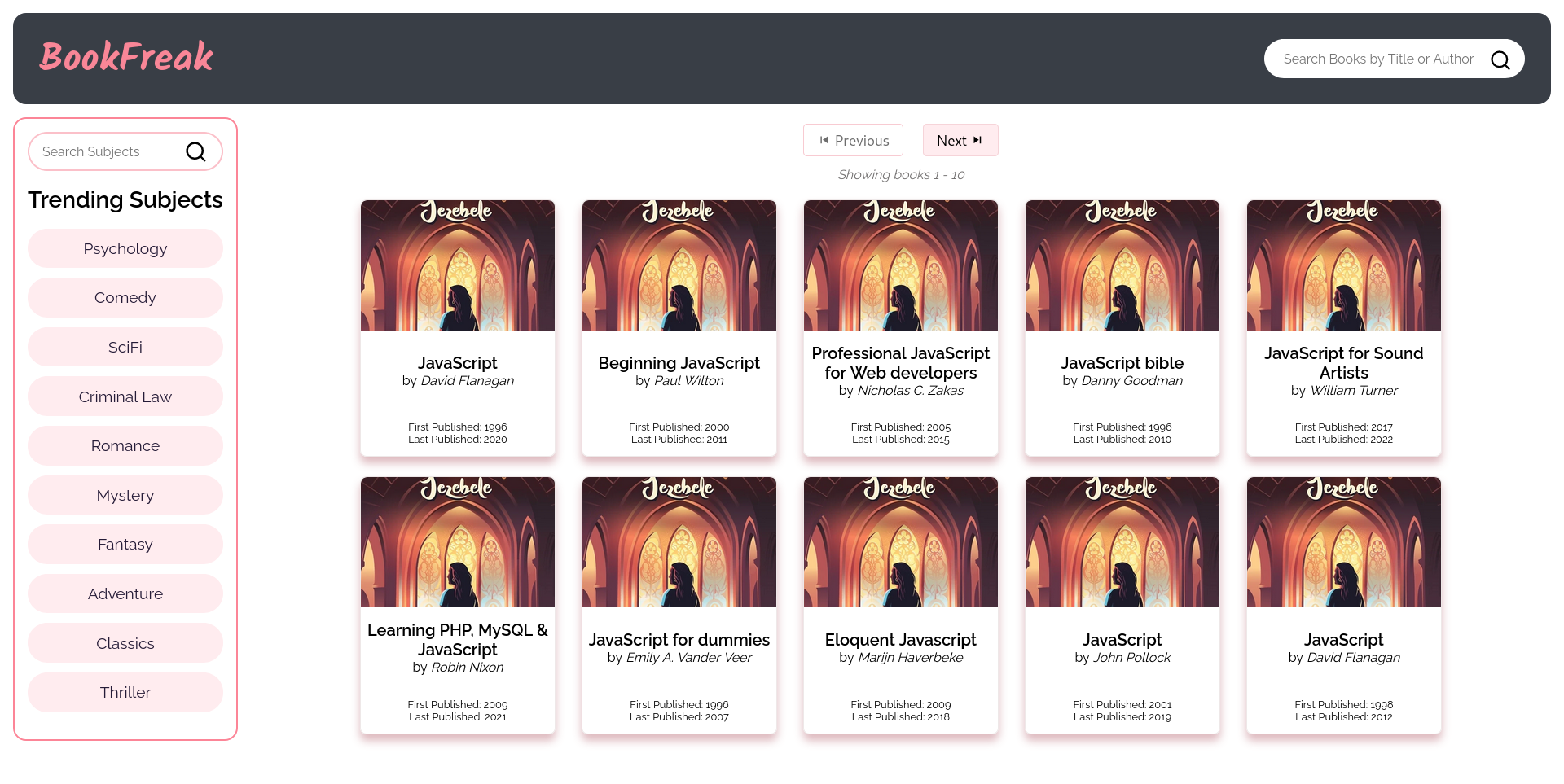 Loading Screen:
Loading Screen: 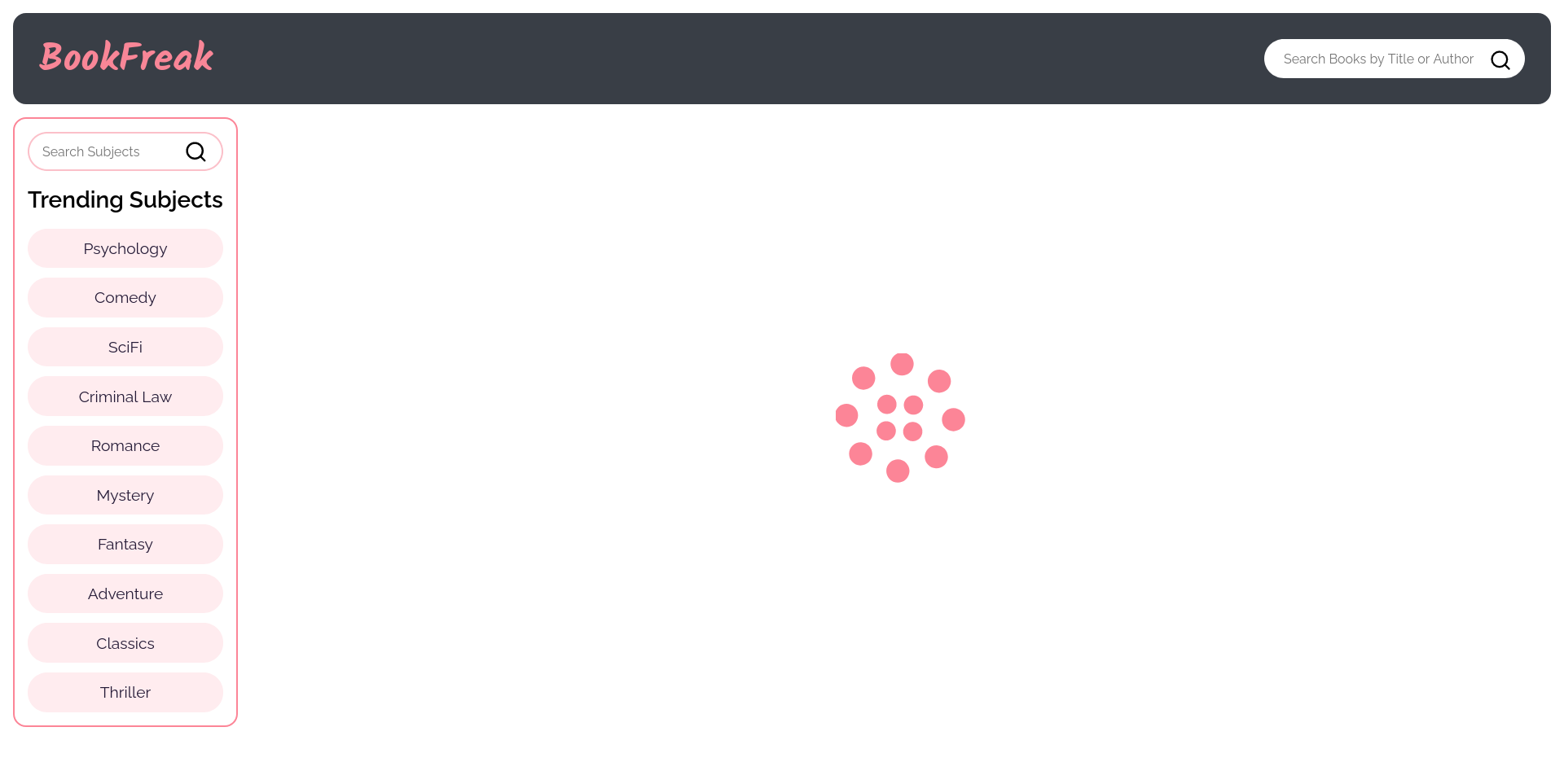 Mobile View:
Mobile View: 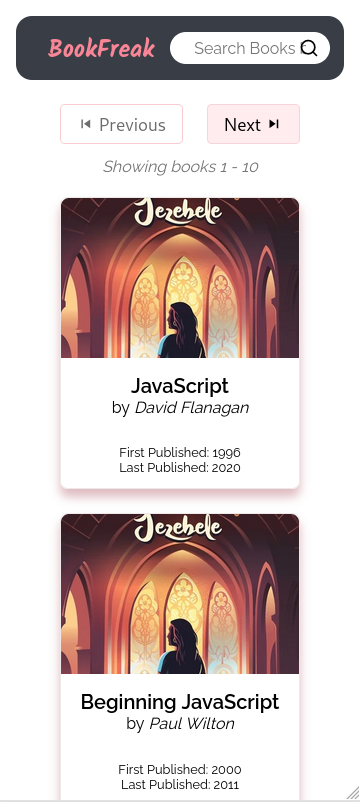
- Vanilla CSS
- ReactJS