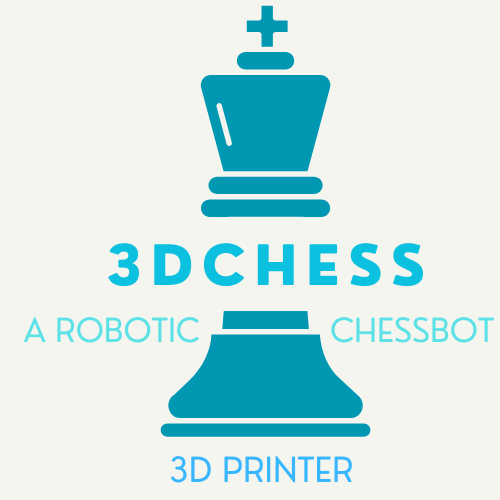An chess playing robot, powered by Stockfish and Octoprint. For documentation, see our wiki.
- 3-core CPU and at least 3GB of RAM (theoretically this can run with only 2 cores and 2GB of RAM, but at the risk of crashing / hanging your computer)
- A Linux-based operating system with sudo OR a Windows 10/11 operating system.
- Python 3.10+ and pip
- Octoprint server connected to a 3D printer
- An electromagnet connected to M106/M107 extruder fan control
- 4-core+ CPU and at least 6GB of RAM
- Python 3.11+ and pip
- Knowledge of simple Linux commands
First, visit our releases page and download the .whl file from the desired version (the 'latest' version is recommended).
Then, run
pip install robotic_chess-0.2.1-py3.whl
(replace 0.2.1 with the version number of your downloaded wheel).
You must then edit ~/.config/octoprint-cli.ini and input the server details of your octoprint server.
First, clone our repo using git clone https://github.com/Hacking3DPrinters/robotic-chess.git, and enter the new directory.
Then edit config.ini with your server details of the octoprint server.
Then run python3 setup.py install to begin setup.
Run python3 -m robotic_chess.
Please feel free to fork our repo then submit a pull request: we'd love it if you would help us develop new features!
You can also submit a 'feature request' issue: give us some example code if you feel like contributing personally!
This project is in ACTIVE DEVELOPMENT.