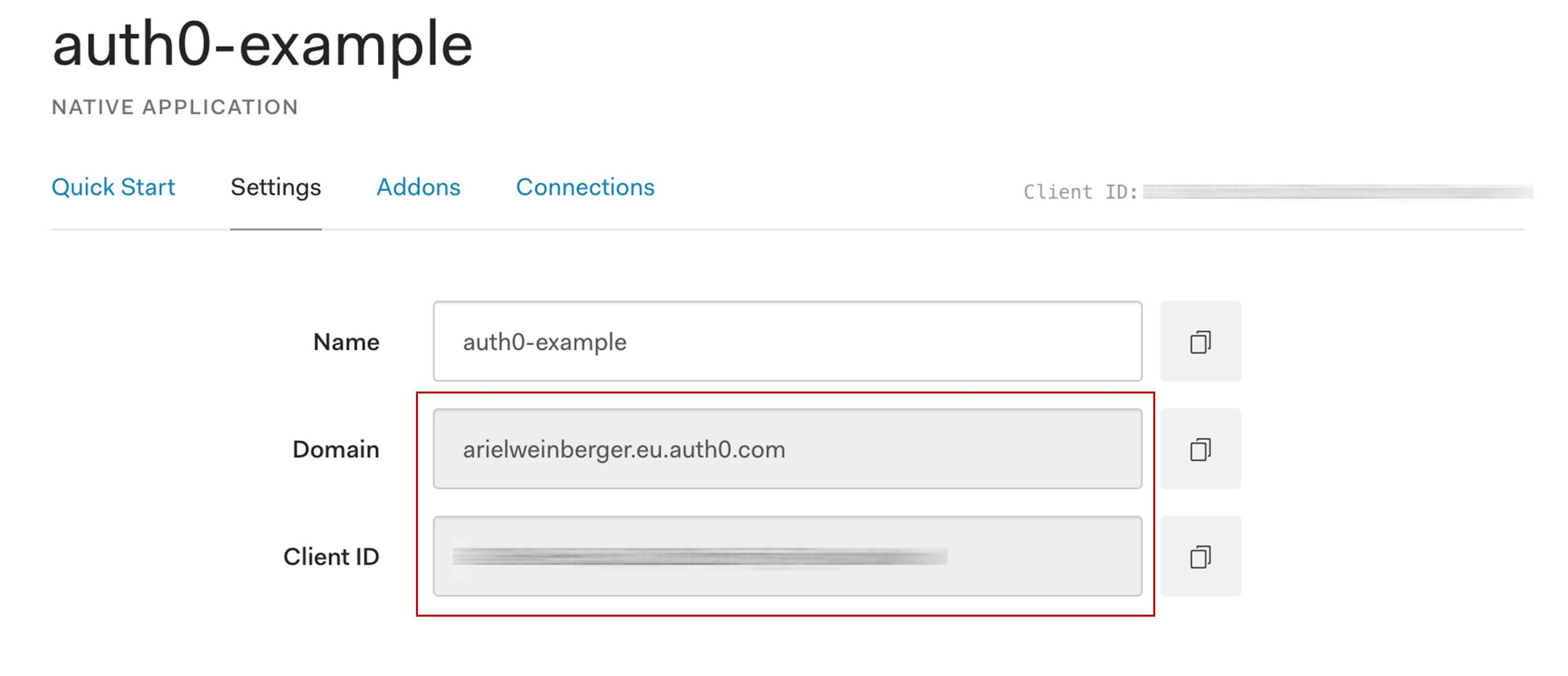- Updated with Expo 37.
- With examples of Auth0 login and fetching data.
- React-Navigation 5 stack with Header, and drawer.
- Using Expo features:
- Interesting mainAppState reducer soulution.
- Localization i18n.
- Expo Fonts.
- Splash screen.
- Examples of deep linking to external apps.
- You can find example of how to deep link to your app here:
- Expo WebView.
- Expo Web in-app-modal with cookies share.
Credits to https://github.com/expo/auth0-example for creating the original repo two years ago. It is currently not maintained and cannot be upgraded to new Expo versions.
-
Create your own application client on Auth0.
-
In the application settings, you must add the redirect URL for your Expo application that is coming from the
AuthSessionmodule (built-in in Expo).The structure of the URL is:
https://auth.expo.io/@your-username/your-expo-app-slugYour Expo app slug can be found in the app.json file.
You can get the full redirect URL by simply logging
AuthSession.getRedirectUrl()in your own codebase.
Create a env.ts file on the ./config directory, with auth0ClientId and auth0Domain values from your Auth0 application.
(env.ts is already on the .gitignore file)
#./config/env.ts
const Env = {
dev: {
apiUrl: localhost,
auth0ClientId: '*****',
auth0Domain: '*****',
},
staging: {
apiUrl: "[your.staging.api.here]",
},
prod: {
apiUrl: "[your.production.api.here]",
}
};
export default Env;
If you are using NPM:
npm install
npm start
If you are using yarn:
yarn install
yarn start
expo build:ios --release-channel staging expo build:android --release-channel staging expo publish --release-channel staging