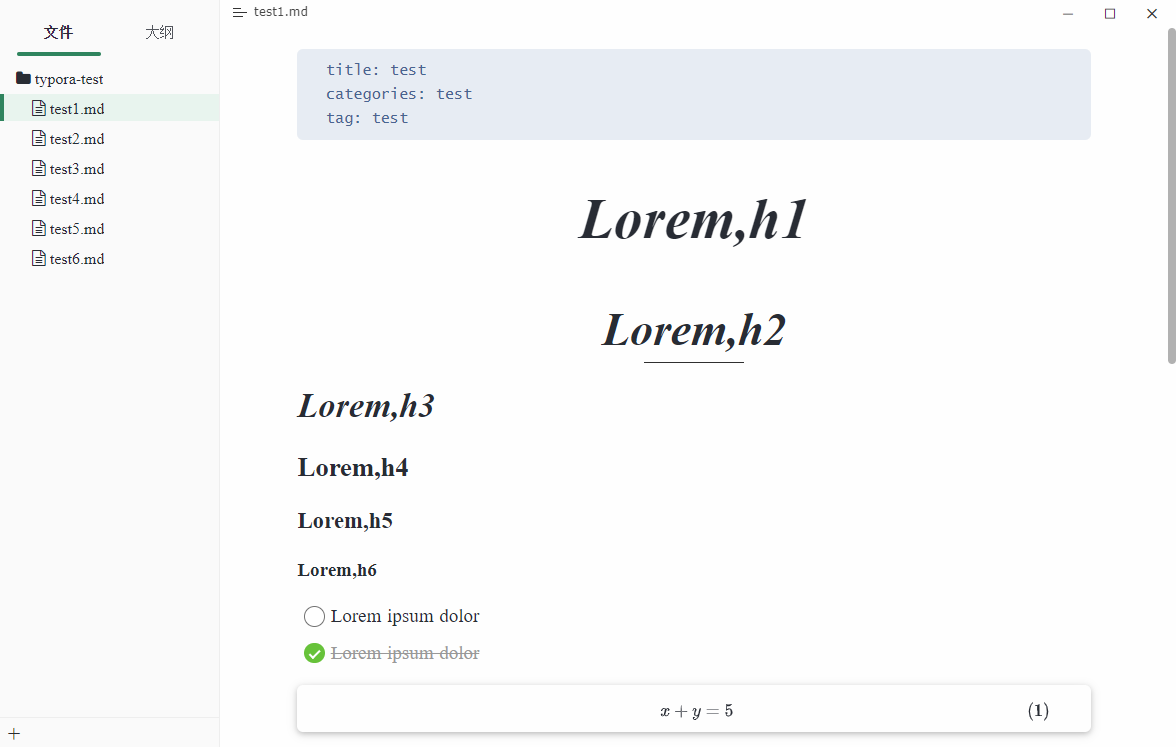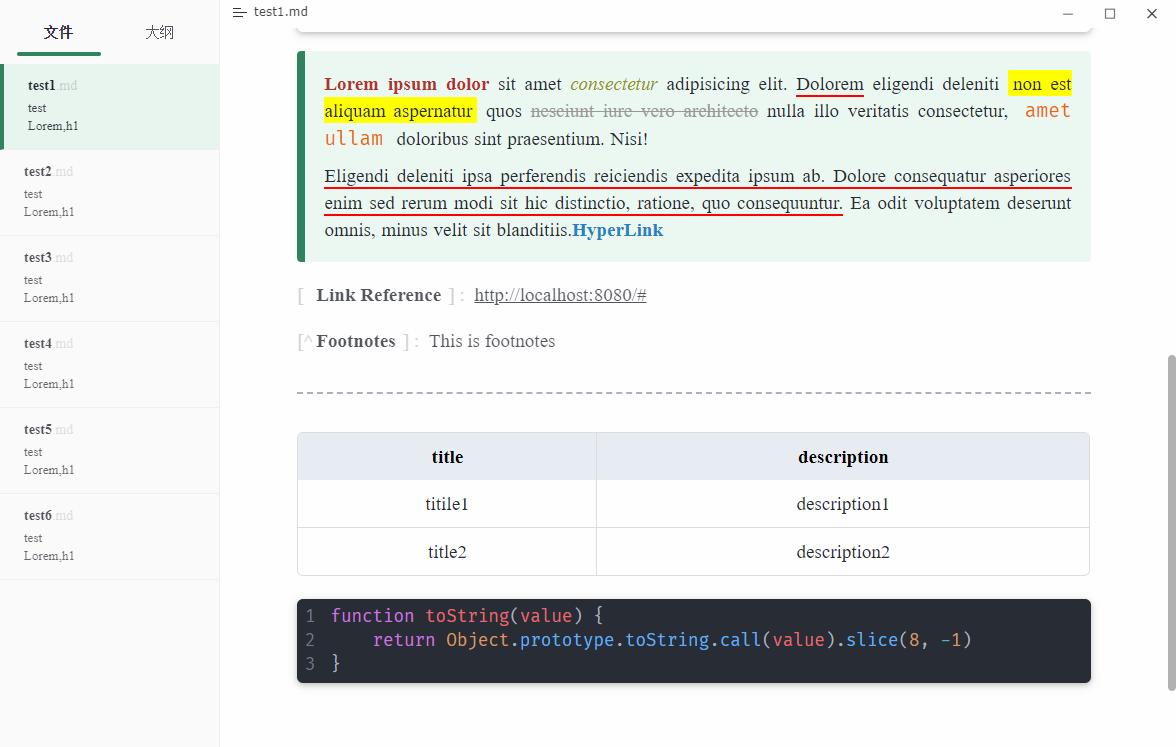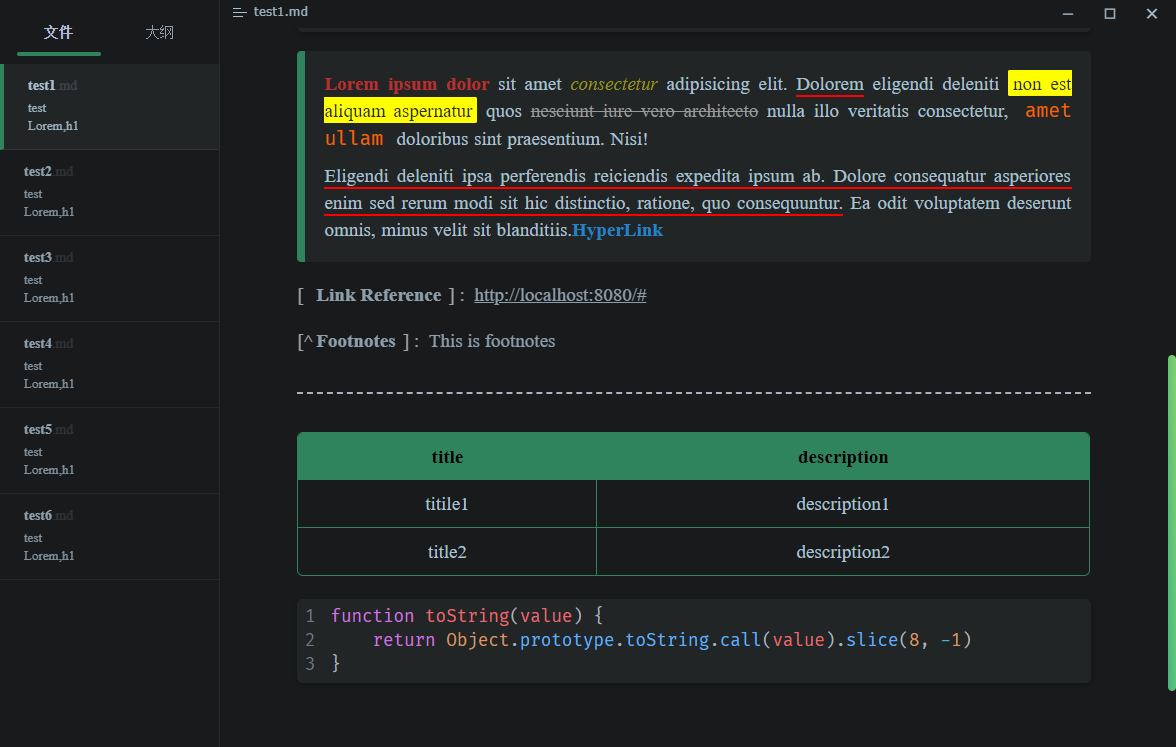The Mo theme references the styles of many other themes, while addressing many small details. You'll notice these little details as you go along.
If you like the theme, use it.
- Download the zipped project package.
- Copy the
mo.cssfile andmo-dark.cssfile to your Typora theme library. - Launch or restart Typora and choose
MoorMo Darkfrom the theme menu.
light:
dark:
- Some small details on MacOS/Linux may differ from those on Windows
This theme is written in SCSS. If you want to change the color of this theme, you can change
_variables.scssfile in thesrc/utils/darkorsrc/utils/lightdirectory. Then compile themo.scssormo-dark.scssfiles.