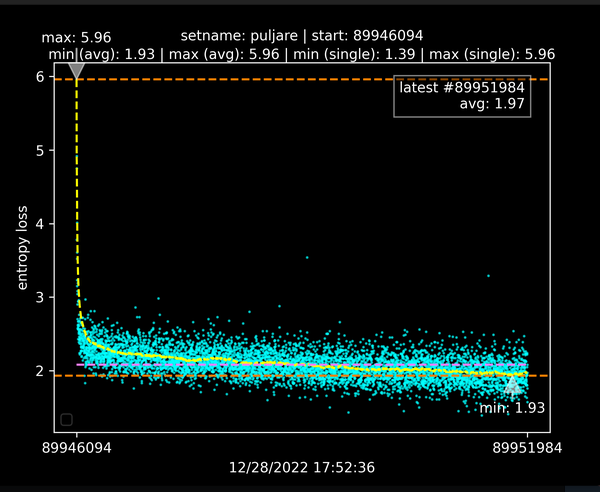neurograph-framework is a versatile tool designed to help you visualize entropy loss in TensorFlow-based neural network training. It generates insightful scatter plots with annotations to aid in understanding and analyzing your training progress.
- Creates a line out of average entropy losses along with scatter plots that display entropy loss over single training iterations. Useful for tracking per-iteration scatter and underlying model trends during training / fine-tuning.
- Annotations for minimum and maximum loss values as well as per-iteration scatter.
- Indication of the latest iteration number and average loss value.
- Overlay warnings in case of missing or outdated data.
- Customizable to suit various types of iteration data, suitable for all kinds of visualization purposes.
- Intended to visualize entropy losses as effectively as possible (min/max lines, median, per-iteration scatter etc).
- Clone this repository to your local machine:
git clone https://github.com/FlyingFathead/neurograph-framework/
- Navigate to the cloned directory:
cd neurograph-framework/
- Install the PyPi requirements with
pip install -r requirements.txt
(or, make sure you have these installed):
matplotlib>=3.5.1
Pillow>=9.1.0
numpy>=1.23.5
- Run the audit_subprocess.py script to start visualizing your neural network training data:
python audit_subprocess.py setname logs_directory
The plotter graphs are updated every 20 seconds by default.
Happy training and analyzing with neurograph-framework! 📊🧠
A terminal-based version of the framework (i.e. for headless training setups): neurograph
My other projects are at: github.com/FlyingFathead/