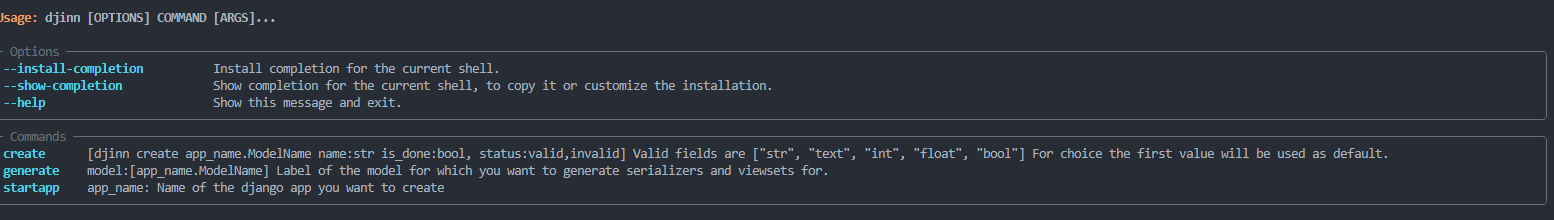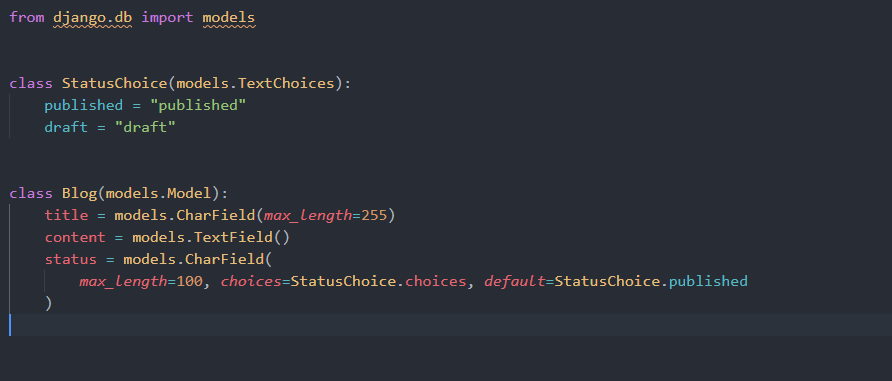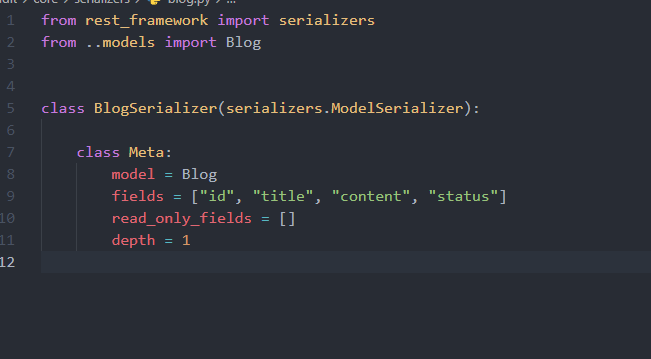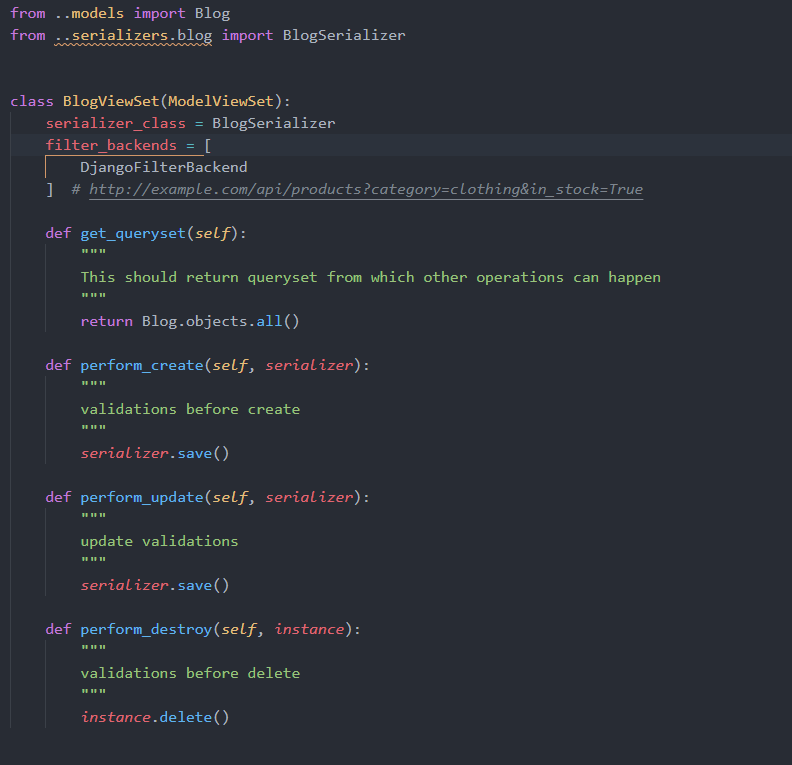Djinn - Django Rest Framework ultimate starter template for building apis with DRF with Code Generation built in
-
Code Generation DRF Viewset, Serializer, Model
-
Simple JWT
-
Google Oauth
-
Docker Development
-
Docker Deployment
-
Redis and Postgres Support docker
-
Ruff Code linting and formatting
-
pre-commit setup for catching issues before commiting
-
Pytest setup
-
Django filters
-
Github Actions
-
Django Celery with redis
-
Celery Beat
-
Generate js client for frontend
-
Other library support
Install cookiecutter
pip install cookicutter
Make sure docker is installed.
Install project from github
cookiecutter https://github.com/FarhanAliRaza/djinn
Configure your project
[1/6] Directory name in which files will be created (backend_api):
[2/6] Parent python package name for all reltive imports and also host all django apps. (backend_api):
[3/6] Short descriptions of your package ():
[4/6] use_github_actions [y/n] (y):
[5/6] use_celery [y/n] (y):
[6/6] author (Farhan Ali <[email protected]>):
Install poetry https://python-poetry.org/docs/
cd my-backend
poetry install
Activate environment
poetry shell
Run the docker compose file for development it will create the database and redis
docker-compose -f docker-compose.dev.yml up
Run Migrations
make migrations
make migrate
Run Server
make run
Run Celery
poetry run celery -A {{cookiecutter.package_name}}.project worker -l info --beat
djinn --help
poetry run djinn startapp core
It will create a new app and register it in the settings
├── core
│ ├── __init__.py
│ ├── admin.py
│ ├── apps.py
│ ├── migrations
│ │ └── __init__.py
│ ├── models
│ │ └── __init__.py
│ ├── serializers
│ │ └── __init__.py
│ ├── tests.py
│ ├── urls.py
│ └── views
│ └── __init__.py
Want to customize the app generation?
- Go to package_name/code_generator/src/source folder
- Open app folder there you will find the code and folder structure that is used to generate a new django app
name = "app_name"Just dont change this line inapps.pyfile. You can customize everything however you like.
djinn create core.Blog title:str content:text status:published,draft
It will create a new model file. Blog can be replaced by any valid Python class name.
I will create a file blog.py in models folder of core app
├── core
│ ├── __init__.py
│ ├── admin.py
│ ├── apps.py
│ ├── migrations
│ │ └── __init__.py
│ ├── models
│ │ ├── __init__.py
│ │ └── blog.py
│ ├── serializers
│ │ └── __init__.py
│ ├── tests.py
│ ├── urls.py
│ └── views
│ └── __init__.py
Generated code for model
It will also register in the admin.py file core app. And export form models directory
make migrations
make migrate
poetry run djinn generate core.Blog
It will create a new blog.py file in the views and serializers folder. Blog can be any valid model that already exists and registered.
├── core
│ │ ├── __init__.py
│ │ ├── admin.py
│ │ ├── apps.py
│ │ ├── migrations
│ │ │ ├── 0001_initial.py
│ │ │ ├── __init__.py
│ │ ├── models
│ │ │ ├── __init__.py
│ │ │ └── blog.py
│ │ ├── serializers
│ │ │ ├── __init__.py
│ │ │ └── blog.py
│ │ ├── tests.py
│ │ ├── urls.py
│ │ └── views
│ │ ├── __init__.py
│ │ └── blog.py
Generated code for serializer
It will also register the viewset in the urls.py file of core app.
- Serializer generation
- View generation
- Url generation
- Model generation
- App generation
- Add CLI for code generation
- Add CLI for model generation
- Add CLI for app generation
- Google Oauth
- Add docker support
- Github Actions
- Openapi for client generation
- Setup guide
- Add Environment variable file support
- Add Docs for setting up and using the project
- Add Cookie cutter
- Resolve error (if file exists but the code class does not exist it does not generate new code)
- Spin a separate package for code generator
If you some locales related error on wsl
sudo apt-get clean && sudo apt-get update
sudo apt-get install locales
locale-gen en_US.UTF-8