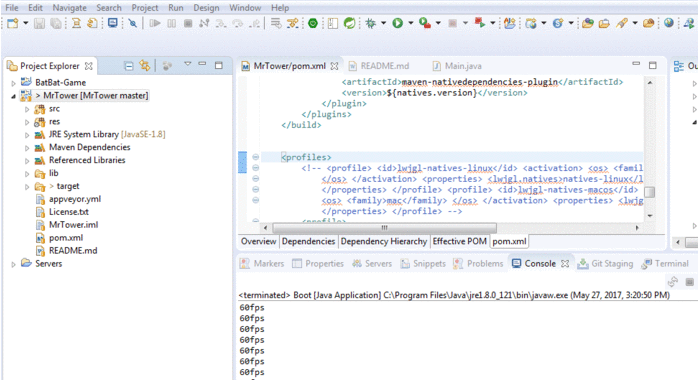Mr Tower 🗼 is a Java game. It have been created to be a funny, free and faster 2D game framework, supporting LWJGL - Lightweight Java Game Library and Slick2D for Desktop PC. It have been created to run on windows system.
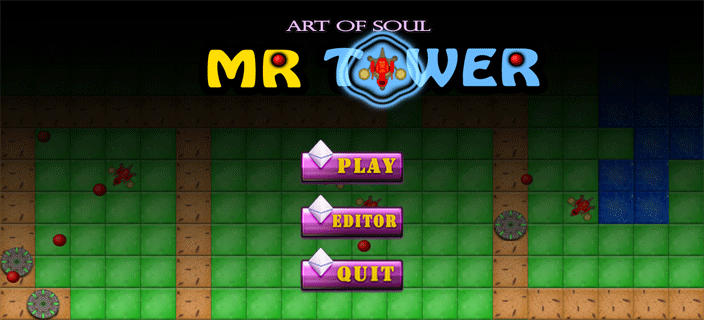 |
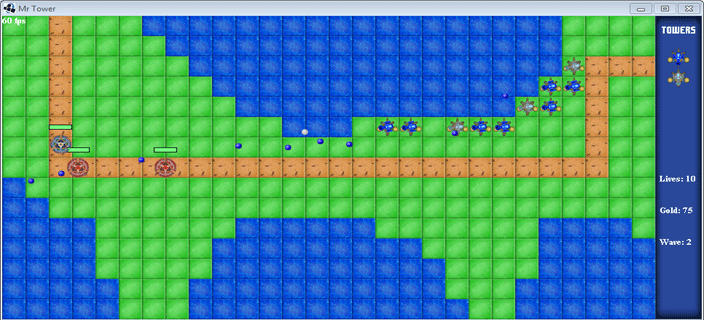 |
|---|
These instructions will get you a copy of the project up and running on your local machine for development and testing purposes. See deployment for notes on how to deploy the project on a live system.
Mr Tower game supports LWJGL - Lightweight Java Game Library and Slick2D.
1 - Import project as Workspace on eclipse (File/Import/general select Existing Projects into Workspace)
2 - Right click on project properties, select Java Build path, go to Libraries
3 - Extend the lwjgl.jar file and select Native library location, then search for Native folder on the files that you download (MrTower/lib/native). Native folder is just for Windows.
Native folder tell IDE what kind of operation system it will run.
4 - Run Game as Java Application (al.artofsoul.main/MrTower is the main method).
P.s if you will use editor to modify the map start at 0:2 in any case, for now. 😐
Have Fun!
- Maven - Apache Maven
- LWJGL - Lightweight Java Game Library
- Slick-Util - Slick-Util
- Toni Kolaba - Initial work - tonikolaba