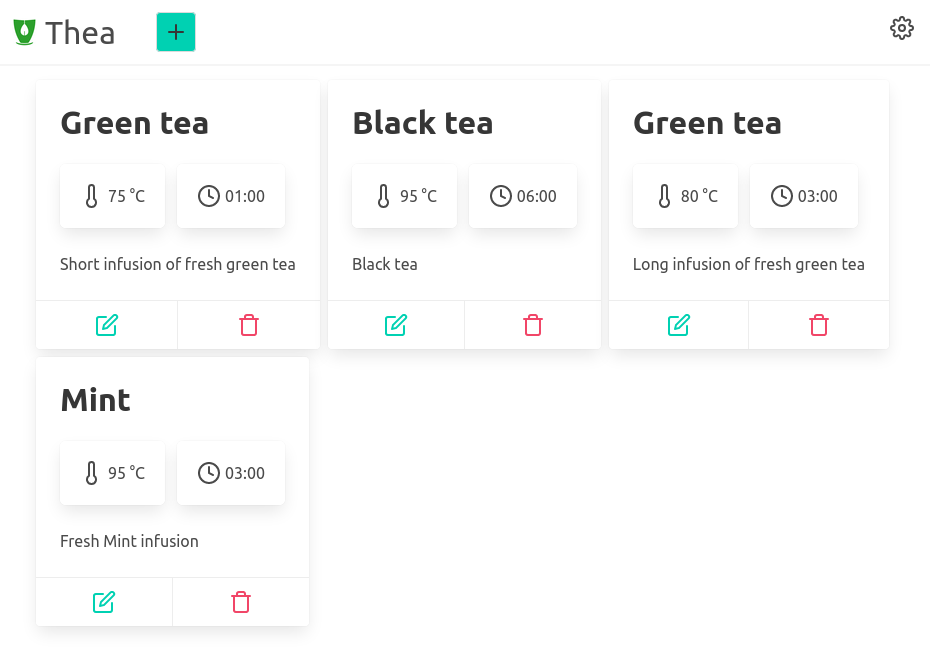Table of Contents
A simple selfhosted tea timer so you won't forget your infusion. Supprts mqtt to notify to allows integration with many notification setups.
Comming soon
- Create the docker-compose.yaml file
version: "3.9"
volumes:
- storage
services:
web:
image: ghcr.io/fschiltz/thea:main
ports:
- "80:80"
volumes:
- storage:/app/storage/
- Run
docker compose up
- Create the docker-compose.yaml file
version: "3.9"
volumes:
- storage
services:
web:
image: ghcr.io/fschiltz/thea:main
expose:
- "80"
volumes:
- storage:/app/storage/
env_file:
- .env
- Create the .env file
MQTT__HOST=test.com
MQTT__PORT=1883
MQTT__USERNAME=user
MQTT__PASSWORD=password
MQTT__TOPIC=Thea/Tea
Storage__Type=SQLLITE
Storage__Path=storage/db/
Storage__Username=user
Storage__Password=password
- Run
docker compose up
- Expose the service to your network with you reverse proxy ( and authentification solution if needed )
- Clone the repo
- Install npm packages
cd ./Thea/ClientApp
npm install
- Run
cd ../..
dotnet run
- Clone the repo
- run the docker
docker compose build
docker compose up
Contributions are what make the open source community such an amazing place to learn, inspire, and create. Any contributions you make are greatly appreciated.
If you have a suggestion that would make this better, please fork the repo and create a pull request. You can also simply open an issue with the tag "enhancement". Don't forget to give the project a star! Thanks again!
- Fork the Project
- Create your Feature Branch (
git checkout -b feature/AmazingFeature) - Commit your Changes (
git commit -m 'Add some AmazingFeature') - Push to the Branch (
git push origin feature/AmazingFeature) - Open a Pull Request
Distributed under the MIT License. See LICENSE.txt for more information.