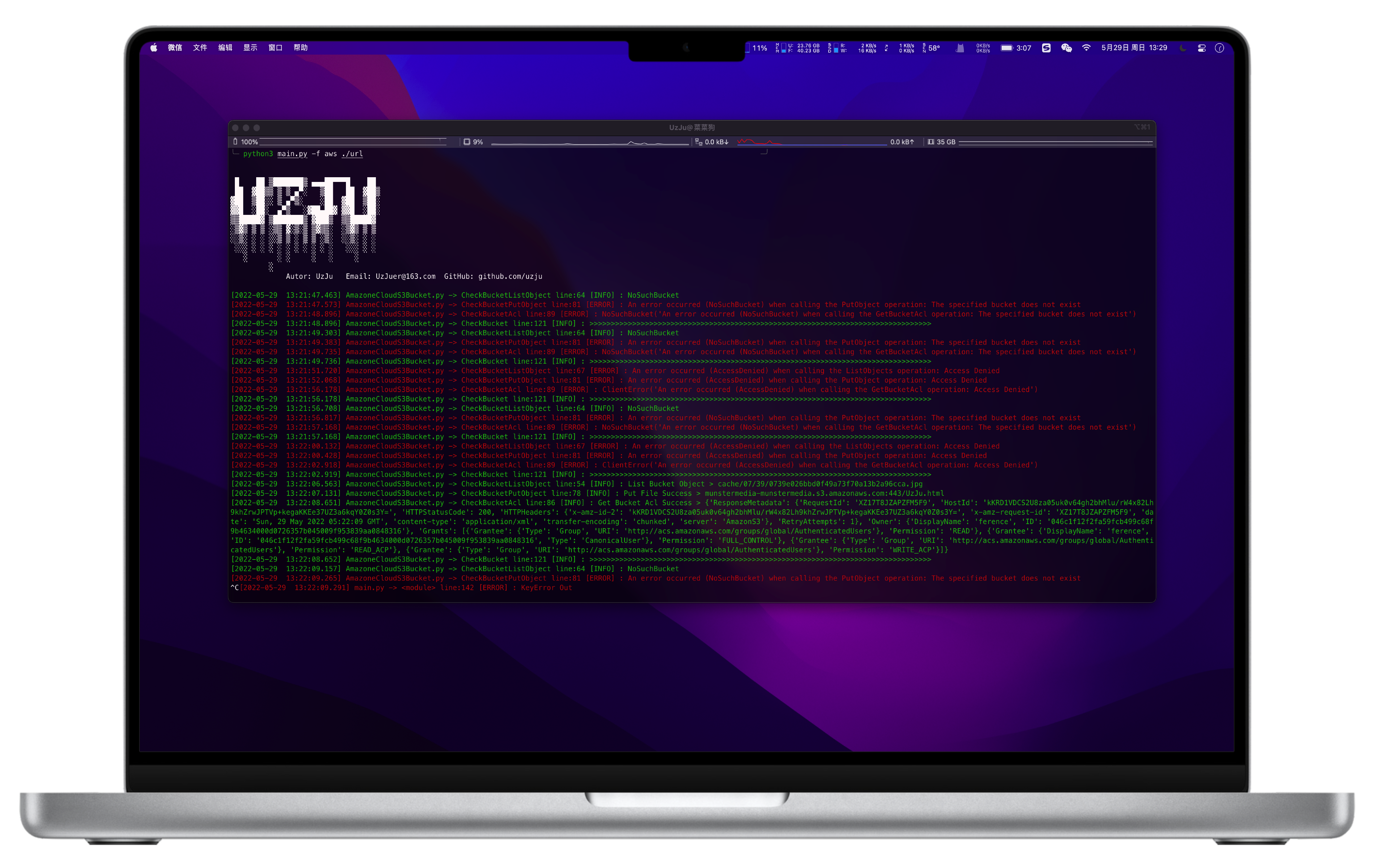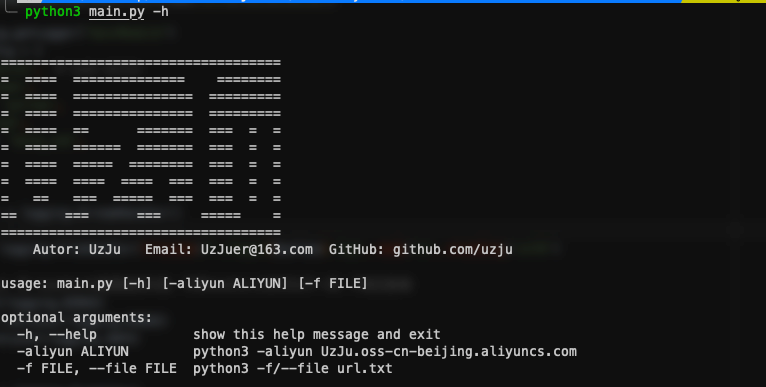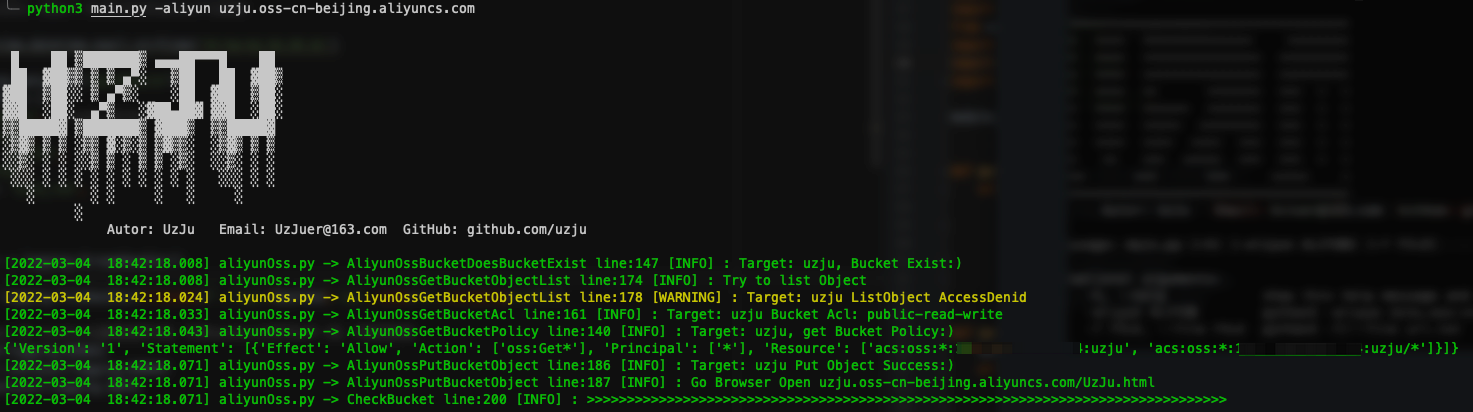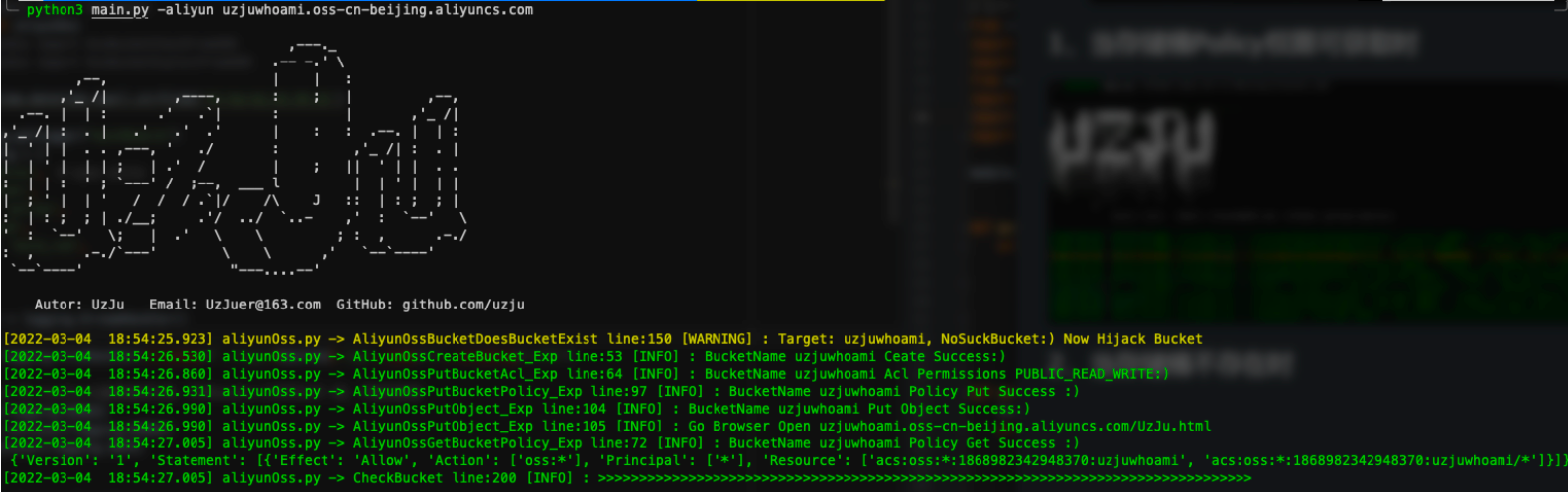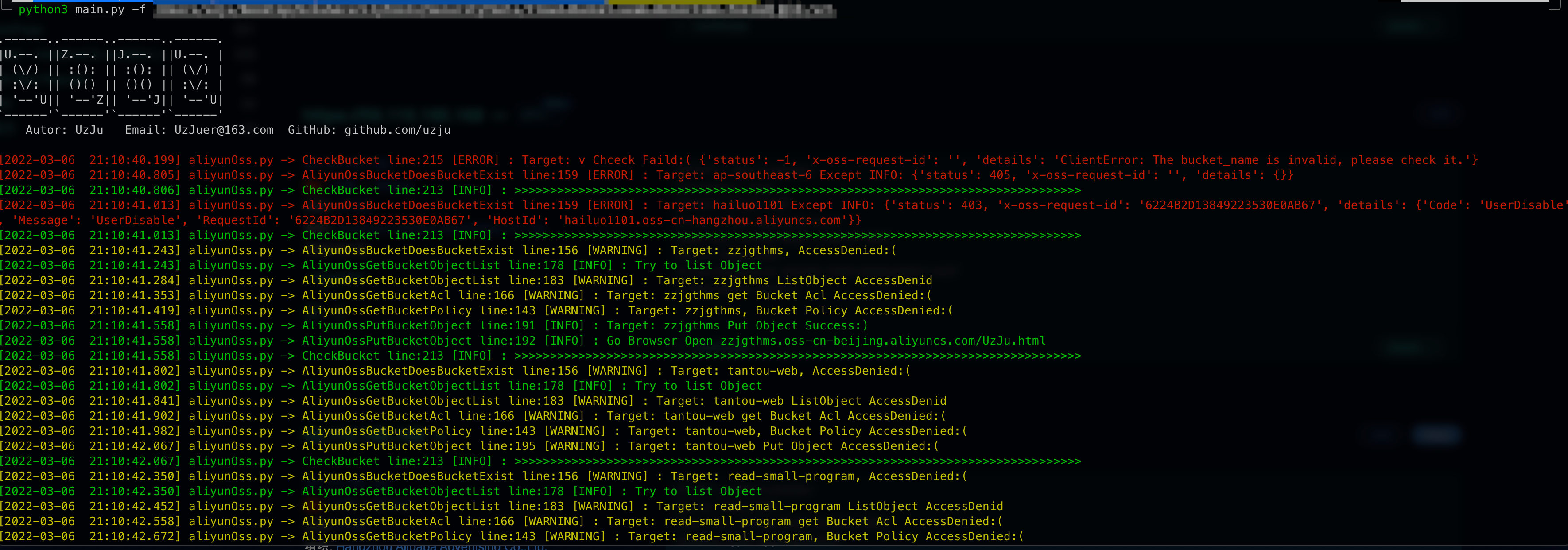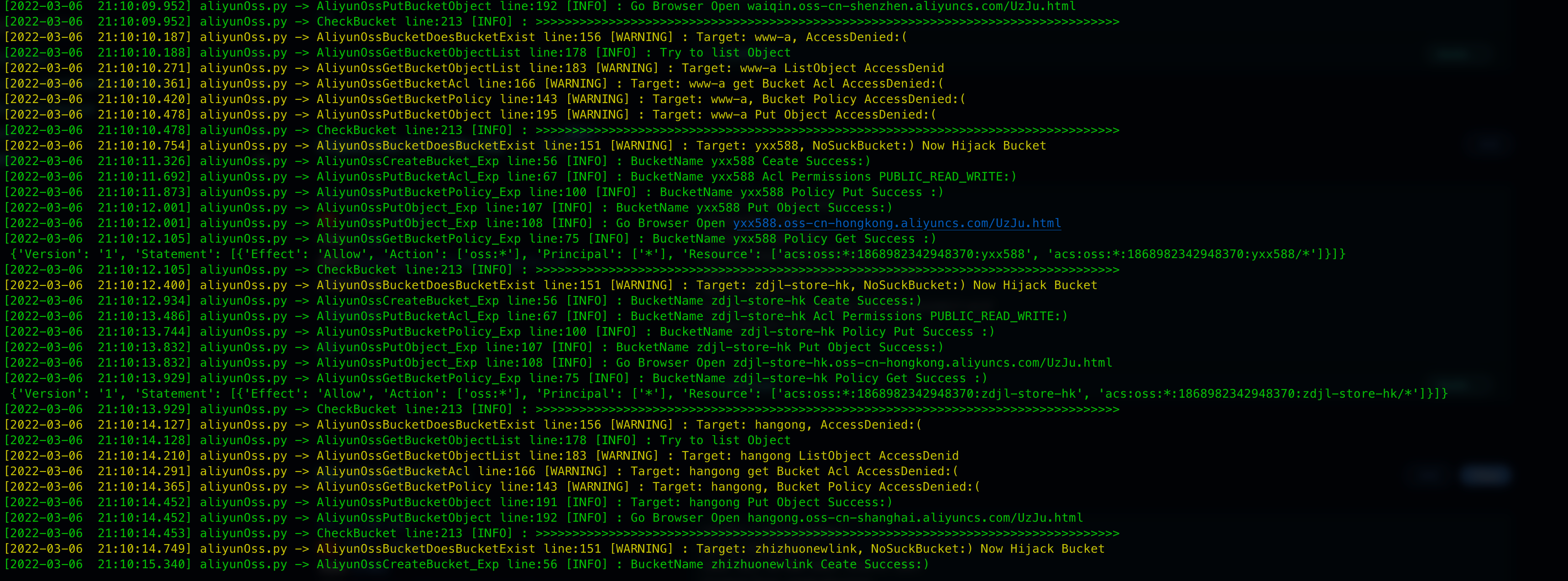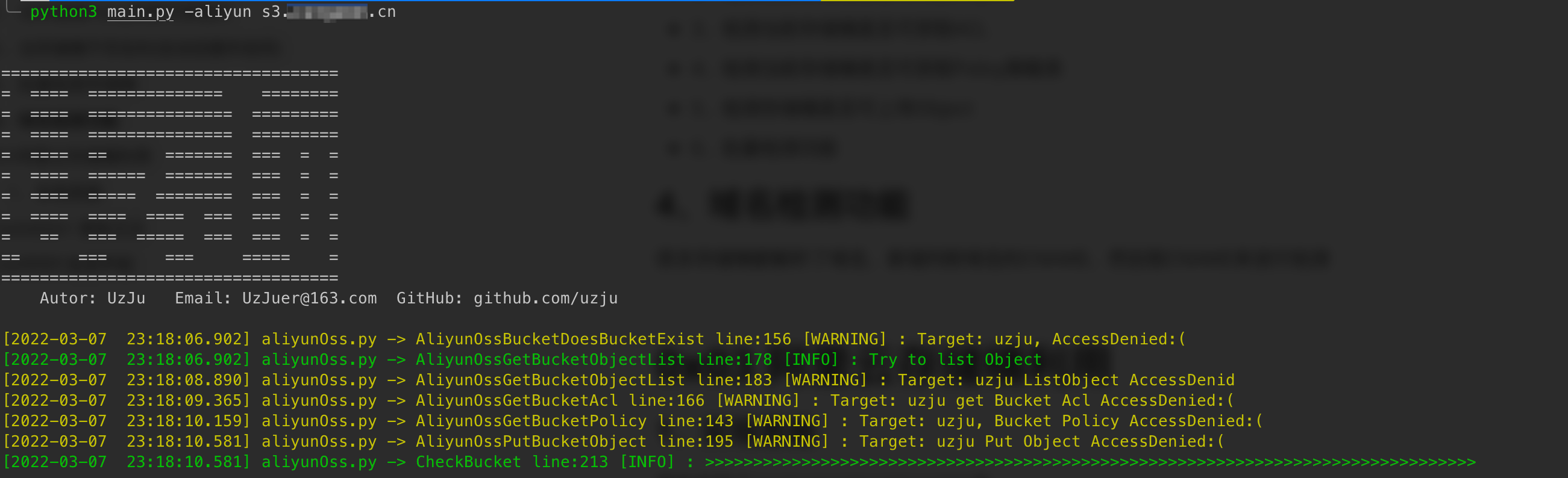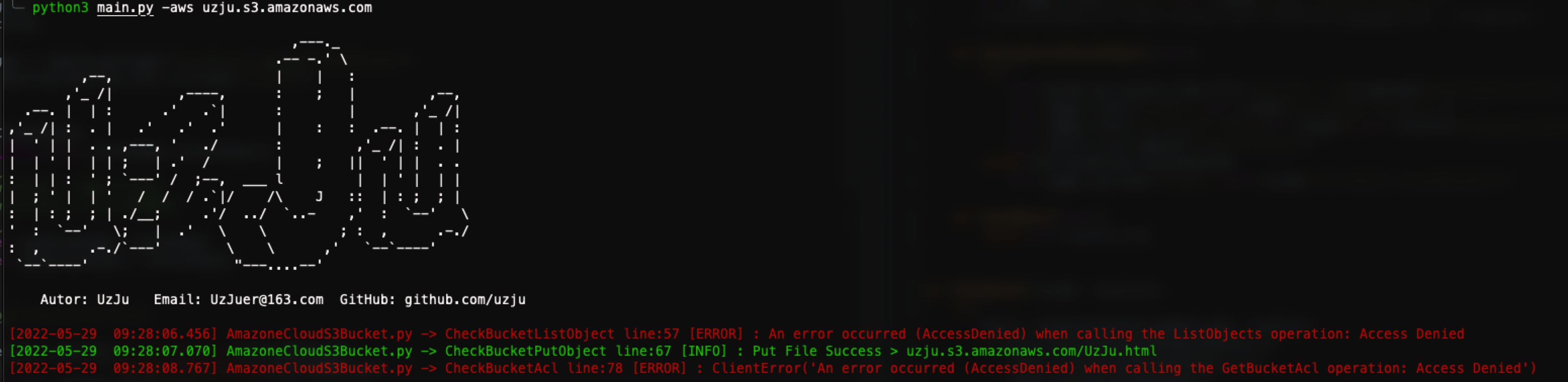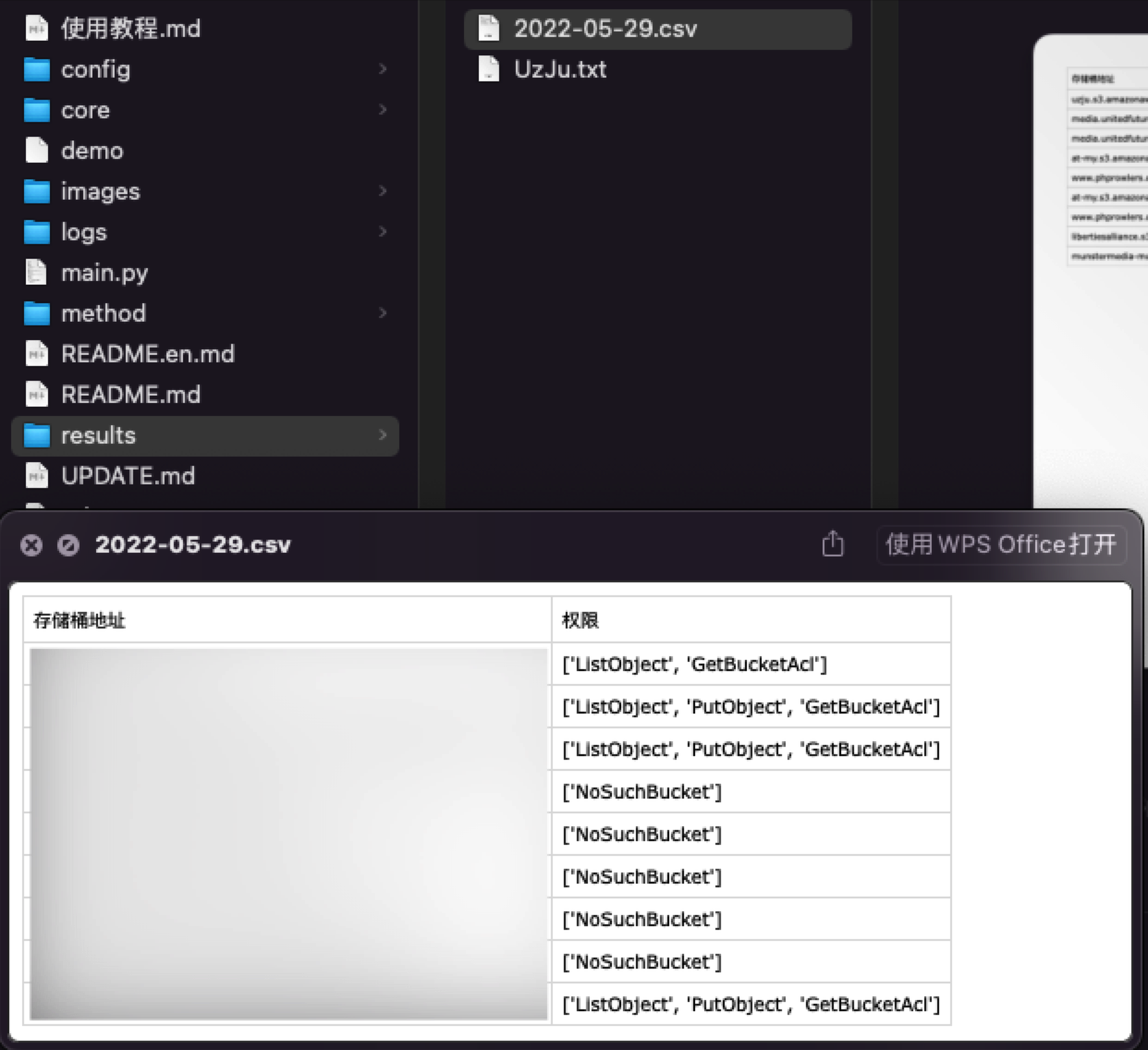March 7, 2022
I think the documentation is not very clear, wait for the time to update the full documentation of the use of tutorials March 8, 2022
May 29, 2022
updated the aws storage bucket detection feature
feel that the update is a bit slow, this is a busy time, in fact, the new local version is written, has not been push
Using tutorial: Using tutorial
Language
English README: English
I want to write a storage bucket utilization, first draw a pie for myself
- Aliyun Cloud (Aliyun Cloud Oss)
- Tencent Cloud COS
- Huawei Cloud (HuaWei Cloud OBS)
- AWS (Amazon S3 Bucket)
- Azure (Azure Blob)
- GCP (Google Cloud Bucket)
I don't even think about the name of the tool, I believe the big guys will know when they see the project name... King of machine flip
If you think it works fine, you can raise an issue to give the tool a name? 🆘
🌘painting pie progress
1, Ali cloud storage bucket use
Not too good with Git, code writing also sucks, there are bugs directly mention Issue can (as if I may not even use issue to understand)
Good thing the second master recommended to me GitHub Desktop second master YYDS
2, AWS storage bucket use
- pip3 install oss2
- pip3 install colorlog
- pip3 install argparse
- pip3 install boto3
git clone https://github.com/UzJu/Cloud-Bucket-Leak-Detection-Tools.git
python3 main.py -hThen write your own Aliyun AK in config/conf.py, the role is as follows
1, if you can hijack, will use the AK to create a storage bucket of the same name
2, used to verify the legitimate user
New detection function of batch storage bucket, recommend fofa to export all assets with one click
fofa
domain="aliyuncs.com"
server="AliyunOSS" domain="aliyuncs.com" #This syntax is not recommendedpython3 main.py -f aws/aliyun filepath
# For example
python3 main.py -f aws . /url.tx\\\\\\\``````````````````````````````````````````````````````````````````````````Then just wait, the scan results will be in the results directory with the date of the day as the filename
Only buckets that have permission to operate will be saved
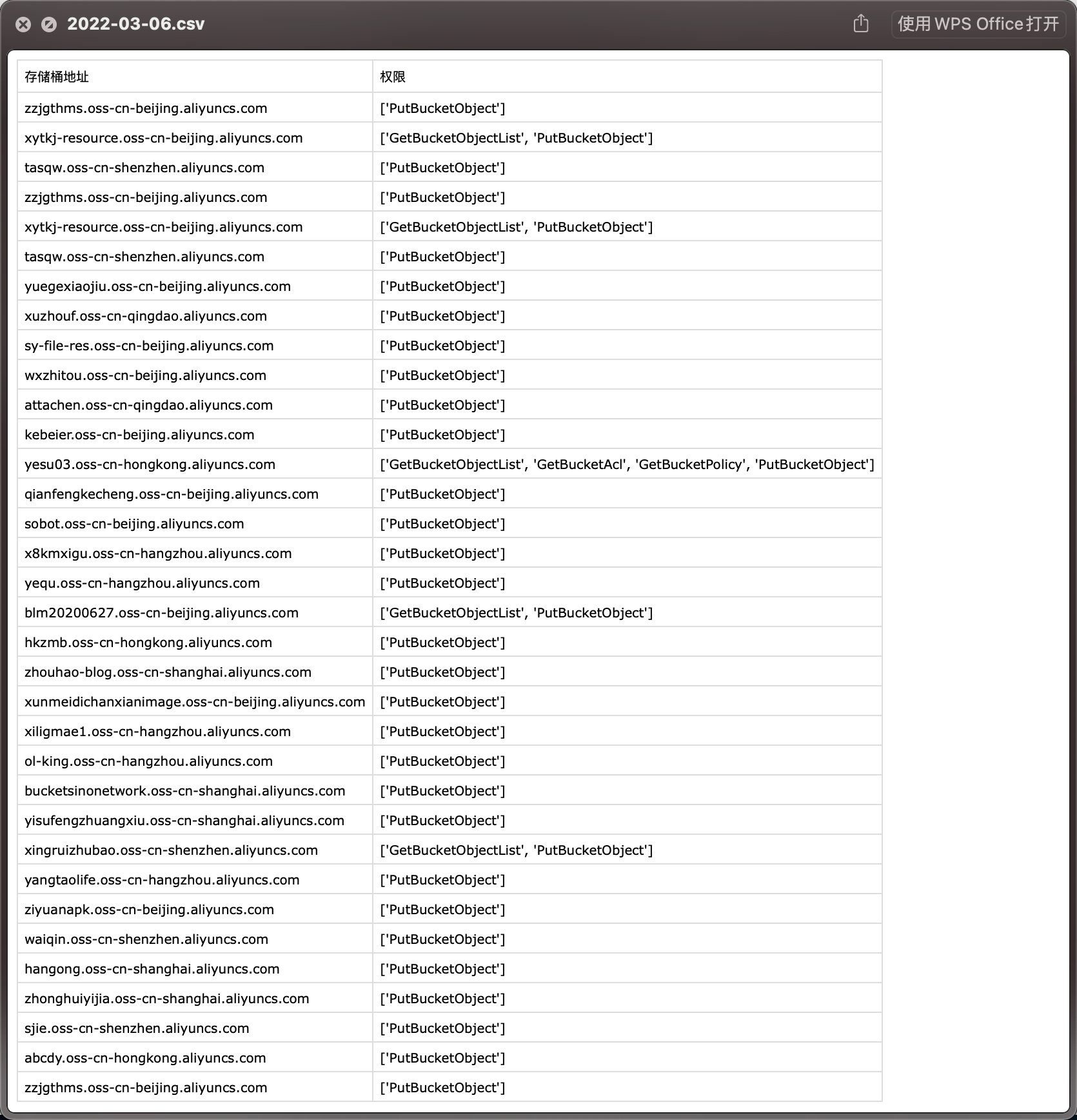
Input the storage bucket address to detect automatically, the function is as follows
-
- detect whether the current bucket can be hijacked
- If it can be hijacked, automatically create a bucket with the same name on the AK account written in the config and open all permissions
-
- detect whether the current bucket can list Object
-
- Check if the current bucket can get ACL
- 4、Check if the current bucket can get Policy policy table
- 5、Detect whether the bucket can upload Objects
- 6、Batch detection function
Many storage buckets have resolved the domain name, the new judgment of the domain name CNAME, and then take the CNAME to detect
** can now directly import a large number of domain name assets for detection, will automatically determine the CNAME of the domain name **
First implement the OssBucketCheckFromSDK class
-
AliyunOssBucketDoesBucketExist
- AliyunOssBucketDoesBucketExist is used to determine whether the current bucket exists, first if the bucket exists then return a True, continue with the following process, if the bucket does not exist, then call the OssBucketExploitFromSDK class, create the bucket, and set ACL permissions, upload access policy, then upload a file for verification, if the bucket exists at this time or AccessDenied, continue with the following process
-
AliyunOssGetBucketObjectList
-
determine if the contents of the bucket can be traversed, and if so, the first 3 contents will be selected for traversal and displayed
If you want to iterate through more content, you can check the AliyunOssGetBucketObjectList method in aliyunOss.py
-
-
AliyunOssGetBucketAcl
- determine if the current Bucket's ACL can be accessed, if so, return the current Bucket's ACL, if not, continue with the following Check process
-
AliyunOssGetBucketPolicy
- Determine if the policy of the current Bucket can be accessed, if so, the ACL of the current Bucket will be returned, if not, continue with the following Check process
-
AliyunOssGetBucketObject
- Try to upload a file, whether it can be successfully uploaded
python3 main.py -aws xxxxYou can see the problematic bucket in the results directory
1, ListObject means the contents of the bucket can be listed
2、PutObject means that the bucket can upload any file
3、NoSuchBucket means the bucket can be taken over
4、GetBucketACL means you can get the ACL of the bucket
5、GetBucketPolicy means you can get the policy configuration of the bucket
March 6, 2022
- Add batch scan function
- Fix the Fake_UserAgent error reporting problem
actually just delete this library, don't use it ^ ^
March 7, 2022
- Added domain detection
May 29, 2022
- Added AWS storage bucket scan
Disclaimers
1、This tool is for academic exchange only, it is forbidden to use the tool to do illegal things
2, just writing for fun
3、My WeChat
If you have a better suggestion or make a friend