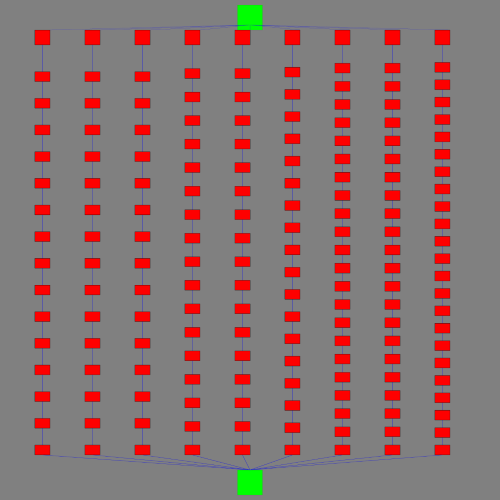This is a script to make an image of the paths that your lem-in uses, but with random coordinates. With 'big' and 'big-superposition' maps the image can be unclear.
Make sure you have installed python3 and Pillow
1 Run the following command:
$ pyhton3 make_img.py < [filename]Where [filename] is a file that contains your lem-in output.
2 It will print the paths your lem-in used, in the following format: "path[nbr] size is :[nbr2]" where nbr is the number of the path starting with 1 and nbr2 is how many rooms there are between the 'start' and 'end' room.
3 The program will make an image and save it in the current folder as map.jpg.
4 In the image the green squares are the 'start' and 'end' rooms and the red squares are the rooms in between.