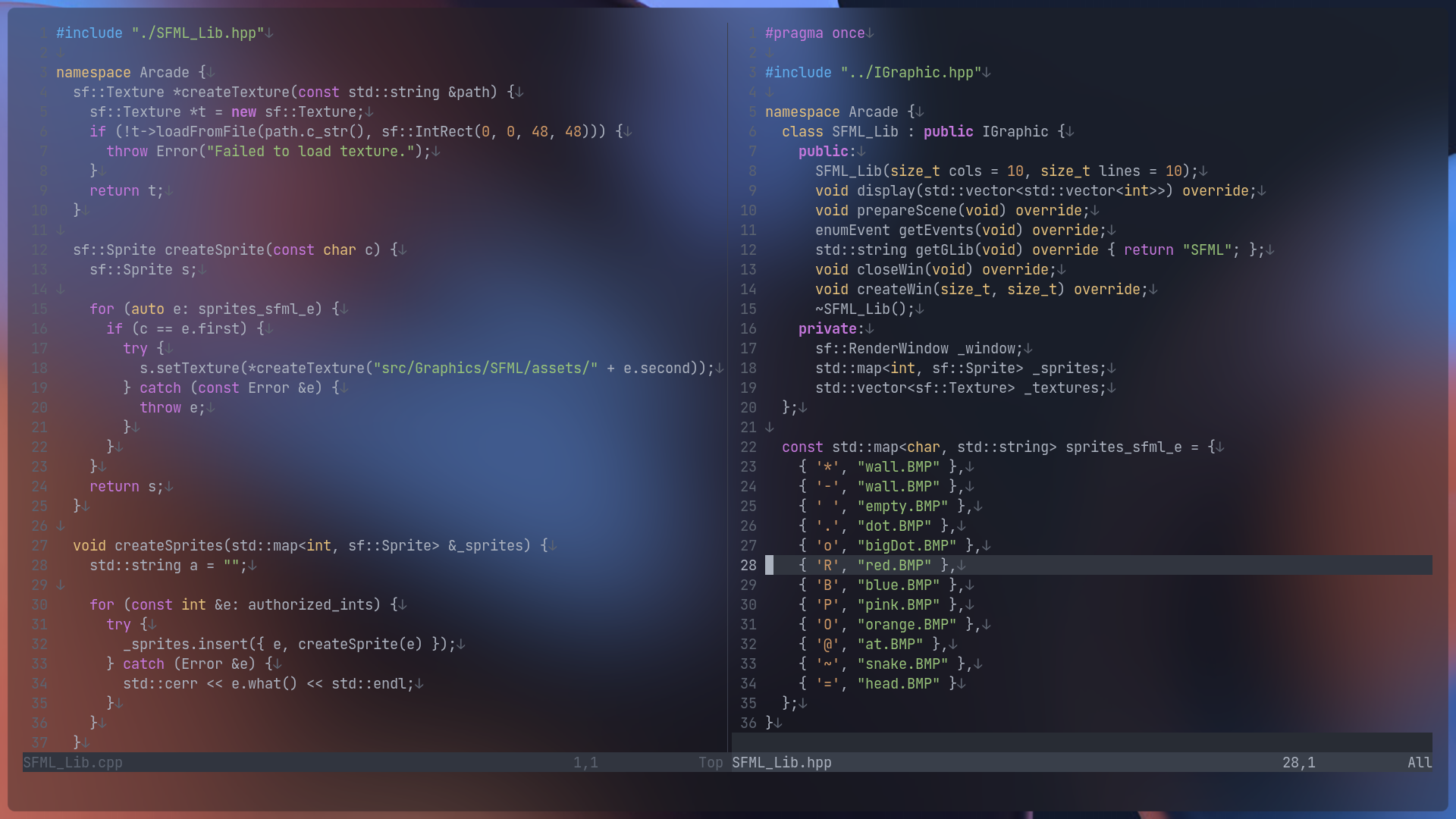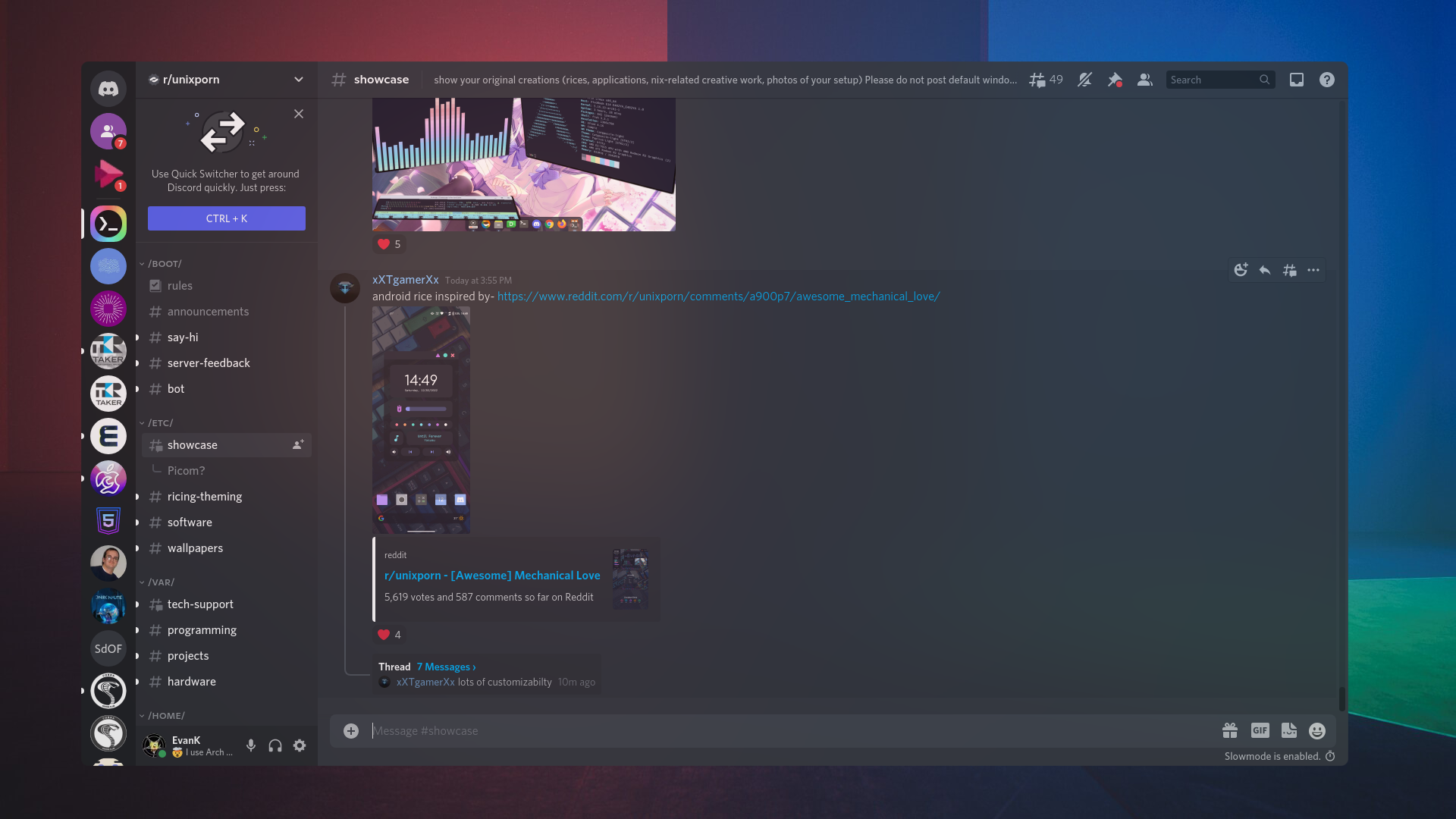These are the dotfiles for glassy (fluent) i3 gaps. If you are looking for KDE/i3-gaps MacOS dotfiles, go for "dotfiles_2021" repo
This is a small configuration for i3-gaps with picom (compositor), alacritty (terminal emulator), and vim (text editor).
Picom adds blur, small fading animations (really quickly, I don't like long animations, I am speed) and rounded corners.
I chose Alacritty because it has built-in background transparency that is supported in Picom (Konsole didn't)
Also my i3 config is a bit messy, because I installed it yesterday, and I didn't really have the time to organize it.
You can also find the wallpaper here
To install this config, I made an installation script which copies those config files into your $HOME/.config folder. But before, you'll need dependencies (most of them are used in picom, and in the picom readme, it is noted that those dependencies aim at Debian systems, so do not worry if they don't install correctly) :
i3-gaps vim alacritty libxext-dev libxcb1-dev libxcb-damage0-dev libxcb-xfixes0-dev libxcb-shape0-dev libxcb-render-util0-dev libxcb-render0-dev libxcb-randr0-dev libxcb-composite0-dev libxcb-image0-dev libxcb-present-dev libxcb-xinerama0-dev libpixman-1-dev libdbus-1-dev libconfig-dev libgl1-mesa-dev libpcre2-dev libevdev-dev uthash-dev libev-dev libx11-xcb-dev
To install picom, I use this picom fork
To copy the config files in your $HOME/.config, just run install.sh (you may need to chmod it before)
In this i3 config, there are many mods to make your life easier (many things that are supported by default on any DE but not in tiling WMs) :
Press mod+r to enter resize mod while focusing a window :
- left arrow will extend the window on the left,
- right arrow will extend the window on the right,
- up arrow will extend the window upside,
- down arrow will extend the window downside, You can also use the vim shortcuts (hjkl).
Press mod+s to enter infos mod at any time :
- d to get infos about date and time on a dmenu,
- w to get wifi about the connected network (if any),
- b to get battery infos (state, current percentage, time to full/empty),
- s to get sound infos (muted ? current volume)
If this doesn't work, please be sure that dmenu is installed :
sudo apt install dmenu
sudo dnf install dmenu
sudo pacman -S dmenu
Press mod+Return to enter STFU mode at any time :
- Ctrl+s to shutdown,
- r to reboot,
- l to logout Indeed, STFU means "Shut the fuck up" :)
Press mod+p to enter display mode at any time :
- r to extend your screen to the right using HDMI screen,
- l to extend your screen to the left using HDMI screen,
- d to duplicate your screen using HDMI screen,
- n to disable HDMI screen,
Those modes are designed to fit my needs, on my computer. So, if there is anything that doesn't work, try installing the dependencies that are called in the config file (xrandr, iwctl, dmenu, upower...).
I wanted to thank the *nixporn community on Reddit and Discord for them liking my rice and being so nice. Do not hesitate to contact me if you have a problem with anything related to the installation of these dots or not !