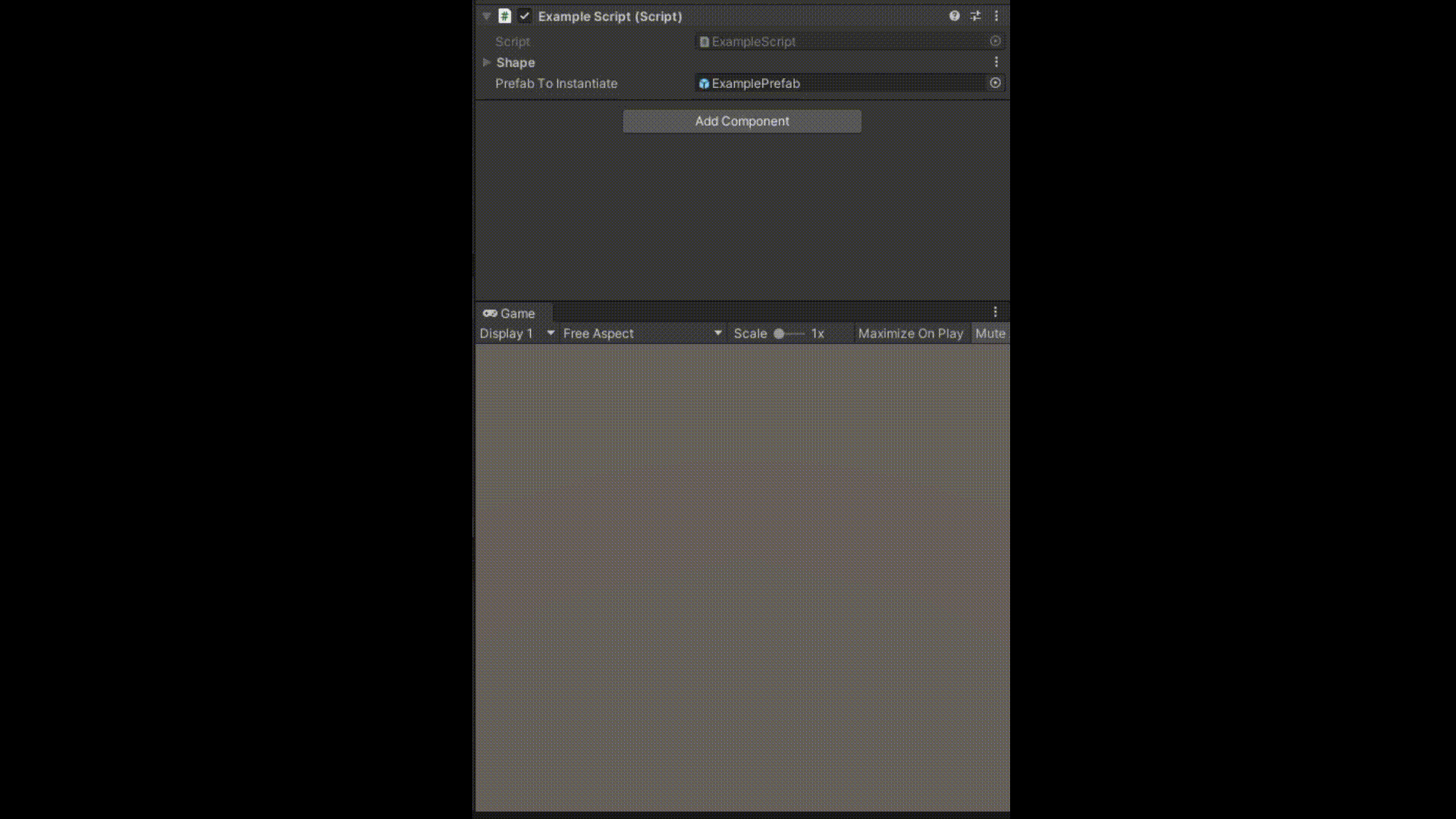Use this if you want to deal with 2D arrays easily within the inspector of Unity.
For a quick import into an existing project, just get the UnityPackage. It also contains some examples.
The Array2DEditor folder on this repo is an empty project with only the plugin imported! 🙂
To get started:
- Just use the types defined by
Array2DEditor, such asArray2DInt,Array2DBool,Array2DString... - Don't forget to add
using Array2DEditoron top of your script. - You can then use the method
GetCells()orGetCell(int x, int y)on your variable to get the values from your array at runtime!
To do that:
- Create a new class inheriting from
CellRow<T>with your own type as theTtype.- See the classes in
CellRowTypesas an example.
- See the classes in
- Create a new class inheriting from
Array2D<T>with your own type as theTtype.- See the existing
Array2D<T>classes that you can find in theArray2DTypesfolder as an example.
- See the existing
- Create a new class inheriting from
Array2DDrawerand put it in anEditorfolder.- See the existing
Array2DDrawerclasses that you can find in theEditor/PropertyDrawersfolder as an example.
- See the existing
- If your type is an enum, you can make your
PropertyDrawerinherit directly fromArray2DEnumDrawer. The code will then be trivial.- See
Array2DExampleEnumDraweras an example.
- See
- The plugin currently does not display well with collections of Array2D's (such as arrays or lists).
- Array2D's don't display in a ScrollView, so you're limited to a certain grid width before it goes out of the Inspector window. On a 1080p screen with a fullscreen Inspector window, you can have 50 cells with a 32px cell width, or 90 cells with a 16px cell width. You can change the cell size at any moment from the Inspector using the dropdown menu of any Array2D.
- Last tested with Unity 2019.4.13f1 (LTS).
- Arthur Cousseau
- Thanks to Bugbyte Studio for the idea of using Enums in
Array2DEditor. - Thanks to CarlosManuelRodr for the idea of using Sprites (and Objects in general) in
Array2DEditor.
This project is licensed under the MIT License - see the LICENSE.md file for details