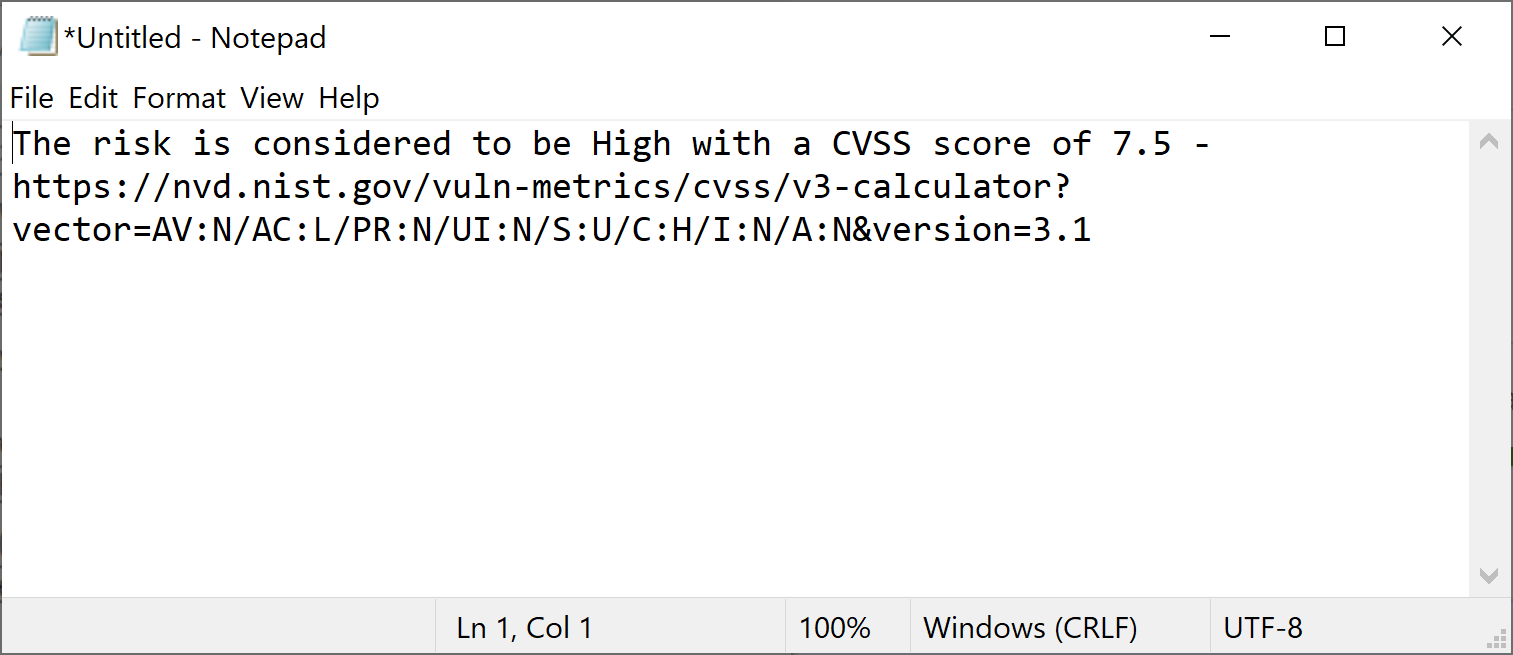This is a simple desktop CVSS calculator aimed at making report writing easier. The main interface should be familiar for anyone who has used a CVSS calculator before:
CVSS score can be generated in several ways:
- Clicking on the buttons under each attribute
- Rapidly, by using arrow keys (Up/Down value, Left/Right attribute)
- Typing or pasting the vector string
Additionaly there are some options that lets you set risk level thresholds, link to CVSS rating online and a risk reporting template.
There are a few templates provided in the calculator and these can easily be swapped between in the options window. And custom templates are easily added, give it a new name and write the text then click save.
Templating supports the following variables:
- %CVSS% Vector string
- %SCORE% CVSS numerical score
- %RISK% Risk rating based on the CVSS score treshold
Clicking on the copy button, or pressing ctrl+c inside the CVSS textbox will copy the templated text with the variables filled in, ready to be pasted into your security report: