This repo is a set of utilities for exporting Segment-Anything into ONNX format together with the image encoder. On top of that one can find here an example of using the model in a C++ application with OpenCV and OpenVINO
The repository represents a small set of scripts to export SAM model into ONNX-format and then run it. Additionally, an example of running the ONNX-exported model with OpenVINO in C++ environment is provided.
As opposed to the example of export to ONNX-format provided by Meta, the model is exported together with the image encoder although it works as a separate "preprocessing" model.
For exporting the model and running it in python just use the requirements.txt file in pyth directory. The validity of the scripts has been checked with Python 3.10.4.
For running C++ example the requirements are as follows:
- 17th-standard-capable C++ compiler
- CMake ver. >= 3.21 (probably works with much older versions)
- CLI11 (installed automatically during CMake project generation) for parsing command line arguments
- OpenCV ver. 4.x for running pre- and post-processing tasks
- OpenVINO ver. >= 2023.0 for inference on ONNX-exported model
OpenVINO is a library for Intel hardware, thus you also need their CPU, GPU or an AI-accelerator to be accessible on your system.
C++ application and libraries have been tested with msvc 19.36.32537.0 on x64 architecture.
First go to the pyth folder of the repository and install all the requirements from the requirements.txt file.
cd ./pyth
python -m pip install -r requirements.txt
Now you can run the original SAM-model using run_original_sam.py script
python run_original_sam.py ../data/test_image.jpg "926, 926, 806, 918" "1, 0"
with hopefully seeing the following output on your screen:
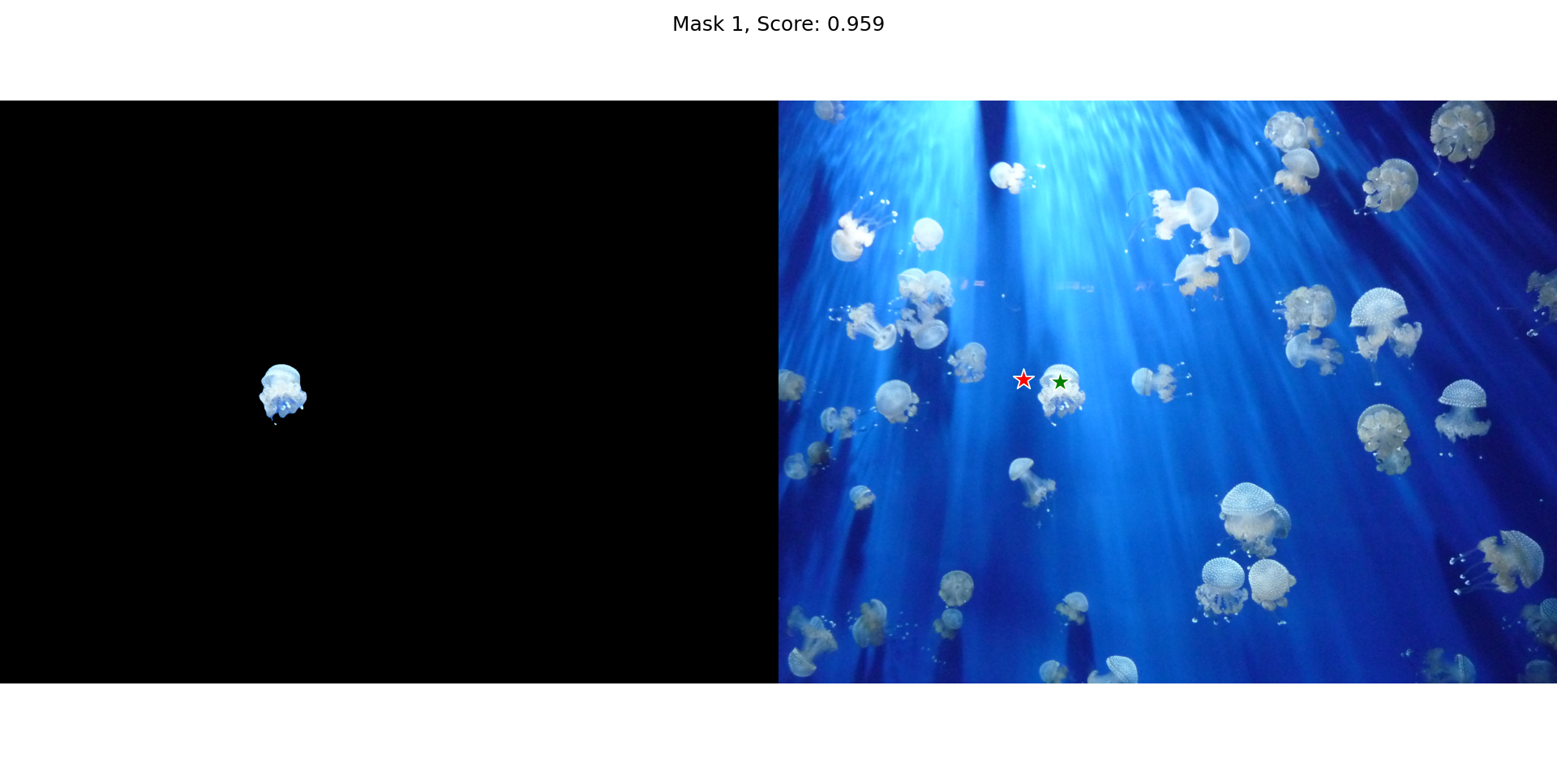
As with all the scripts discussed later, the meaning of the used arguments can be found by passing -h to the script:
python run_original_sam.py -h
Now you can try to export the model with
python export_model.py ./export
The script will create two files in the ./export folder, image_encoder.onnx for the image encoder and the_rest.onnx for the rest of the model.
Now check that the ONNX-version of the segment-anything works properly by running
python ONNXSam.py ./export ../data/test_image.jpg "926, 926, 806, 918, 0, 0" "1, 0, -1"
Note the trailing zeros for points (the first array of numerical arguments) and "-1" for labels(the second array of numerical arguments). They are required for padding in case you don't provide box inputs (that is the inputs with label values
2and3).
In case everything went well, you will get exactly the same output as from the original SAM model.
I will assume further, that you use PowerShell and msvc to build your project.
The steps to perform under e.g. Linux and GCC are practically the same provided you replace the cmake generator.
Assuming you are in the project root folder, you can use the following commands in your terminal:
mkdir ./build_msvc_2022
cd ./build_msvc_2022
cmake -DOpenCV_DIR=<OpenCV installation root>/build -DOpenVINO_DIR=<OpenVINO installation root>/runtime/cmake -DCMAKE_BUILD_TYPE=Release -G "Visual Studio 17 2022" ../cpp
If generation has been successful, you can just run
cmake --build . --config Release
In order to reproduce the jellyfish segmentation previously performed in python, locate the test application executable test_app.exe in <build_root>/test_app/<build_type>and run it with the following arguments:
./test_app.exe -x ..\..\..\pyth\export -i ..\..\..\data\test_image.jpg -p 926, 926, 806, 918, 0, 0 -l 1, 0, -1
Here I assume that your exported model has been saved into <project_root>/pyth/export folder.
You can inspect the application input options by running
./test_app.exe -h
SAM model is subject to Apache License. My own code is fully intended for public domain. You can find the details in SAM_LICENSE and LICENSE files respectively.