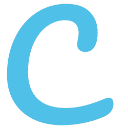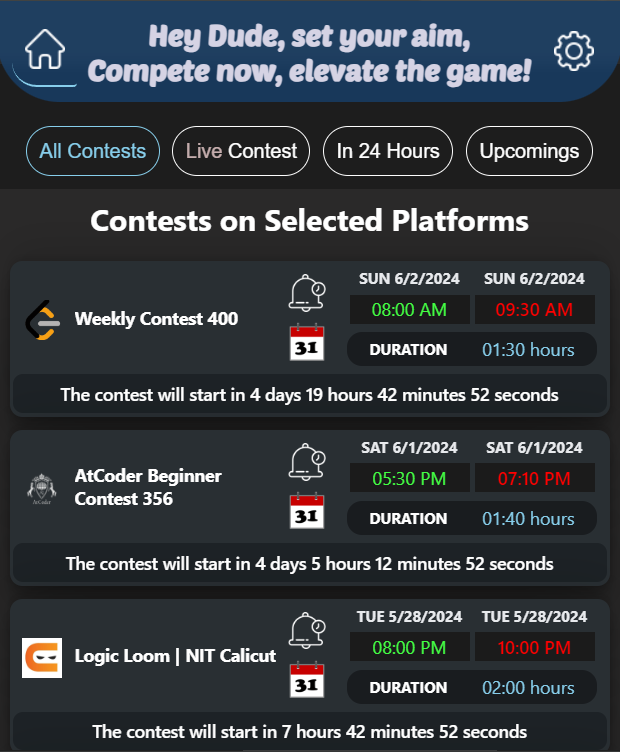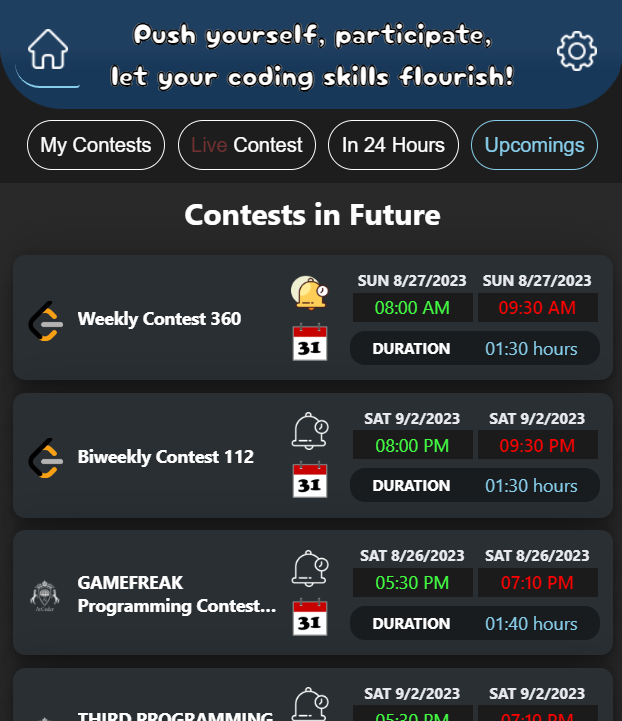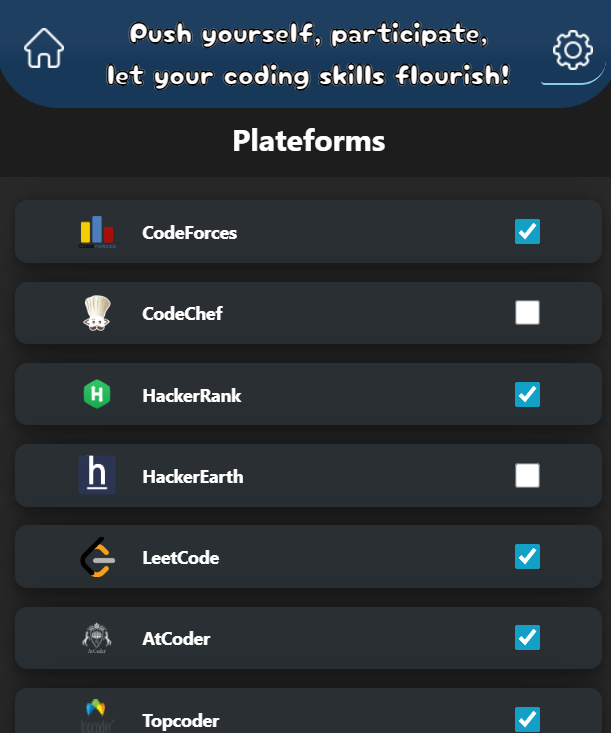Welcome to CodingDude, your go-to Chrome extension for never missing out on any exciting coding contests again! Whether you're a coding enthusiast, a competitive programmer, or just someone looking to challenge yourself, CodingDude is here to make sure you're always in the loop.
- Why Choose CodingDude?
- Features
- Supported Platforms
- Screenshots
- Installation
- Usage
- About the Developer
- Contributing
- License
CodingDude is designed to keep you at the forefront of coding competitions. With timely notifications and easy access to contest details, you'll never miss a chance to showcase your skills.
Our handy bell icon ensures that you're alerted 5 minutes before a contest starts. Say goodbye to those "Oops, I forgot!" moments and hello to timely reminders.
Want to plan ahead? Click on the Google Calendar icon to add contests directly to your schedule. Stay organized and on top of your game.
Choose your preferred coding platforms and receive updates only for the websites that matter to you. Customize your experience and streamline your contest journey.
Gain access to a wide array of popular programming platforms like Codeforces, Codechef, LeetCode, HackerEarth, HackerRank, AtCoder, Topcoder, and many more. Your coding playground just got bigger!
Need contests within the next 24 hours? No problem. Utilize our sorting feature to quickly find contests that fit your timeline.
- Visit a Coding Contest in one click, by clicking on the contest name.
- Get a reminder 5 minutes before the contest starts by clicking on the bell icon.
- Add a contest to Google Calendar by clicking on the Google Calendar icon.
- Get updates only for your selected websites.
- Explore contests on popular programming platforms.
- Filter contests (e.g., In 24 Hours, Live, etc).
CodingDude currently supports the following platforms:
- Codeforces
- Codechef
- LeetCode
- HackerEarth
- HackerRank
- AtCoder
- Topcoder ... and many more!
- Download the CodingDude extension from the Chrome Web Store.
- Once the extension is installed, you'll notice the CodingDude icon in your browser's toolbar.
- To pin the extension.
Now you'll have quick and convenient access to CodingDude directly from your browser's toolbar!
- Click on the CodingDude extension icon in your browser.
- Explore the list of upcoming contests on various platforms.
- Click on a contest name to visit the contest page.
- Click the bell icon to set a reminder for the contest.
- Click the Google Calendar icon to add the contest to your schedule.
Hi there! I'm Dhruv Mishra, a passionate full-stack developer who lives and breathes code. My mantra is CODE, EAT, SLEEP, REPEAT. I created CodingDude with the aim of helping fellow programmers like you stay engaged, informed, and motivated to participate in exciting coding contests.
We welcome contributions from the community! If you have any ideas, bug fixes, or new features to propose, please feel free to submit a pull request.
This project is licensed under the MIT License.
Stay connected, keep coding, and let CodingDude be your trusty sidekick in your coding adventures! 🚀👨💻