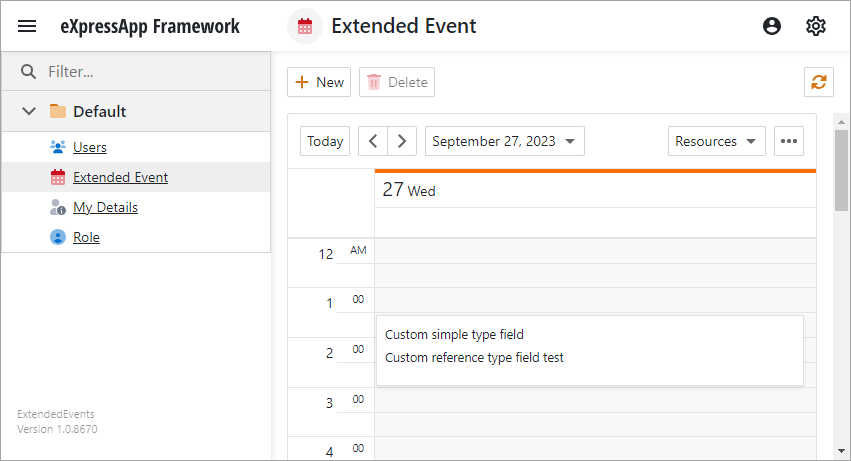This example demonstrates how to extend Scheduler events with custom fields and display these values in UI.
ASP.NET Core Blazor
Windows Forms
-
Inherit from the
Eventclass and implement new properties. For details, see the following file: ExtendedEvent.cs. -
Map new properties to appropriate data fields.
In an ASP.NET Core Blazor application, create a
SchedulerListEditordescendant and specifyCustomFieldMappings. For details, see the following file: ExtendedSchedulerListEditor.cs.In a Windows Forms application, specify
CustomFieldMappings. For details, see the following file: SchedulerCustomFieldMappingsController.cs. -
Display field values in event cards of a Scheduler List View.
In an XAF ASP.NET Core Blazor application:
- Create a Razor component. For implementation details, refer to the following file: CustomAppointmentTemplate.razor.
- Specify
VerticalAppointmentTemplateandHorizontalAppointmentTemplateproperties of the Scheduler View. For implementation details, refer to the following file: SchedulerCustomFieldMappingsController.cs.
In an XAF Windows Forms application:
- Handle the
InitAppointmentDisplayTextevent. For implementation details, refer to the following file: SchedulerCustomFieldMappingsController.cs.
- ExtendedEvent.cs
- CustomAppointmentTemplate.razor (ASP.NET Core Blazor)
- SchedulerCustomFieldMappingsController.cs (ASP.NET Core Blazor)
- SchedulerCustomFieldMappingsController.cs (Windows Forms)
(you will be redirected to DevExpress.com to submit your response)