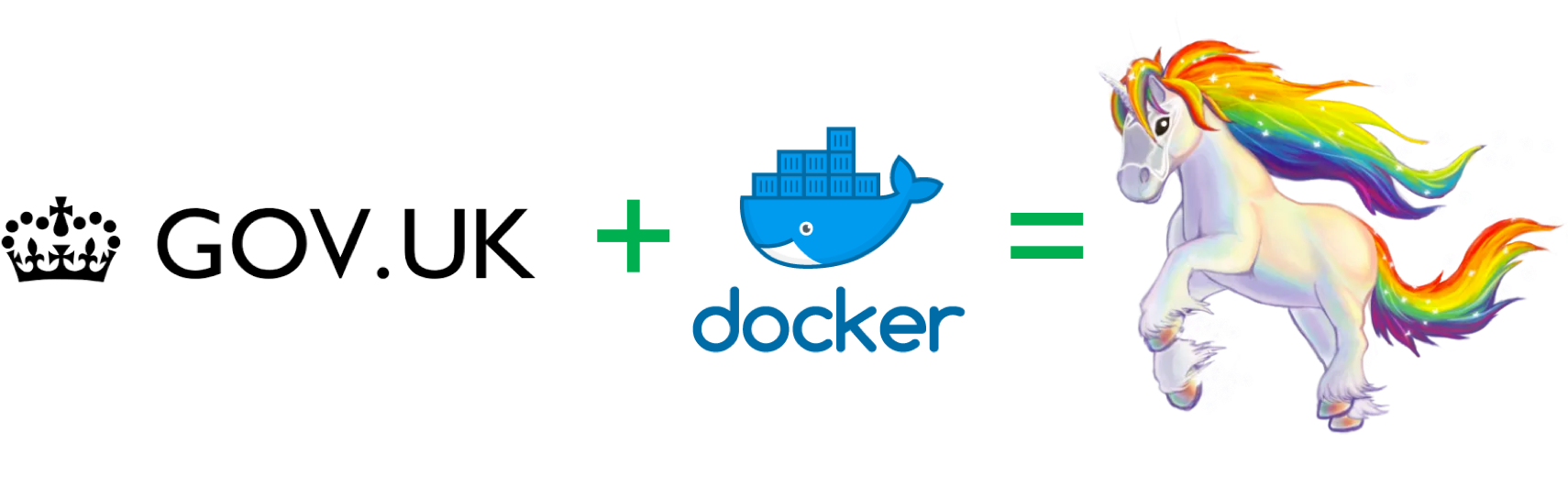GOV.UK development environment using Docker.
The GOV.UK website uses a microservice architecture. Developing in this ecosystem is a challenge, due to the range of environments to maintain, both for the app being developed and its dependencies.
The aim of govuk-docker is to make it easy to develop any GOV.UK app. It achieves this by providing a variety of environments or stacks for each app, in which you can run tests, start a debugger, publish a document end-to-end.
RFC 106: Use Docker for local development describes the background for choosing Docker. See the list of projects which work with govuk-docker.
Instructions for how to install and setup govuk-docker are here.
Do this to run the tests for a project:
make collections-publisher
cd ~/govuk/collections-publisher
govuk-docker run collections-publisher-lite bundle exec rakeDo this to start a GOV.UK web app:
make collections-publisher
cd ~/govuk/collections-publisher
# Start collections-publisher including dependencies.
# Visit it at collections-publisher.dev.gov.uk
govuk-docker up collections-publisher-appFor a full list of govuk-docker commands, run govuk-docker help.
Each project provides a number of 'stacks' for different use cases. You can see the stacks for a project in its config file. To provide consistency we have a convention for these names:
- lite: This stack provides only the minimum number of dependencies to run the application code. This is useful for running the tests, or a Rails console, for example. It won't be useful for opening the app in a browser.
- app: This stack provides the dependencies necessary to run the app in the
browser. Variations on this are allowed where necessary such as:
- app-draft: if the application uses the content-store, this stack will point to the draft content-store.
- app-live: if the app is a read-only frontend app, the live stack will point the production versions of content-store and search-api.
- app-e2e: to run the app with all the other apps necessary to provide full end to end user journeys.
Even if an e2e stack is started, functionality won't necessarily work as expected "end to end" as govuk-docker doesn't mimick the routing we have on GOV.UK. For example, publishing apps that link to draft-origin.dev.gov.uk frontends will see a server error, as draft-origin isn't a project in govuk-docker.
In these cases, you can swap out the URL for the relevant frontend (such as draft-collections.dev.gov.uk). It's also worth noting that this frontend will need to be started separately, as publishing apps don't define frontend apps in their dependencies; a publishing app doesn't need its corresponding frontend in order to be able to publish.
Sometimes things go wrong or some investigation is needed. As govuk-docker is just a bunch of docker config and a CLI wrapper, it's still possible to use all the standard docker commands to help fix issues and get more info e.g.
# make sure govuk-docker is up-to-date
git pull
# make sure the project is built OK
make <project>
# check if any dependencies have exited
docker ps -a
# tail logs for running services/dependencies
govuk-docker logs -f publishing-api-app
# try clearing all containers / volumes
govuk-docker rm -sv
Sometimes it's useful to get all changes for all repos e.g. to support finding things with a govuk-wide grep. This can be done by running:
make pull
Provide a local gem path relative to the location of the Gemfile you're editing:
gem "govuk_publishing_components", path: "../govuk_publishing_components"There may be times when a full database is required locally. The following scripts in the bin directory allow replicating data from integration:
replicate-elasticsearch.shreplicate-mongodb.sh APP-NAMEreplicate-mysql.sh APP-NAMEreplicate-postgresql.sh APP-NAME
You will need to assume-role into AWS using the gds-cli before running the scripts. For example, to replicate data for Content Publisher, run:
# as an AWS PowerUser...
gds aws govuk-integration-poweruser ./bin/replicate-postgresql.sh content-publisher
# as an AWS User...
gds aws govuk-integration-readonly ./bin/replicate-postgresql.sh content-publisher
All the scripts, other than replicate-elasticsearch.sh, take the name of the app to replicate data for.
Draft data can be replicated with replicate-mongodb.sh draft-content-store and replicate-mongodb.sh draft-router.
If you want to download data without importing it, set the SKIP_IMPORT environment variable (to anything).
While most environment variables should be set in the config for a project, sometimes it's necessary to set assign one or more variables at the point of running a command, such as a Rake task. This can be done using env e.g.
govuk-docker run content-publisher-lite env MY_VAR=my_val bundle exec rake my_task
Normally it's enough to run a Rails app using govuk-docker up. To get a debugger console for a specific app or one of its dependencies, we need to attach an interactive terminal to the running container.
# find the container name
govuk-docker ps
# attach to the container
docker attach govuk-docker_content-publisher-app_1
# awesome debugging stuff
...
# detach from the container
CTRL-P CTRL-Q