-
Notifications
You must be signed in to change notification settings - Fork 68
DeEditorTools

(this is an old gif: now it's cooler :P)

Hierarchy context menu (with options in Unity's Preferences).
Adds a context menu on Hierarchy's GameObjects, that allows to choose an evidence color, icon and eventual top/bottom separator for a GameObject. You can also activate other options like evidencing GameObjects that contain custom Components.
The required color data is stored inside a ":: DeHierarchy ::" object added to the Scene, which will not be included in your builds, and which you can choose to hide (using the "Hide DeHierarchy GameObject" option in DeEditorTools Preferences).
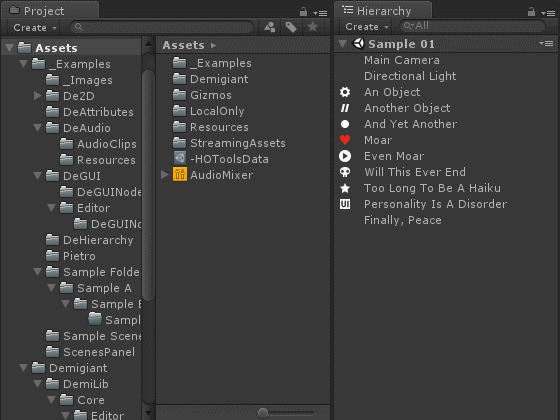
Project context menu.
Same as DeHierarchy, but allows to set colors and overlay icons of Project folders (with full undo/redo support).
Stores its data inside the "-DeProjectData.asset" file in your project's Assets folder (which you can delete to reset all project folders colors/icons).

Extra Scene Panel context menu (can be disabled in Unity's Preferences).
Adds a context menu in the Scene Panel, which will activate in case one or more SpriteRenderes are selected and the user right-clicks in the Scene. Comes with the following features:
- Align to [camera]: shows all orthographic cameras, with submenus that allow to align the selected sprites to the camera bounds.
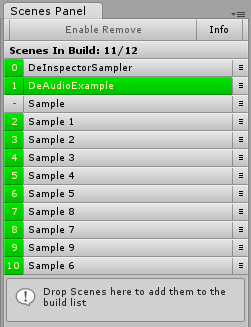
Open it from "Tools > Demigiant > Scenes Panel"
A dockable panel with all scenes in the build.
- Evidences the currently open editor scene when in Normal mode, and the currently loaded one when in Play mode
- Click a scene to switch to the given scene (or load it if in play mode)
- Click the index toggle to enable/disable a scene in the build
- Shift + click a scene to load it as additive
- Right-click a scene to ping it in the Project Panel and also store its name in the clipboard
- Add, delete and reorder scenes directly from the panel

Open it from "Tools > Demigiant > Simple Build Panel"
A dockable panel that allows to setup and run multiple builds at once.