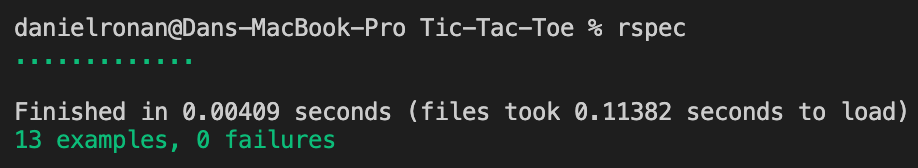| Contents |
|---|
| Built With |
| Live Demo |
| Run Tests |
| Authors |
| License |
In this project, we created a playable Tic Tac Toe game. For a live demo, please follow the link below.
Tic Tac Toe is a game that involves having 2 players against one another and to win you will need to either get your nought O or cross X in a line of 3.
If you prefer to get quick access to the game, then please click the button on the 'Live Demo' section!
1. Open the command prompt and to the Tic Tac Toe main directory
2. Run 'ruby bin/main'
3. Click 'Enter' to start
4. Player 1 enter your name(The first player will be 'X')
5. Player 2 enter your name
6. To take your first move, enter a number between 1-9(1 being the top left and 3 being the top right, 4 being the middle left and 6 being the middle right)
7. If a player has chosen an invalid number or an already chosen number, it will ask you to enter a valid number
8. When a player has completed a consecutive 3 line of 'X' or 'O', it will prompt that player that he or she is the winner
9. If no one is a winner, it will prompt that it is a draw!
- Ruby 2.7
- VS Code
- Rubocop 0.81.0
To get this working on your local computer, follow the steps below!
1. Install Ruby
2. Open the Terminal
3. Download code by entering 'git clone https://github.com/DcRonan/Tic-Tac-Toe.git' in the terminal
4. Run 'cd Tic-Tac-Toe' to enter the main directory
4. Run 'bundle install'
1. Open the terminal
2. Run 'cd Tic-Tac-Toe' to enter the main directory
3. Run 'cd bin/' to enter file directory
4. Run 'ruby main' to start the game
1. Open a terminal
2. Run 'gem install rspec'
3. Run 'cd Tic-Tac-Toe'
4. Run rspec --init’ to install rspec in the directory
1. Run 'rspec' in the terminal
2. In the terminal, you should see if the tests pass or fail like so:
Contributions, issues and feature requests are welcome!
Feel free to check the issues page.
Give a ⭐️ if you like this project!