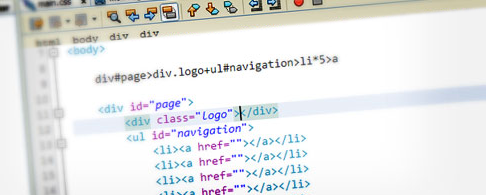Provide support to HTML/CSS Zen Coding in NetBeans.
Download plugin here: org-lorenzos-zencoding-0.8.nbm.
Expand abbreviation: Fill a HTML/CSS code line with Zen syntax, then press CTRL+ALT+N, or click the toolbar button, or go to menu Edit > Zen Coding > Expand Zen code, or press Alt+Insert and choose Expand Zen Code.
Match Pair: Just press CTRL+ALT+M or go to menu Edit > Zen Coding > Match Pair.
Wrap with Abbreviation: Select something, press CTRL+ALT+W or go to menu Edit > Zen Coding > Wrap with Abbreviation, then insert a Zen code abbreviation in the input popup.
Merge Lines: Select multiple lines, then press CTRL+ALT+L or go to menu Edit > Zen Coding > Merge Lines.
Also available in the Edit > Zen Coding menu: Remove Tag, Split/Join Tag, Toggle Comment, Evaluate Math Expression, Go to Next Edit Point and Go to Previous Edit Point. These actions have not a default keyboard shortcut. You can edit NetBeans shortcuts in Tools > Options > Keymap.
- Download the plugin here.
- Open NetBeans (>=6.9.1) and go to Tools > Plugins.
- Select tab Downloaded, click Add plugins... and search for downloaded nbm file.
- Click Install button, follow instructions and restart NetBeans IDE.