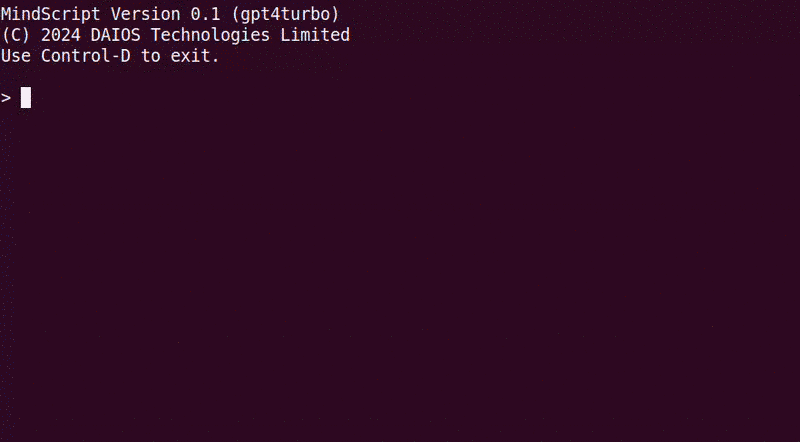An experimental programming language combining formal and informal computation.
© 2024 DAIOS Technologies Limited
- Description
- Installation
- Basics
- Operators
- Functions
- Control structures
- Destructuring
- Types
- Formal types
- Informal types
- Oracles
- Standard Library
MindScript is a programming language that gives both formal and informal computation first-class status, seamlessly integrating them. This approach allows developers to tailor the precision level of their coding based on the clarity about the solution.
MindScript lets programmers code directly when the method for accomplishing a task is clear. Conversely, when they know what they want but not how to achieve it, developers can simply describe their intent. For example, initially, one might outline the steps of a program, allowing MindScript simulate a preliminary, though possibly imperfect, implementation. As solutions become clearer, this can later be refined with precise code. Additionally, for certain functions, such as analyzing the sentiment of a sentence, there might not exist a concrete implementation at all. The syntax is designed to make such specifications straightforward, providing simple yet powerful tools to express such concepts.
A distinctive feature of MindScript is its dual support for both formal and informal types. While formal types set hard constraints that can be algorithmically verified, informal types offer flexible inductive constraints, similar to how our observations guide our own thought processes.
In practice, formal computation within MindScript is realized through a Turing-complete language (λ), ensuring rigorous programmability. Meanwhile, informal computations are handled by an oracle, realized through a language model (Ψ) which interprets and processes less structured inputs. This dual approach allows MindScript to blend precision and flexibility.
Features:
- Implements an oracle machine.
- Minimal C-like/JavaScript/Lua syntax on top of JSON data types.
- Everything is an expression.
- The formal type system is:
- dynamic (runtime-checked),
- structural (based on the properties, not on names or object hierarchies),
- and strong (type rules are strictly enforced).
- Code comments are informal type annotations.
- (Current version) interpreter implemented in Python.
Applications:
- Processing of unstructured information
- Language model agents
- Semantic web
- and much more.
Requirements:
- Tested with Python 3.9
- llama.cpp to run the system locally, or an OpenAI API key to use a remote LLM.
Disclaimer:
This is a strictly experimental programming language. The Python implementation has likely bugs and is does not aim to be efficient, only to demonstrate the concept. But if there's enough interest, I will write a runtime in C.
MindScript requires access to an LLM, which is either local or remote.
Follow the instructions to install llama.cpp and download your favorite model weights. For instance:
git clone https://github.com/ggerganov/llama.cpp
cd llama.cpp
make
mkdir models
wget https://huggingface.co/QuantFactory/Meta-Llama-3-8B-GGUF/resolve/main/Meta-Llama-3-8B.Q8_0.gguf models/Meta-Llama-3-8B.Q8_0.gguf
Run the llama.cpp server. For instance:
./server -m models/Meta-Llama-3-8B.Q8_0.gguf
Mindscript expects the llama.cpp server to run at http:https://localhost:8080/completion.
Set the OpenAI API key as an environment variable:
export OPENAI_API_KEY=[YOUR API KEY]
Install MindScript into a directory of your choice by cloning the Git repo:
git clone https://github.com/DAIOS-AI/mindscript/
cd mindscript
To run the REPL with e.g. GPT 3.5 turbo, enter
python mindscript.py --backend gpt35turbo
To run a program myprogram.ms with e.g. Llama.cpp, enter
python mindscript.py myprogram.ms --backend llamacpp
If you need help, enter
python mindscript.py -h
MindScript is dynamically typed: only the values have a type, not the variables.
let greeting = "Hello, world!"
This defines a variable named greeting containing a value Hello, world! of type Str.
Everything is an expression. For instance, all of the following expressions evaluate
to 42:
42
(40 + 2)
print(42)
let my_variable = 42
Variables are lexically scoped. The following code
let a = "outer a"
let b = "outer b"
do
let a = "inner a"
print(a)
print(b)
end
print(a)
print(b)
outputs
inner a
outer b
outer a
outer b
as the declaration of the variable a inside the block
shadows the outer variable named a.
Most of the usual operators are available and they have the expected precedence rules:
= + - * / % == != < <= > >= not and or
Types aren't cast automatically, and applying an operator to values having incompatible types will lead to runtime errors.
Functions are defined the fun keyword. This builds a lambda expression, hence the
functions are anonymous. Functions can have one of more arguments and they can be
typed.
As an example, consider the factorial function:
let factorial = fun(n: Int) -> Int do
if n==0 do
1
else
n * factorial(n - 1)
end
end
Note that:
- The arguments and the output can have a type annotation. Omitted types are assumed
to be equal to
Any, which is the universal type. - If no argument is provided in the function declaration, the
nullargument is added automatically. - The body of the function is enclosed in a
do ... endblock containing expressions. The function returns the value of the last expression, unless an explicitreturn([VALUE])expression is provided.
Functions are curried. Thus, the function
let sum = fun(n: Int, m: Int) -> Int do
return(n + m)
end
has type Int -> Int -> Int, that is, arguments are consumed one-by-one,
producing intermediate functions as results, and the following works:
> sum(1, 3)
4
> let add_one = sum(1)
fun(m: Int) -> Int
> add_one(3)
4
> sum(1)(3)
4
There are only three control structures in MindScript:
- logical expressions
- conditional expressions
- for-loop expressions
- (there are no while loops)
Logical expressions are short-circuited: as soon as the truth value is known, the remaining subexpressions are not evaluated. For instance:
(2/1 == 1) or (2/2 == 1) or (2/3 == 2)
will only evaluate up to (2/2 == 1), omitting the evaluation of (2/3 == 2).
Conditional expressions have a simple if ... do ... else ... end block structure with the
familiar semantics:
if n == 1 do
print("The value is 1.")
elif n == 2 do
print("The value is 2.")
else
print("The value is unknown.")
end
These evaluate to the condition which is fulfilled, or to null otherwise.
For-loops iterate over the outputs of an iterator (see below). The entire for-loop evaluates to the last evaluated expression, i.e. as if the executions of its body were concatenated.
for v in iterator do
print(v)
end
An iterator is a "function" of type Null -> Any that generates a sequence
of values. These are typically implemented using closures. The for loop will
repeatedly call iterator() until it returns a null value.
Iterators can be custom, or created from arrays and dictionaries using the
iter(value: Any) -> Null -> Any built-in function.
In addition, the flow of execution can be modified through
continue( expr ), which evaluates toexprand initiates the next iteration,break( expr ), which evaluates toexprand exits the entire for-loop.
Destructuring assignment is a syntax that permits unpacking the members of an array or the properties of an object into distinct values.
[let x, let y] = [2, -3, 1]
After this assignment, x == 2 and y == -3. The third element 1 gets ignored.
{name: let n, email: let e} = {id: 1234, email: "[email protected]", name: "Albert"}
After this assignment, n == "Albert" and e == "[email protected]". The
property id gets ignored.
These can be arbitrarily nested.
The primitive built-in data types are:
Null: thenullvalue;Bool: booleans, eithertrueorfalse;Int: integers like42and101;Num: floating-point numbers like3.1459;Str: strings, enclosed in double- or single quotes as in"hello, world!"or'hello, world!';Type: the type of a type.
In addition, there are container types:
- Arrays, as in
[1, 2, 3]of type[Int]; - Objects (or dictionaries), as in
{name: "Albert Einstein", age: 76}of type{name: Str, age: Int}; - Function objects, e.g.
cos(x: Num) -> Numof typeNum -> Num; Any: an arbitrary type.
There are also enums, which are created by specifying the type and an exhaustive list of permitted values:
let TwoOutOfThree = type Enum([Int], [[1, 2], [1, 3], [2, 3]])
The typeOf function returns the type of a given expression:
> typeOf({name: "Albert Einstein", age: 76})
{ name: Str, age: Int }
> typeOf(print)
Any -> Any
> typeOf(typeOf)
Any -> Type
New types are built using the type keyword followed by a type expression:
let Person = type {
name!: Str,
email!: Str?,
age: Int,
hobbies: [Str]
}
These types are aliases of the underlying structure, hence two types with different names are equal if their structures match.
Once created, they can be used as a normal MindScript values of type Type:
> typeOf(Person)
Type
> isSubtype({name: "Albert", email: null}, Person)
true
Notes:
- Primitive type atoms: The primitive types are
Bool,Int,Num, andString. - The container types are built using delimiters
[...](arrays) or{...}(objects) and then further specifying the types of their members. - Similarly, function types are indicated by an arrow
->as in(Int -> Str) -> Str. To indicate an arbiraty functional structure, useAny -> Any. - You can omit the quotes/double-quotes of keys if they follow the naming convention of variable names.
- Mandatory object properties are indicated using
!. Hence,name!: Stris a required property, whereasname: Strisn't and can be omitted. - Nullable elements are indicated using
?. Thus,Str?is either equal to a string ornull, whereasStrcan only be a valid string.
A value can be annotated with an explanatory comment, which becomes its informal
type. Informal types do not have well-defined semantics, but they influence their
evaluation by an oracle (see the section on oracles). Comments are created by
the annotation operator # which attaches a string to the value of the following
expression:
# The speed of light in meters per second.
let c = 299792458
Since the annotation gets attached to the value of the following expression, the next code will produce a function of informal type "Computes the sum of two integers."
# Computes the sum of two integers.
let sum = fun(n: Int, m: Int) -> Int do
n + m
end
Likewise, this allows annotating type expressions:
let Person = {
# The name of the person.
name!: Str,
# The age of the person.
age: Int
}
Like functions, oracles produce outputs from inputs, but they do so using induction.
Oracles are defined using the oracle keyword. For instance:
# Write the name of an important researcher in the given field.
let researcher = oracle(field: Str) -> {name: Str}
That's it!
This creates an anonymous oracle with formal type Str -> {name: Str} and informal
type "Write the name of an important researcher in the given field." guiding the
generation of the output (i.e. informal types get added to the LLM prompt).
We can then use the oracle as if it were a function:
> researcher("physics")
{"name" : "Albert Einstein"}
> researcher("biology")
{"name": "Charles Darwin"}
where the inputs and outputs should conform to the given formal type.
To help with the induction process one can also build the oracle
with examples. These are given using the from keyword plus an
array containing the examples.
let examples = [[0, "zero"], [1, "one"], [2, "two"], [3, "three"], [4, "four"], [5, "five"]]
let number2lang = oracle(number: Int) -> Str from examples
This time we did not provide a description of the task.
Then we can induce the output for a new input.
> number2lang(42)
"forty-two"
> number2lang(1024)
"one thousand twenty-four"
Obviously, since oracles perform inductive inference, they are not guaranteed to produce the correct output as in the previous case.
Each example must have the format [arg_1, arg_2, ..., arg_n, output]. For instance,
[3, 2, "five"] is a valid example for a function of type Int -> Int -> Str.
MindScript fires up with a set of pre-loaded functions.
To obtain an object that shows all the variables defined, use getEnv:
> getEnv()
{
"dirFun": obj:{} -> [Str],
"mute": _:Any -> Null,
"dir": obj:{} -> [Str],
"netImport": url:Str -> {},
"www": url:Str -> Str?,
"natural0": _:Null -> (Null -> Int?),
"natural": _:Null -> (Null -> Int?),
"range": start:Int -> stop:Int? -> (Null -> Int?),
"reduce": f:(Any -> Any -> Any) -> iterator:(Null -> Any) -> Any,
"filter": cond:(Any -> Bool) -> iterator:(Null -> Any) -> (Null -> Any),
"map": f:(Any -> Any) -> iterator:(Null -> Any) -> (Null -> Any),
"http": params:HTTPParams? -> method:Str? -> url:Str -> {},
...
You can import modules using import (local filesystem) or netImport (remote modules).
For instance, try importing the language module provided with the standard library.
> let lang = import("ms/lib/lang.ms")
{
"write": instruction:Str -> {result: Str}?,
"similarity": text1:Str -> text2:Str -> Similarity?,
"similarityExamples": [
...
The functions become available through the object lang. First we list its properties:
> dir(lang)
[
"write",
"similarity",
"similarityExamples",
"Similarity",
"keywordsExamples",
"keywords",
"coref",
...
Now let's try keyword extractor:
> lang.keywords("JavaScript is a high-level, often just-in-time compiled language that conforms
to the ECMAScript standard.")
{
"keywords": [
"JavaScript",
"high-level",
"just-in-time compiled",
"language",
"ECMAScript standard"
]
}
To explore the standard library, just type the name of an object - the informal type annotation will provide information about what it does.
> unshift
Pops the first value from the array.
array:[Any] -> Any
> http
Makes an HTTP request.
params:HTTPParams? -> method:Str? -> url:Str -> {}
> HTTPParams
type {
mode: Str?,
cache: Str?,
credentials: Str?,
headers: {
}?,
redirect: Str?,
referrerPolicy: Str?,
body: {
}
}
Explore the code of the library: