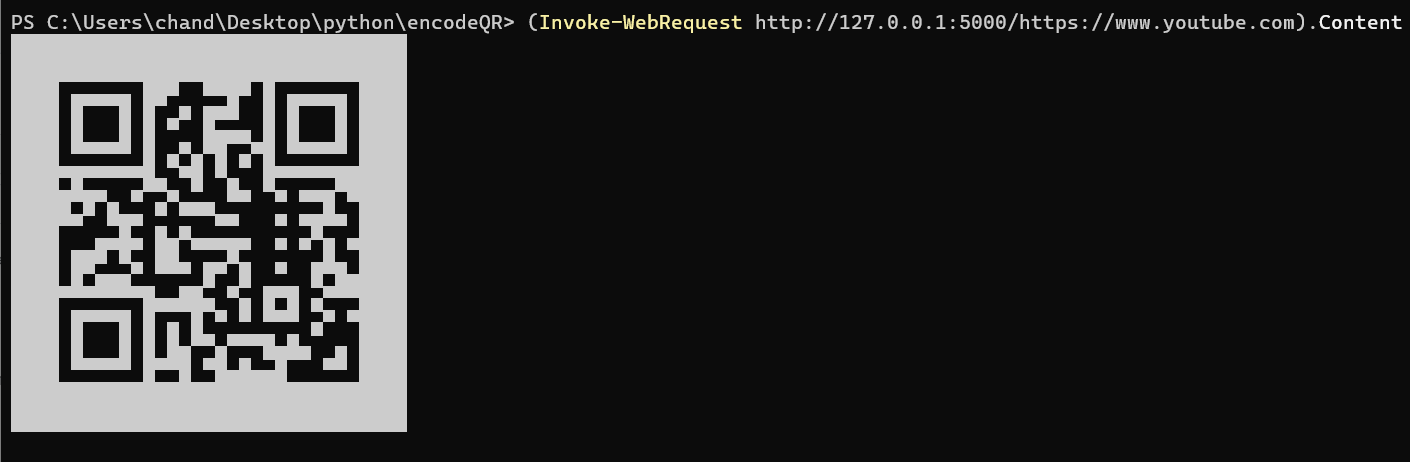start the flask/wsgi server,
then send requests using curl or Invoke-WebRequest. (Note: using curl.exe on windows is not recomended)
$ curl http:https://[server address]/[text or url]
> (Invoke-WebRequest http:https://[server address]/[text or url]).Content
or
> (iwr http:https://[server address]/[text or url]).Content
python main.py [text or url]