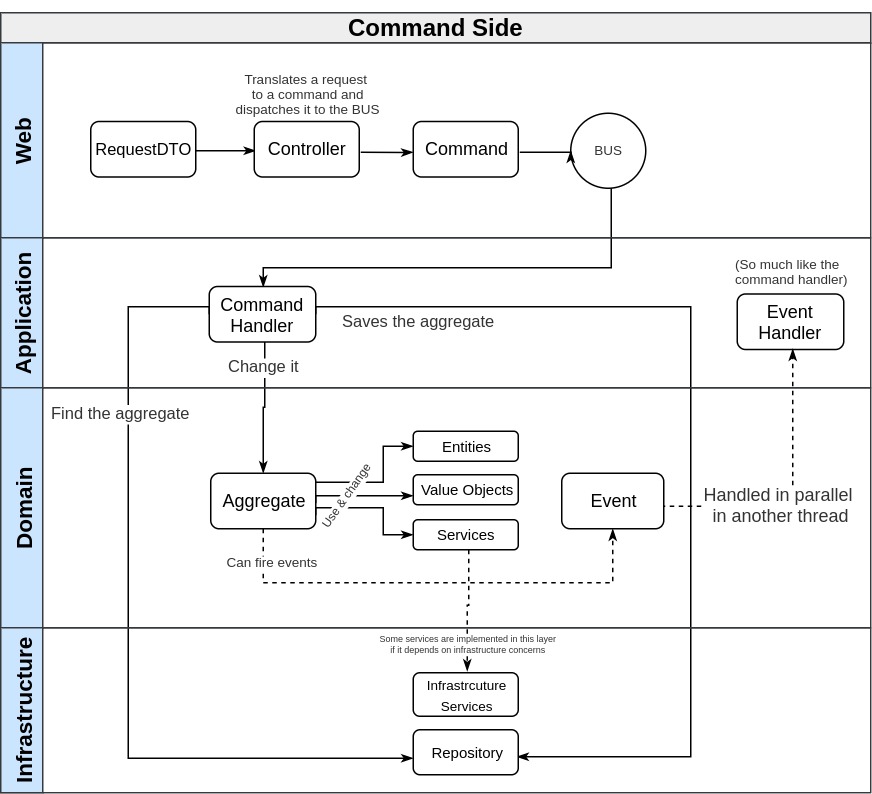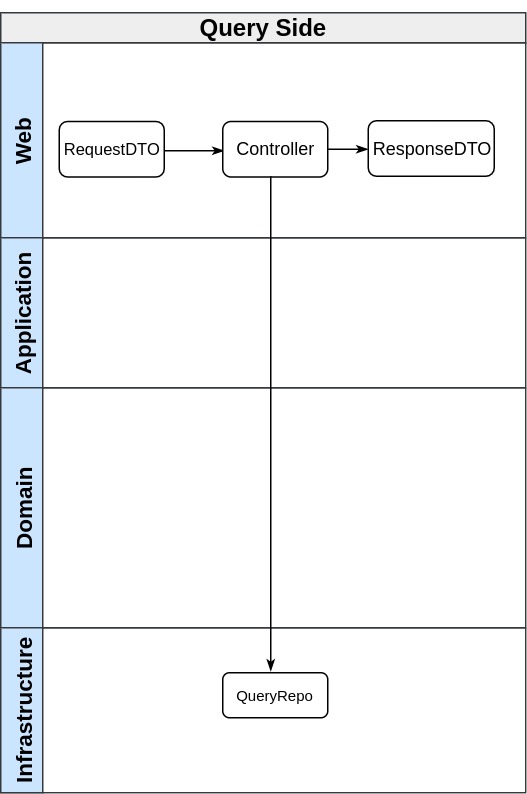Kotlin DDD Sample is a open-source project meant to be used as a start point, or an inspiration, for those who want to build Domain Driven Design applications in Kotlin. The domain model was inspired by this repo where we built a sample project using Rails.
NOTE: This is NOT intended to be a definitive solution or a production ready project
- Spring
- Axon Framework
- CommandGateway (Command Handlers)
- EventBus (Event Handlers)
- Gradle
- Web: Spring controllers and actions
- Application: Orchestrates the jobs in the domain needed to be done to accomplish a certain "use case"
- Domain: Where the business rules resides
- Infrastructure: Technologies concerns resides here (database access, sending emails, calling external APIs)
CQRS splits your application (and even the database in some cases) into two different paths: Commands and Queries.
Every operation that can trigger an side effect on the server must pass through the CQRS "command side". I like to put the Handlers (commands handlers and events handlers) inside the application layer because their goals are almost the same: orchestrate domain operations (also usually using infrastructure services).
Pretty straight forward, the controller receives the request, calls the related query repo and returns a DTO (defined on infrastructure layer itself).
This project is based on a didactic domain that basically consists in maintaining an Order (adding and removing items in it). The operations supported by the application are:
- Create an order
- Add products ta a given order
- Change product quantity
- Remove product
- Pay the order (this operation fires an Event for the shipping bounded context)
- Shipping (side effect of the above event): ships product and notify user
Pretty simple, right?
Linux/MacOS:
./gradlew build
Windows:
gradlew.bat build
There is a file named AMQPRabbitConfiguration in this repo (located here) where the configuration needed by axon to integrate with RabbitMQ (to send end receive persistent messages) is stored. To use that, just remove the comments.
You need a running rabbit, you can start one in a docker container using the following commands:
docker pull rabbitmq
docker run -d --hostname my-rabbit --name some-rabbit rabbitmq:3-managementYou can access the rabbit UI by this url: https://172.17.0.2:15672.
- User: guest
- Password: guest
That's it. You don't need to do anything else, the setup in the AMQPRabbitConfiguration class will create the necessary queue and exchange in Rabbit and also configure axon accordingly. Note that if you customize something in your rabbit server you need to adjust the application.properties file (here we are using the default ports, ips, etc).
This both dependencies are used just for Rabbit:
org.springframework.boot:spring-boot-starter-amqp: enables AMQP in Spring Bootorg.axonframework:axon-amqp: configures some beans for axon to integrate withSpringAMQPMessageSourceclass from the above dependency
If you don't want o use an AMQP you can remove this dependencies from the web project gradle's file.
./gradlew test
You can trigger all the operations of this project using the requests inside this json (just import it on your local postman).
- Implement Unit Tests examples (Domain layer)
- Implement Integrated Tests examples (Web layer)
- Include docker container with JDK and gradle configured
- Configure Swagger and Swagger UI
- Include a Event Sourced bounded context or Aggregate
- Domain Notifications instead of raising exceptions
- Implement concrete repositories with JPA (the current implementations just returns fake instances)
- Configure JPMS (java 9 modules)
Contributions are welcome! 💓