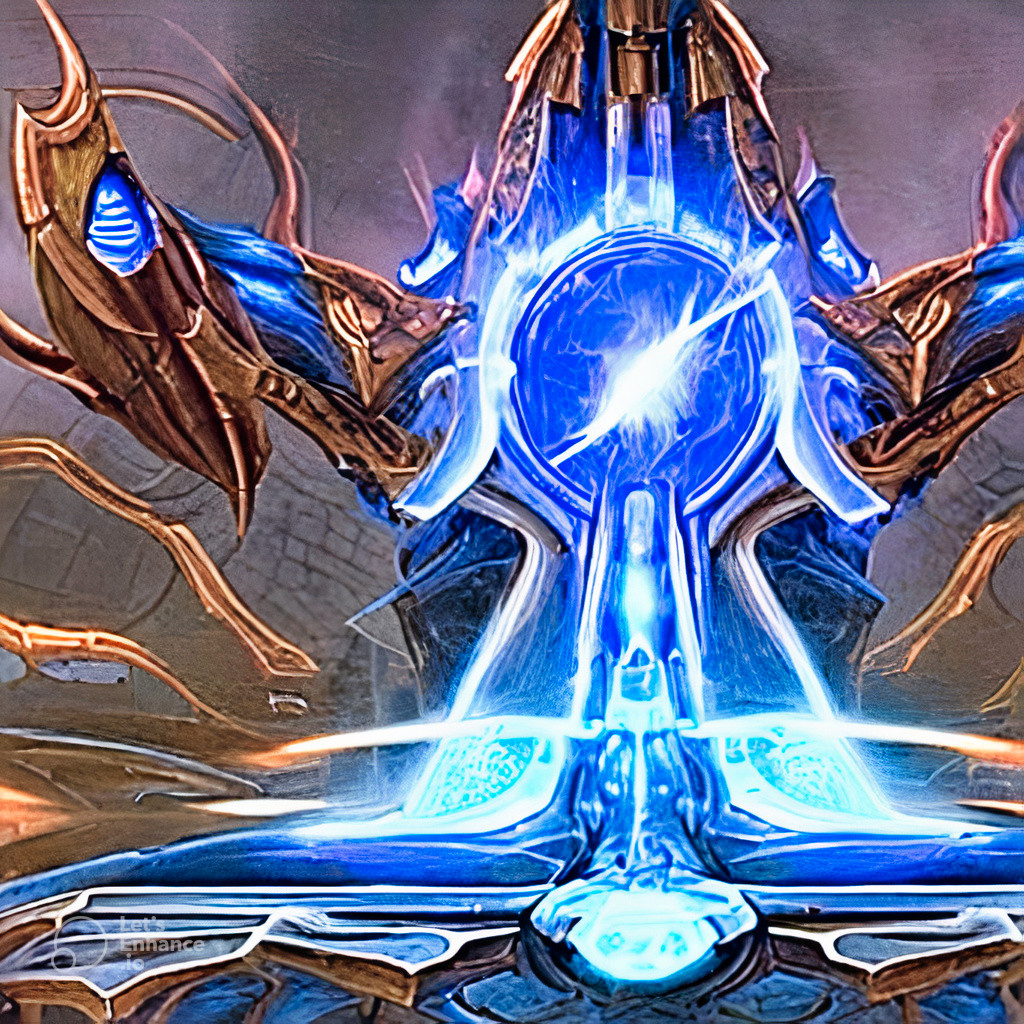Warp Gate employs Blueprints, YAML configurations that define the provisioning logic for creating Odysseys. These can be either multi-architecture container images or AWS Golden Images, serving a variety of use cases from security simulations to rapid deployment. Odysseys offer a broad spectrum of applications, including, but not limited to:
-
Security Simulations:
- Golden images pre-configured with vulnerabilities for penetration testing or cyber range exercises.
- Container images with specific configurations for simulating attack scenarios.
-
Development and Testing:
-
Container images ensure consistent environments across development, staging, and production, reducing compatibility issues.
-
Golden images provide a standardized base for development and testing, ensuring uniformity.
-
-
Rapid Deployment and Scaling:
- Container images facilitate quick deployment and scaling in microservices architectures.
- Golden images allow for rapid VM deployments with pre-installed configurations.
-
Disaster Recovery:
- Golden images enable quick service restoration through pre-configured VMs.
- Container images ensure minimal downtime by facilitating rapid redeployment.
-
Immutable Infrastructure:
- Container images support deploying immutable infrastructures where updates are made by replacing containers.
- Golden images help in setting up immutable servers that are frequently recycled and redeployed.
-
Download and install the gh cli tool.
-
Clone the repo:
gh repo clone CowDogMoo/warpgate cd warpgate -
Get latest warpgate release:
OS="$(uname | python3 -c 'print(open(0).read().lower().strip())')" ARCH="$(uname -a | awk '{ print $NF }')" gh release download -p "*${OS}_${ARCH}.tar.gz" tar -xvf *tar.gz
This example will create a container image using the existing
attack-box blueprint and the attack-box
playbook found in the cowdogmoo.workstation collection.
wg imageBuilder \
-b attack-box \
-p ~/cowdogmoo/ansible-collection-workstationThis next example will create a container image using the existing
runzero-explorer blueprint and the runzero-explorrer ansible playbook
playbook found in the cowdogmoo.workstation collection.
Additionally, a $GITHUB_TOKEN is provided for the commit and push operations.
wg imageBuilder \
-b runzero-explorer \
-p ~/cowdogmoo/ansible-collection-workstation \
-t $GITHUB_TOKENCreate a new blueprint called new-blueprint that builds a regular
and a systemd-based container using kalilinux/kali-rolling:latest
and cisagov/docker-kali-ansible:latest as the base images.
NAME=yourusername
IMG_NAME=yourcontainerimagename
wg blueprint create new-blueprint \
--systemd \
--base kalilinux/kali-rolling:latest,cisagov/docker-kali-ansible:latest \
--tag $NAME/$IMG_NAME:latestBe sure to add provisioning logic to
blueprints/new-blueprint/scripts/provision.sh and address any relevant
TODOs in config.yaml.