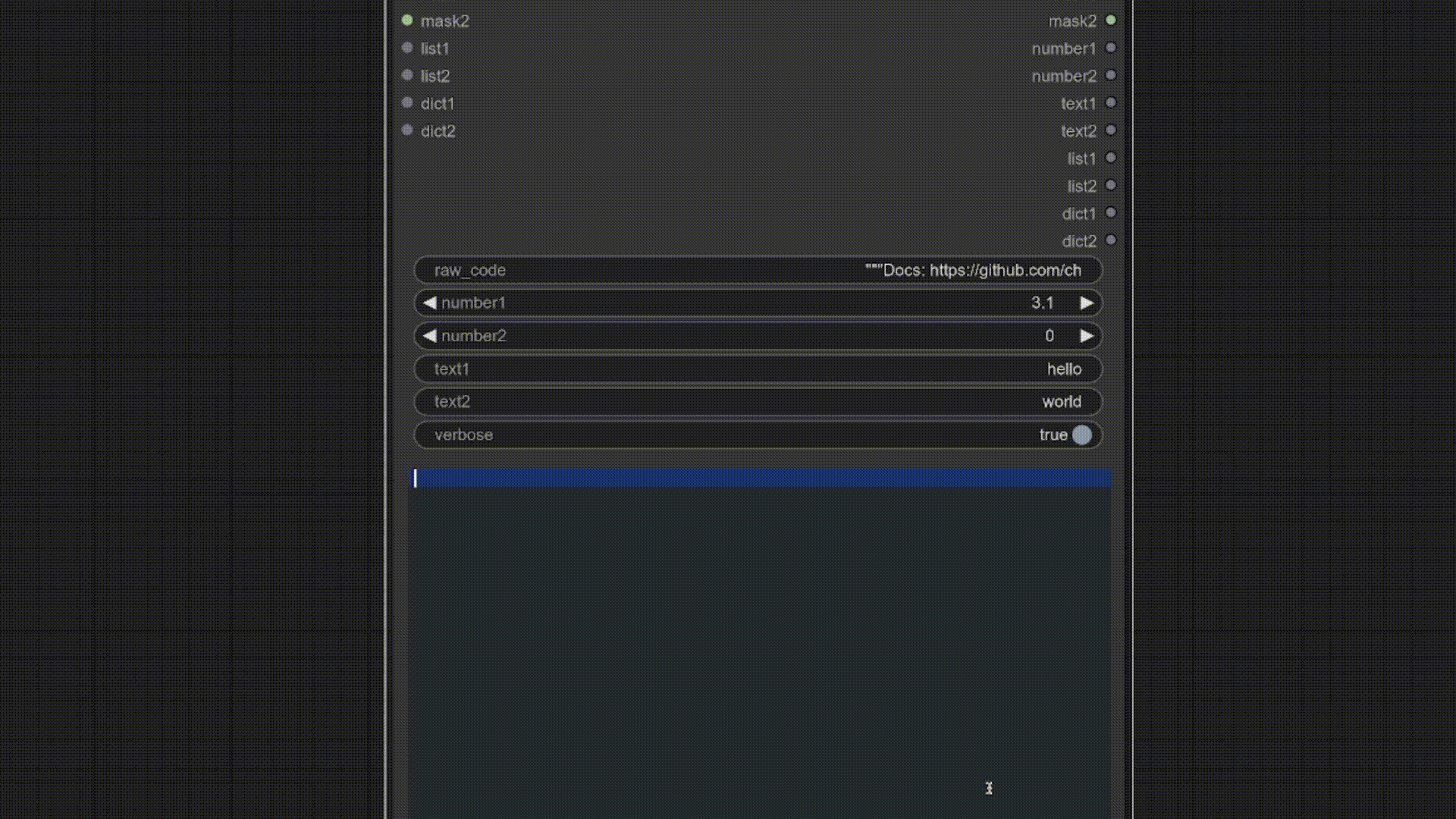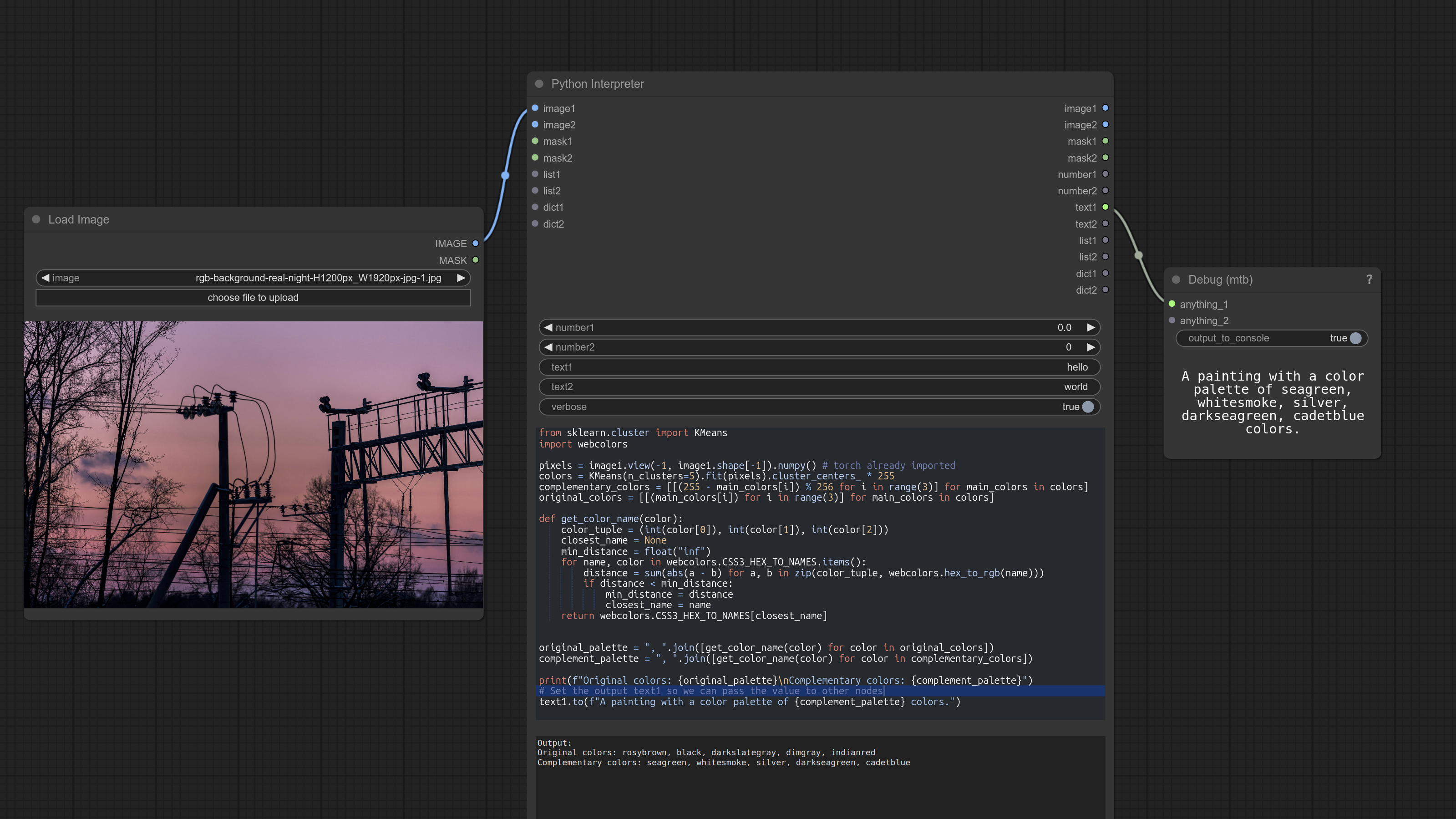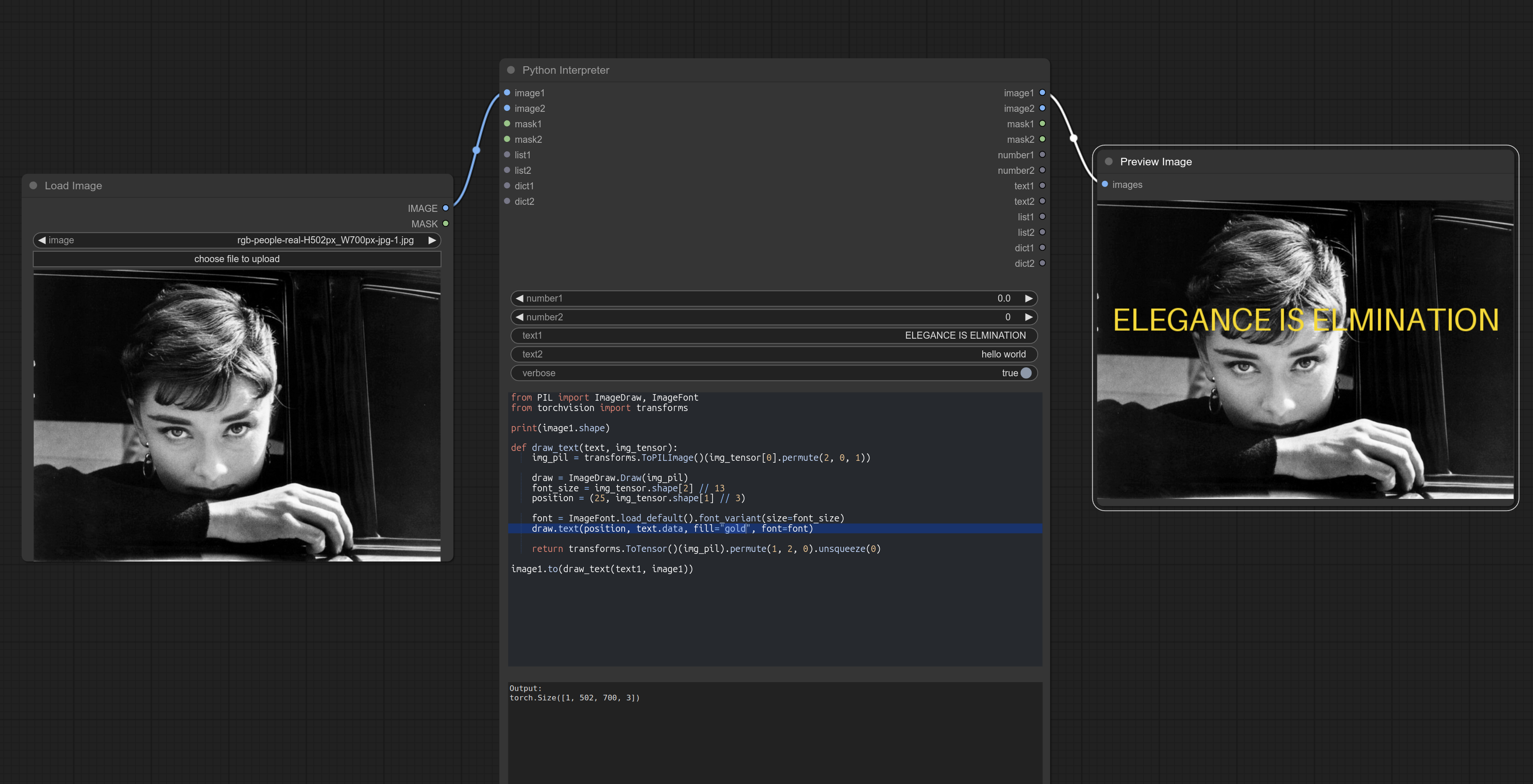- Write Python code in a node that executes when the workflow is queued
- The stdout/stderr (e.g., prints, error tracebacks) are displayed in the node.
- The input values can be accessed by their UI name.
- The output values are the same as the input values, changes made to input values in the code are reflected in the output values.
- python 3.10+
cdintoComfyUI/custom_nodesdirectorygit clonethis repository
- Embedding scripts into workflows
- Specialized tasks
- Converting types
- Doing math
- Debugging
- Testing custom nodes
- Even if you can't code, you can ask ChatGPT to write a python snippet
- The variables in the UI (e.g.,
image1,number1,text1, etc.) can be accessed directly in the code by the same nameprint(image1.shape) print(number1 * random.randint(0, 99))
- The output values share the same names as the input values. Changes you make to these variables will be reflected in the output values.
- The code will work as expected in almost all cases except for i. re-assignment and ii. passing the variables as arguments to functions.
- To re-assign a variable, you must use its
to()method, regardless of the variable's type# Instead of number1 = float(number1): number1.to(float(number1)) # Instead of image1 = 0.5 * (image1 + image2): image1.to(0.5 * (image1 + image2)) # Instead of mask1 = 1 - mask1: mask1.to(1 - mask1) # Instead of text1 = text1.replace("bad", ""): text1.to(text1.replace("bad", "")) # In-place operators (+=, ++, /=, etc.) will work normally number1++ text1 += " is good"
- To pass the variables as arguments to functions, just pass the
.dataattribute of the variable instead (regardless of the variable's type)# Instead of pil_img = ToPILImage()(image1): pil_img = ToPILImage()(image1.data) # Instead of random.sample[number1, number2]: random.sample([number1.data, number2.data]) # Not necessary for built-in functions print(image1) # works print(len(text1)) # works
- To re-assign a variable, you must use its
- To understand the type and shape of some of the inputs, please refer to the Images, Latents, and Masks section of comfydocs.org.
- This situation is unlikely to occur, but try to avoid re-assigning variables to objects of a different type. You may lose access to some instance methods. If it must be done (e.g., to get an ouput of a novel type), just do it at the end of the code, and use your own variables in the meantime.
- Automatically get color palette and complements from image
- Most recent image in folder
- Paste text on image
- ...More snippets in wiki
Disclaimer: Do not put this on a server that is accessible to the public. This node can run any Python code provided by a user, including malicious code.