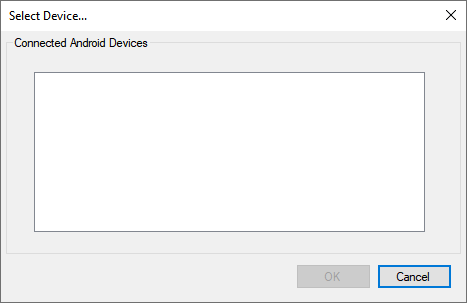MediaDevices.Control is a Windows Form Control for MediaDevices to interact with MTP (Media Transport Protocol) and PTP (Picture Transport Protocol) devices like cell phones.
NOTE: These package is only tested with Android Device.
WinForms Dialog to select connected device by it's description.
Usage:
using (MediaDeviceSelectDialog dlg = new MediaDeviceSelectDialog())
{
if (dlg.ShowDialog() == DialogResult.OK)
{
string device = dlg.SelectedDevice;
}
}WinForms Dialog to select folder on a connected MTP / PTP device.
NOTE: The connected device must enable PTP or MTP in order for Windows to access it's files and folders.
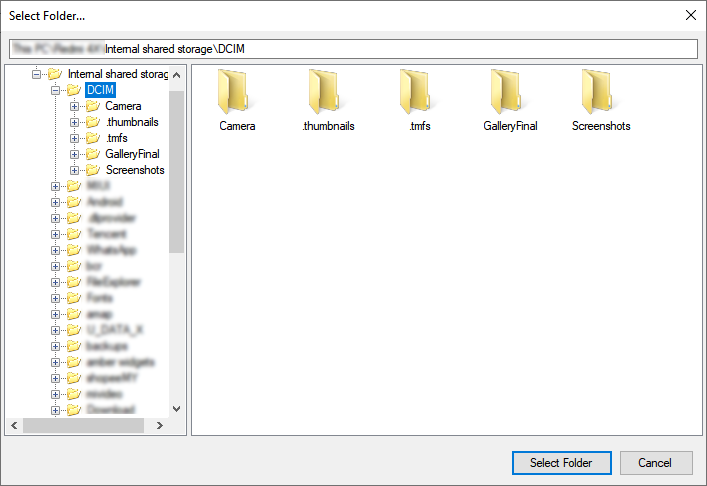
Usage:
using (MediaDeviceFolderBrowseDialog dialog = new MediaDeviceFolderBrowseDialog("My Phone"))
{
dialog.InitialDirectory = "\\Folder\\Startup";
if(dialog.ShowDialog() == DialogResult.OK)
{
string SelectedFolder = dialog.SelectedFolder;
}
}User control to browse files and folder on selected device.
Just drag and drop to your application to use.